Disclosure: This post may contain affiliate links, which means we may receive a commission if you click a link and purchase something that we recommended. Read more about Affiliate disclosure here.
- 31 Best Synth VST Instruments For Indie Producers [2024]
- Top 52 VST Plugins Under $100 For Home Studios [2024]
- 60+ FREE VST Plugins For Vocals [2024]
- What are VST plugins?
- Why should you use Drum VST plugins?
- What equipment do you need to use them?
Table of Contents
- 1 What are VST plugins?
- 2 Drum VST Plugin VS Real Drum Kit
- 3 How Can You Choose The Best Drum VST Plugins?
- 4 Best Paid Drum VST Plugins
- 5 1. Geist 2
- 6 2. Xfer Nerve
- 7 3. Arturia Spark 2
- 8 4. Toontrack EZdrummer 2 Drum VST
- 9 5. Image-line Drumaxx Plugin
- 10 6. Spectrasonics Stylus RMX Drum Plugin
- 11 7. XLN Audio Addictive Drums 2
- 12 8. Native Instruments Studio Drummer
- 13 9. iZotope BreakTweaker Advanced
- 14 10. Sonic Charge MicroTonic (a.k.a. µTONIC)
- 15 11. Rob Papen Punch 2
- 16 12. Toontrack Superior Drummer 3
- 17 13. Heavyocity Damage
- 18 14. Slate Digital SSD5
- 19 15. GetGood Drums Modern & Massive
- 20 16. Trax Drum Machine
- 21 17. Momentum by Impact Soundworks
- 22 18. Drum Weapons 3
- 23 19. AIR Strike 2 Virtual Drummer Instrument
- 24 20. iZotope BreakTweaker
- 25 21. Sync 3 from Audio Modern
- 26 22. EastWest Hollywood Orchestral Percussion
- 27 23. Tony Coleman Drums
- 28 24. Heavyocity DM-307
- 29 25. Native Instruments Battery 4
- 30 26. FXpansion BFD 3
- 31 27. Beat Machine 2
- 32 28. Drum Drops Vintage Funk & Disco Dual Kit
- 33 29. Native Instruments DrumLab
- 34 30. Synthwave Drums V2
- 35 Free Drum VST plugins
- 36 31. T.REX 606
- 37 32. Drum PRO
- 38 33. Beat Factory Drums
- 39 34. MT Power Drum Kit 2
- 40 35. Djinndrum
- 41 36. Line of Legends
- 42 37. Sean Pandy Drums
- 43 38. KickMaker
- 44 FAQ on Drum VST Plugins
- 45 Final Verdict: 19 Best Drum VST Plugins 2024
What are VST plugins?
Why should you use Drum VST plugins?
What equipment do you need to use them?
- MIDI Controller – A MIDI controller is required to play VST instruments. These can be connected through USB or a traditional 5-pin MIDI port.
- DAW (Digital Audio Workstation) – A DAW such as Logic Pro X or Cubase is required to host and record your Drum VST plugin. You will refer to my blog post, “11 Best DAWs in the world” to get more information about DAWs.
- Studio Monitors or headphones to listen to your creations.
- A computer – As we are recording through a digital medium, a computer is required to install the DAW and plugins and other processes. You may check out some cool recording computers here.
- Audio Interface – Audio Interface is the heart of the digital recording setup. You will connect the computer, MIDI controllers, studio monitors, microphones, and other equipment with the audio interface. Here is the guide to choose the best audio interfaces as per your need.
Drum VST Plugin VS Real Drum Kit
Drum VST Plugin Advantages
- Drum VST plugins allow you to access to different drum kits. You can use them as per your genre and style. Such as for Jazz you can use Jazz brushes or you can use a metal kit for metal genre. There are tons of options available in drum VST plugins.
- Simple – Drum VST plugins are easy to use. You don’t need to set up the recording environment such as multiple mics and room setup like recording real drums. Just plug your VST plugins on the MIDI track in your DAW and start recording.
- No Space Required – Drum VST plugins don’t require extra space like real drum kits. You can record with drum VST anywhere anytime, even in a park with just your laptop, audio interface and headphone.
- Almost all drum VST plugins come with basic introduction to drum grooves which helps you understand how the VST works. They also provide rhythmic passages to understand the groove. With these passages, non drummers can also create drum grooves with drag and drop editor.
Drum VST Plugin Disadvantages
- No doubt, drum VST plugins make your life easy, but this does not help improve your composing skills. Most of the drum plugins come with readymade drag and drop grooves which makes it super easy to create drum grooves. So if you want to become a skilled composer then you should go for real drum kits, not VST plugins.
- The one thing I miss in every drum VST plugin is the lack of drum rolls. Even though there are drum VST plugins full of drum rolls, you can’t get the variety that you get with real drum kits. The drum rolls don’t sound realistic in VST plugins which your song demands.
- However, it’s simple to use VST plugins, you need the basic knowledge of DAW recording technology. That means you have to become a recordist first then you can become a composer. The learning process is frustrating for traditional artists who want to shift from real drums to VST.
Real Drum Kit Advantages
- The first advantage of real drum kit is you will get realistic feel which your song always demands.
- When you record real drum kits played by a professional player, you will get much more quality in your drum grooves.
- The dynamics of a real drum kit are way different than a VST plugin. If you record the real drums kit in a right way, you can easily beat the drum VST plugins in terms of quality.
Real Drum Kit Disadvantages
- You need a big space in your studio to record real drum kits. A drum kit requires a whole room to record which is sometimes not possible for the home studio owners.
- Multiple Mics – You also need multiple mics for different parts of the drum, which increases the costs of a home studio. But still, if you want to learn about drum mics you can refer to this guide.
- Sound treatment – drum kits are heavy-sounding instruments so you need an acoustically treated room to record drums.
- Audio interface with multiple inputs – As you will use multiple mics, you need an audio interface with multiple inputs which are costly compared to entry-level audio interfaces.
How Can You Choose The Best Drum VST Plugins?
Best Paid Drum VST Plugins
1. Geist 2
Here is the key feature of Geist 2 drum VST plugin.
- We can load or record samples directly to pads, slice them, and intuitively sequence beats as well as manipulate our sounds faster.
- You can retro-capture performances and trigger scenes to take the pressure out of the recording.
- You can also create evolving polyrhythmic beats with individual tracks. There are features like event portability and the new TransMod modulation system helps us to create a good composition.
- You can resize, rescale, and reconfigure the vector interface as per your needs.
- The new Circuit-modeled filters, effects, loop point modulation, 64 pads for slicing longer loops, etc provide its samples with extraordinary depth.
- Need some old-school touch? Use its Vintage sampler emulation mode.
Pros
- Intuitive and Scalable GUI is the charm of this plugin.
- TransMod helps in creating serious modulation effects.
- Best for live sequencing and modeling.
Cons
- There is no option to save your workspaces.
- Needs some learning to effectively use this plugin.
2. Xfer Nerve
- Pattern Editor
- Pads and Waveform section
- Mixing section
Xfer Nerves Feature
- Powerful plugin – Nerve is equipped with a diverse sample library by top sound designers. You can also create your own beats entirely from scratch in format (AIF/WAV/REX/RX2/AKAI .SND), as well as utilize the factory Drum Kits, Presets, Patterns, and Sounds.
- Powerful Internal Step Sequencer – Nerve features an ergonomic mouse-driven Step Sequencer in which you can program your beats visually or by clicking rhythmically.
- Compact, hassle-free interface – With a compact and hassle-free simple interface you can create everything you frequently want to control in Nerve.
- Tons of Original Sounds Included – Nerve’s library contains a large, comprehensive 2-Gigabyte library containing full presets, drumkits, patterns, one-shots, and loops made by top-class sound designers.
- Sculpt your own original sounds – You can sculpt the sound files you already have on your hard disk. On-board editing with 22 simultaneous pre-calculated DSP types helps us to slice/trim, sculpt, stretch, and bend, and re-synthesize sounds into completely new sounds, with no load on the CPU.
- Slice and Re-arrange loops – Nerve allows you to up to 16 slices of a loop, with adjustable slice points, which will automatically get read from REX/RX2 files.
Pros
- State of the art samples.
- Unique and advanced effects section.
- Intuitive GUI.
- Built-in sidechain compression
Cons
- MIDI mapping is not so good.
3. Arturia Spark 2
Arturia Spark 2 Features
- Step Sequencer – With a dedicated built-in step sequencer, Spark 2 allows you to go creative quickly and start producing your patterns.
- Automation – Automation is one of the best features of Spark 2. This plugin features multiple ways to create and edit automation; such as, you can use the Pencil and Line tools or the XY pad.
- Mixer & Effects – The mixer in Spark 2 provides a familiar interface to control the level, pan, insert effects, and sends of your instruments.
- Modular Engine – Equipped with a modular synth, Spark 2 is the direct descendant of our TAE® technology.
- Macros – Provided with 6 assignable macro knobs allow you to control several types of sounds and loops in real-time.
- Plug-in & Standalone – We can use this software as a stand-alone application or as a plug-in within Digital Audio Workstations such as Steinberg Cubase, Digidesign Pro Tools, Ableton Live, Apple Logic Pro X, MOTU Digital Performer, Cakewalk Sonar and Bitwig Studio, etc
- Import/Export -You can import AIFF, Wave, MIDI, and REX2 files in Spark 2.
- MIDI Controller – You can seamlessly use it with any popular MIDI controller.
Pros
- New GUI.
- A Vintage drum machine library.
- Great modular section.
- Very stable.
- Improved workflow.
Cons
- REX support could be better in the next version.
- Inconsistent genre-based content.
4. Toontrack EZdrummer 2 Drum VST
EZdrummer Features
- You can tap your rhythm directly into EZdrummer 2 and list the closest matches.
- The power hand feature lets you instantly preview different leading instruments, while your groove is playing.
- You can choose one of the many included presets and, if needed, continue to tweak it to fit the track.
- There are 5 complete kits and additional instruments included.
- A completely new mixer and collection of chain preset help you out the vintage feel.
- Powered by EZmix 2 effect engine includes effects like compressors, reverbs, delays, and EQs.
- More than 40 expansion kits are available to purchase.
Pros
- A slick interface.
- Great-sounding new kits with expansion kits.
- The search facility lets you easily search the desired sound.
- A new nifty Song Creator feature.
Cons
- Needs a little more sound editing skill.
5. Image-line Drumaxx Plugin
Image-Line Drumaxx Key Features
- A Cool interface
- Equipped with 16 Physically modeled drum pads
- Huge range of modeling possibilities covering sounds from kettle-drums cymbals
- Multi-output for individual effects processing on each pad
- Integrated Step sequencer with trigger-key playback
- Velocity modulation matrix for detailed expressiveness
- Integrated effect with presets
- Single-pad version ‘Drumpad’ available supports tight integration with FL Studio
- 130+ drumkits, 900+ drum patches, and 200+ drum patterns
- Runs with any VST2 compatible host.
Pros
- Sounds great which transforms your recording to the next level.
- Easy to program features.
- Flexible and high-quality synthesis engine.
- As aspected like other Image-Line products, Low CPU usage.
Cons
- It needs some practice to create grooves and beats.
- Not especially ‘hard’ or realistic.
6. Spectrasonics Stylus RMX Drum Plugin
Let us see the core features of Spectrasonics Stylus RMX
- Powered by award-winning S.A.G.E. technology (Spectrasonics Advanced Groove Engine).
- Innovative Time Designer® helps you to grooves to adapt to any feeling, genre, and time signature.
- Musical variations and “improvising” within stereo audio grooves.
- 14GB Core Library included with the original Stylus core library.
- Includes all five Spectrasonics SAGE Xpanders – Backbeat, Retro Funk, Liquid Grooves, Burning Grooves, Metamorphosis.
- Automatic Groove Simplifying and Pattern Variations.
- Realtime auto-sync to the beat helps grooves to be always on time, especially for live performances.
- Groove Control is always active for optimum sound quality with any tempo.
- Expandable with REX files, which allow a user to import their own audio loops via ReCycle™.
- Unique edit features: You can control the pitch of the snare inside a stereo loop, add ambiance to just the backbeat, reverse specific slices in the loop, etc.
- World-Class integrated Effect Racks: Tube Limiter, Tape Slammer, Modern and Vintage Compressors, Wah-Wah, Power Filter, Stereo Imager, Flanger, 2 different Phasers, 3 BPM Delays, Retroplex Tape Delay and Radio Delay, 6 different Vintage/Parametric/Graphic Equalizers, Flame Distortion, Valve Radio, PRO-Verb, EZ-Verb, Spring Verb, Gate Expander.
- 250 Kits and 500 Multi Grooves.
- MIDI Learn and easy MIDI Control of all 20,000 parameters.
- Hardware MIDI Controller Templates.
- To quickly learn Stylus RMX features, over 9 hours of Video Tutorials are available.
- Multiple stereo outputs (with supported software).
- Favorites Menu creation of user-defined suites of grooves, perfect for project-by-project work.
- Built-in Mixer 8 channels, mute/solo, level, meters, 4 Aux sends output assignments.
- Drag and Drop MIDI files.
- Allows multiple grooves to be played live on a single MIDI channel
- Half Time / Double Time groove modification
- Build Multitrack Grooves in realtime
- Real-time Jamming in sync
- Powerful sound design features include: Multi-mode Power Filter, 3 sync-able LFOs, 3 AHDR envelopes, Reverse, and more
Pros
- It’s can work for all genres with the sample import feature.
- You can work in a range of time signatures from 4/4 to 13/8.
- More FX plug‑ins.
Cons
- A bit costly than others
- Long learning curve
7. XLN Audio Addictive Drums 2
Addictive Drums VST Plugin 2 Features
- You can use this Drum software as a plug-in or standalone operation
- Provides 3 drum kits: Fairfax Vol. 1, Fairfax Vol. 2, and Black Velvet
- More than 5,000 MIDI grooves to help you create drum tracks in any style
- You can fine-tune the character of your drum sounds with Transient Shaper and Tone Designer.
- Unique reverb, delay, and EQ give you lots of options for shaping your sound
- You can easily link kit pieces together
- Add depth to your kit with specialty “Trigger” kit pieces like white noise, sine wave or one-shot samples
- You can make any MIDI groove which fits with your track’s rhythm and beat
- A grid search facility helps you find the right MIDI groove
- Drag and drop finished drum parts as audio directly to your DAW or desktop
8. Native Instruments Studio Drummer
Key Features of Native Instruments Studio Drummer
- Studio drummer is equipped with 3 superior kits ie; The stadium kit, the session kit, and the garage kit.
- There is a state of the art mix options available in this plugin such as SOLID G-EQ, SOLID BUS COMP, TRANSIENT MASTER, TAPE SATURATOR, and CONVOLUTION REVERB.
- Library section has more than 3,300 grooves all included with pop, rock, funk, jazz, indie, metal, ballads, blues, or country. Also, you can choose fills and variations for each groove.
- Drag and drop feature available for library grooves.
- You can customize and map the grooves.
- You will get over 35,000 samples
- 7.4 GB(compressed) library size.
- You can add up to 25 velocity layers as well as up to 6 variations of drum hits at the same velocity.
Pros
- Realistic drum grooves.
- Most of the genres are covered in the library.
- Drag and drop feature allows us to easily create beats.
Cons
- 24-bit, 44.1 kHz samples. We aspect at least 48kHz samples.
- Not exactly for beginners as it needs some learning before gets started.
9. iZotope BreakTweaker Advanced
Features of BeatTweaker You Should Read
- Traditional sequencing is so 1984: BreakTweaker can slice and manipulate audio at a resolution that would blow your DAW’s mind. The MicroEdit Engine within BreakTweaker, makes each step repeated or chopped at an infinitesimally small rate, and allows you to create buzzing musical harmony, with extra rhythms, as well as use rhythm as a synthesis tool.
- Evolve and transform your patterns: BreakTweaker is driven by the patterns you define in the Sequencer to easily create drums, bass, or abstract noises. Pre-defined time signature helps BreakTweaker’s Sequencer to program anything from basic patterns to unique tracks.
- Advanced drum design: The Generator tool is an added benefit to drum synthesis. In this, you’ll get two Morphing Wavetable Oscillators which allow you to reproduce anything from the simplest to the most complex sounds.
- Distort, mangle, and morph effects: The custom-designed LFO and Envelope provide us some of the most creative modulations you’ll find anywhere.
- Core Library: With BreakTweaker, you will get over 2GB of royalty-free sample content designed by BT and top sound designers along with 4 additional themed sample packs that keep your rhythmic creativity flowing.
Pros
- The hybrid sampler combines the power of sampling and synthesis.
- You can fully manipulate the audio.
- The two wavetable oscillators make it easy to produce anything from the simplest to the most complex.
- Tons of helpful articles and videos are available on the manufacturer’s website.
Cons
- Costly than other peer plugins.
- Not ideal for all popular genres.
10. Sonic Charge MicroTonic (a.k.a. µTONIC)
Here Are Some Features of Sonic Charge MicroTonic
- You will get an eight-channel drum and percussion synthesizer.
- 100% synthetic sound, rendered in real-time.
- Equipped with over-sampled oscillators and sample-accurate triggering features.
- Need very low CPU resources
- Pattern-based drum-machine engine, best for EDM producers.
- Easy to use interface best for beginners.
- All creative editing options are available like morphing, smart alteration, and randomization.
- It comes with a large sound library – tons of factory sounds and patterns.
Pros
- Affordable than other similar plugins.
- Best for EDM producers.
- Less load on CPU.
Cons
- Low-quality samples then peer plugins
11. Rob Papen Punch 2
Features of Rob Papen Punch 2
- You will get separate Stereo and Multi-output versions installed upon installation.
- great GUI for quick and easy editing for all pads.
- Freely selectable mode for each pad. These are from a choice of model, sample-based or
based on Slices/REX. - Each pad features a ‘distortion module’ with 19 different types.
- 900+ Drum kits (presets), 1300+ pre-installed HQ samples, 2500+ Drum presets (presets for various drum types), 150+ pre-installed Loops/Rex files, 400+ integrated HQ samples
- Supports PC and Mac. 64bit AU/VST/AAX
Pros
- 5250+ samples library
- 30+ Drum models
- Less load on CPU
- Compatible with the NI NKS system
Cons
- Sound effects are not so great like peer plugins
12. Toontrack Superior Drummer 3

Superior Drummer 3 is the latest version of Toontrack’s flagship drum sampler and features a redesigned interface, rebuilt engine, and a host of new features and improvements.
As with previous versions, Superior Drummer 3 is powered by Toontrack’s EZdrummer 2 engine and features a massive library of drum sounds recorded by top engineers in world-class studios.
Superior Drummer 3 also includes a host of new features and improvements, such as support for multi-core processors, a new “Groove Detective” feature for automatically extracting drum grooves from audio files, and much more.
Features
- Redesigned interface
- Rebuilt engine
- Massive library of drum sounds
- Powered by Toontrack’s EZdrummer 2 engine
- New “Groove Detective” feature
- Multi-core processor support
13. Heavyocity Damage

Damage is a drum sampler from Heavyocity that features a massive library of over 4,000 sounds recorded by top engineers in world-class studios.
Damage also includes a host of features and improvements, such as support for multi-core processors, a new “Groove Detective” feature for automatically extracting drum grooves from audio files, and much more.
Features
- 4,000+ sounds recorded by top engineers
- Powered by Heavyocity’s proprietary engine
- New “Groove Detective” feature
- Multi-core processor support
14. Slate Digital SSD5

Slate Digital’s SSD5 is a drum sampler plugin that features a massive library of sounds recorded by top engineers in world-class studios.
The plugin also includes a host of features and improvements, such as support for multi-core processors, a new “Groove Detective” feature for automatically extracting drum grooves from audio files, and much more.
Features
- Massive library of sounds recorded by top engineers
- Powered by Slate Digital’s proprietary engine
- New “Groove Detective” feature
- Multi-core processor support
15. GetGood Drums Modern & Massive

If you’re looking for an incredible-sounding drum library for your rock and metal productions, look no further than GetGood Drums Modern & Massive.
This library is built on the backs of the Matt Halpern packs and delivers top-notch quality without breaking the bank.
Features
- An extensive sample library with over 12,000 samples
- A vast array of drum kits to choose from
- The ability to create your own custom kits
- A powerful built-in mixer with EQ, compression, and other effects
- Flexible routing options for maximum control
If you’re looking for a high-quality drum library that won’t break the bank, GetGood Drums Modern & Massive is a great option.
16. Trax Drum Machine

The Thenatan Trax drum machine is as simple as it appears. The machine sports an orange and black color scheme, with a set of tubes that give it a unique look. You also get a fader to play with.
The machine offers more than 400 drum sounds that have been perfectly EQ’d to fit into any track. The 50 kits offered by the machine are split into 8 different channels, each with its own sound. The first two channels are kick drums, the next two are snares, the next hi-hats, and the last two are for FX samples.
You can adjust the levels, attack, release, and dynamics of the sounds, as well as add reverb, distortion, and vintage lo-fi effects. The machine also comes with 4 layers of effects.
The Thenatan Trax drum machine is a great tool for any producer, especially those who are into modern hip-hop, trap, R&B, or EDM. The machine is easy to use and comes with a wide variety of sounds that can be used in any track.
Features:
- Over 400 hard-hitting drum sounds
- 50 kits split into 8 channels
- Attack, release, and dynamics controls
- Reverb, distortion, and vintage lo-fi effects
- 4 layers of effects
- VST or AU plug-in
17. Momentum by Impact Soundworks
If you are looking for an amazing collection of percussion performances, Momentum by Impact Soundworks is the perfect choice. With over 2500 unique and organic performances, this library has something for everyone. The sounds are categorized and tagged for simplicity, making it easy to find the perfect sound for your next project.
Features:
- 2,500+ 24-bit rhythm performances
- 100+ instruments and kits sampled
- Both tonal and unpitched percussion included
- All loops also provided as WAV/REX2
- 120+ multisampled playable instruments and sounds
18. Drum Weapons 3
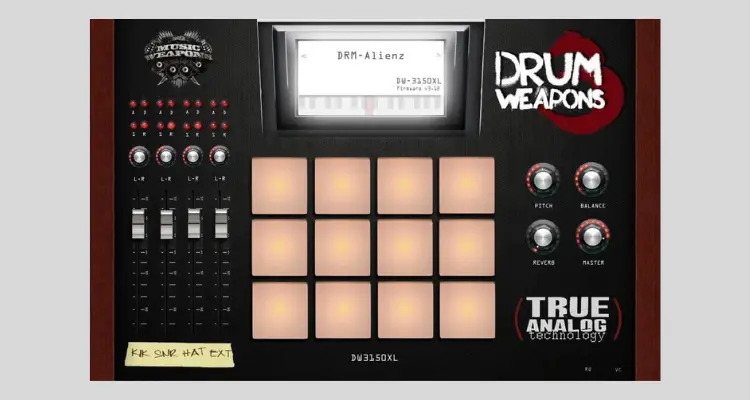
Drum Weapons 3 is a plugin that includes a massive library of 530 kits. You get 12 separate sounds per preset with 3,500 different sounds. Each preset kit has functionality for both the MP60 and SP1200. It’s a great plugin for those who want total control over their drum sound.
Features:
- 530 drum kits
- 12 separate sounds per preset
- 3,500 different sounds
- MP60 and SP1200 compatibility
19. AIR Strike 2 Virtual Drummer Instrument

AIR Strike 2 is a virtual drummer instrument that gives you control over the sound and feel of your drums.
You can choose between different genres of music, and you can also create your own custom kits.
The interface is easy to use, and you can even add your own samples to the library.
Features:
- Choose between different genres of music
- Create your own custom kits
- Easy-to-use interface
- Add your own samples to the library
20. iZotope BreakTweaker

If you’re looking for a powerful and creative drum VST plugin, look no further than iZotope BreakTweaker.
This plugin was designed with Producer BT, and it shows in the amazing sound library and presets.
You can shred, slice, and slam your beats and then let BreakTweaker completely reinvent your rhythm in ways you never thought possible.
The micro-editing feature is where this plugin really shines, allowing you to create stuttering beats and mangle the effects to your heart’s content.
If you want a plugin that will add movement and subtlety to your tracks, iZotope BreakTweaker is the way to go.
Features:
- Powerful and creative
- Sound library and presets designed by Producer BT
- Shred, slice, and slam your beats
- Micro-editing feature for stuttering beats and mangled effects
- Add movement and subtlety to your tracks
21. Sync 3 from Audio Modern
Sync 3 from Audio Modern is a loop-based sampler instrument for Kontakt that is perfect for electronic, trip-hop, futuristic, and other genres.
It includes 28 construction kits with 1.19GB of sounds in total and comes with the team at Audio Modern.
This virtual instrument is perfect for sci-fi sound design in movies and video games, as well as other creative uses. The included construction kits make it easy to get started with creating professional-sounding music.
Sync 3 is an affordable and easy-to-use option for anyone looking to add high-quality drum sounds to their music. It’s a great choice for both beginners and experienced producers alike.
If you’re looking for a drum VST plugin that can do it all, Sync 3 from Audio Modern is a great option to consider.
Features:
- 28 construction kits
- 1.19GB of sounds
- Futuristic and electronic sound
- Affordable
- Easy to use
22. EastWest Hollywood Orchestral Percussion
EastWest Hollywood Orchestral Percussion is a world-class virtual instrument that gives you access to the sounds of some of the most famous percussion instruments in the world.
Features:
- 15 different percussion instruments
- Recorded in a world-class studio
- Over 100 different patches
- 3 mic positions
- Easy to use interface
23. Tony Coleman Drums
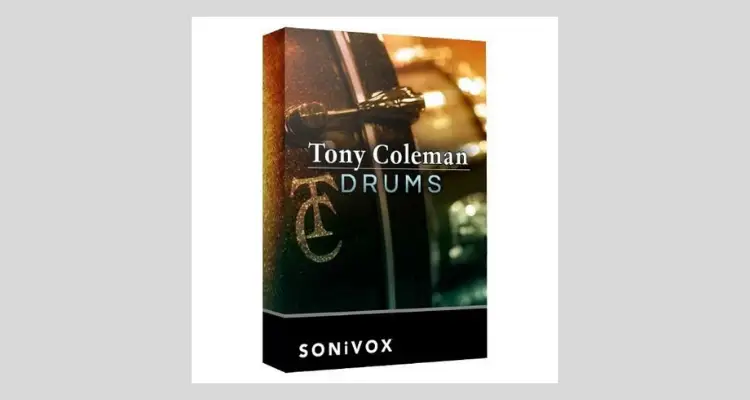
If you’re looking for a realistic and high-quality drum library, Tony Coleman Drums is definitely worth considering. This plugin was recorded by the legendary engineer Steve Albini at Electrical Audio, so you know the recordings are top notch.
The kick drum in particular has a really nice thump to it and the overall sound is very natural. The plugin comes with a whopping 10GB of audio content, so you’re getting a lot of bang for your buck.
Features:
- 10 GB of audio content
- High-quality recordings
- Realistic sound
24. Heavyocity DM-307

If you’re in the market for a powerful drum machine, look no further than Heavyocity DM-307. This bad boy comes packed with 3600 unique sounds, 1500 different presets, and a 16-step sequencer.
Plus, you can program an additional eight bars of sixteen steps for a total of 128 steps! Whether you’re into cinematic, electronic, hip hop, or industrial styles, the DM-307 has you covered.
Heavyocity DM-307 is a powerful drum machine including modular synth drums, live percussion, and processed analog drum machine samples. Oh, and you get 1,500 different presets to streamline your production.
Heavyocity’s drum machine is perfect for styles such as cinematic, electronic, hip hop, industrial, and many more.
The DM-307 features your standard 16 step-sequencer with a massive feature: you’re able to program an additional eight bars of sixteen steps, effectively making the DM-307 a 128 step-sequencer.
If you’re looking for a top-of-the-line drum machine, the Heavyocity DM-307 is the way to go.
Features:
- 3,600 Unique Sounds
- 1,500 Presets
- 16 Step-Sequencer
- 128 Step-Sequencer
- Modular Synth Drums
- Live Percussion
- Processed Analog Drum Machine Samples
- Cinematic, Electronic, Hip Hop, Industrial Styles
25. Native Instruments Battery 4

Native Instruments Battery 4 is a drum sampler for creating electronic and urban drum beats. The library comes installed with 143 kits that are focused on electronic and hip-hop production.
The interface of Battery 4 looks a little different to the ones we’ve covered above. The main window consists of a group of cells in a grid-like fashion, such as Kick Funk 1, or Snare Funk 4.
You can right-click on these cells to direct it to a bus or output, which makes routings quick and simple to set up.
The cells have their own color-coding system. Each cell color represents a part of the drum kit.
For example, all bass drum cells will be red while all snare drum cells are yellow. When you select a cell, the settings where you can adjust effects also change color to match the corresponding cell.
This helps when you are trying to work quickly without always checking to see what cell you are editing.
You can also assign colors yourself to better suit your workflow. You are able to load custom samples into the sampler and assign them their own colors.
Features:
- 143 Kits
- Electronic and Hip-Hop Production
- Quick and Simple Routing
- Color-Coded System
- Assign Your Own Colors
- Load Custom Samples
26. FXpansion BFD 3

FXpansion BFD 3 is an amazing drum VST plugin.
It contains seven new kits, a streamlined user interface, a faster audio engine, mix-ready presets, an improved groove engine, a rudiment tool, and tons of grooves played by famous drummers Steve Ferrone, Brooks Wackerman, Bobby Jarzombek, Peter Erskine & Stanton Moore.
The level of detail is remarkable, as many samples contain up to eighty velocity layers.
The library’s total size is 160GB, but FXpansion has managed to create a lossless compression engine that squeezes the size down to 55GB.
This drum VST plugin is a must-have for any music producer or musician. If you are looking for a top-quality drum VST plugin, then look no further than FXpansion BFD 3.
Features:
- 7 New Kits
- Streamlined User Interface
- Faster Audio Engine
- Mix-Ready Presets
- Improved Groove Engine
- Rudiment Tool
- Tons of Grooves Played by Famous Drummers
- 160GB Total Size
- Lossless Compression Engine
- 55GB Compressed Size
27. Beat Machine 2

Beat Machine 2 is one of the best drum vst plugins because it has 600 kits pre-mixed and EQ’d—they’re radio-ready.
The library features three decades of hip-hop drums: 90s, 2000s, and 2010s. You also get 300 stereo kits and 1200+ dope drum samples included, already EQ’ed and treated for instant use.
Plus, there are 50 brand new Hip Hop MIDI drum patterns included.
The easy stereo or more flexible sub-mix output options are great, as well as the separate kick, snare, hi-hat & percussion volume and pan controls.
Features:
- 600 Kits
- 90s, 2000s, and 2010s
- 300 Stereo Kits
- 1200+ Drum Samples
- 50 MIDI Drum Patterns
- Stereo or Sub-Mix Output Options
- Separate Kick, Snare, Hi-Hat & Percussion Volume, and Pan Controls
28. Drum Drops Vintage Funk & Disco Dual Kit

If you’re looking for a funky and disco-inspired drum kit, the Drum Drops Vintage Funk & Disco Dual Kit is a great option.
This VST plugin comes with two different kits that are perfect for recreating the sound of classic 70s records. Best of all, it’s available for free download.
The first kit included in this plugin is the Vintage Funk Kit. This kit contains a wide variety of drums and percussion instruments, all of which have been expertly recorded to provide a realistic and authentic sound.
The second kit, the Disco Kit, contains a smaller selection of drums but focuses on providing a tight and punchy sound that is perfect for disco and funk tracks.
Features:
- Two different kits: Vintage Funk & Disco
- Kontakt player required
29. Native Instruments DrumLab

DrumLab by Native Instruments is a drum library focused on fusing traditional acoustic kits with electronic sounds. It gets its name from the idea that you are a “beat scientist” in an experimentation lab.
It’s a way to get creative and produce your own signature sound when it comes to drums. The user interface is quite simple and intuitive in designing custom kits. DrumLab uses an advanced layering technique that adds 80 electronic layers that are matched and pitched with the acoustic samples.
The drum samples were performed by professional drummer Derico Watson and produced by Grammy-winning producer, Kenny Barto. The library contains 5.26GB of content featuring 60 sound presets, 90 grooves with 10 variations each, with 58 acoustic samples and 80 electronic layering sounds.
The library itself is quite unique as it contains only one instrument — the customizable drum kit. It’s the various patches and samples involved in its kit breakdown and electronic layers that allow for broad experimentation. Here is the breakdown of the kit’s samples included:
- Kick: 9 variations
- Snare: 10 variations
- 3 Toms: 6 variations
- Hi-hat: 7 variations
- Ride cymbal: 2 variations
- 2 Crash cymbals: 4 variations
- 5 percussion sounds from 20 different instruments
- Electronic layers for kick, snare, and hi-hats: 20 variations each
DrumLab is a great tool for creating customized, composite-sounding drums. Due to its lack of samples relative to other drum libraries, DrumLab inspires you to get creative with acoustic and electronic blended sounds, encouraging the creation of a drum tone that is uniquely yours.
30. Synthwave Drums V2

Synthwave Drums V2 is a plugin that can be used to create retro sounding drums. It includes 63 kits with dry and processed samples, 13 kick-snare combo kits, five clap banks, four cymbal banks, eight hi-hat banks, four percussion banks, four reverse sound/cymbal banks, twelve tom banks, and 1,356 one-shot samples.
Features:
- 63 drum kits
- 1,356 one-shot samples
- Dry and processed samples included
- 13 kick-snare combo kits
- Five clap banks
- Four cymbal banks
- Eight hi-hat banks
- Four percussion banks
- Four reverse sound/cymbal banks
- Twelve tom banks
Free Drum VST plugins
31. T.REX 606
T.REX 606 Features
- Simple to use interface.
- T.REX is a rompler of classic 606.
- You will get 7 Classics Sounds.
- 2 Knobs for Main Volumen & Simple Reverb.
- Supports both X32 & X64 OS architecture.
- Available in Audio Units & VST for Mac OS X
Pros
- Simple to use interface
- supports 64bit Operating system
- 7 classic drum sounds
Cons
- Not for advanced beat makers
- No sound library
- No presets
32. Drum PRO
Let talk about the features of Drum Pro
- You will get 16 drum pads and 20 built-in drum kits.
- Drum Pro is equipped with ADSR envelope for the volume.
- Each drum pad has its dedicated volume and pan controls.
- Global reverb mix control and volume control.
- An advanced yet easy-to-use user interface.
Pros
- 16 drum pads and 20 built-in drum kits
- Supports 64bit operating systems
- Separate volume and pan controls for each pad
Cons
- Drum Pro doesn’t come with multi-out support
- there are no controls to process drum sounds individually
33. Beat Factory Drums
Features of Beat Factory Drums
- Sampled and modeled from MPC 2500
- Created with High-End Outboard Gear which is quite rare in free plugins
- Volume and Pan for Each Sample Pad (ADSR parameters)
- 10 Kits Included with the plugin
- Built-in REVERB
Pros
- Created with High-End Outboard Gear
- ADSR parameters available
- 10 Kits Included
Cons
- The sound quality is not so good
- Supports only 32-bit system
34. MT Power Drum Kit 2
MT Power Drum Kit 2 Features
- Pre-processed the sounds with compressors, EQs, and other effects to make them a perfect fit for any mix.
- Natural sounding kick and snare drums.
- Built-in compressors into the channels.
- Thousands of assorted rhythm patterns in the comprehensive Groove Library.
Pros
- Natural sounding kick and snare drums
- Built-in compressors
- Supports all major DAWs
Cons
- Not for serious composers
35. Djinndrum
- It has a more dry sound, you may need to add EQ + COMP after mix.
- It doesn’t features anything like the “ride” sound nor the “crash”.
- It has pitch control for some sounds.
- It comes for 32 & 64-bit version for Windows
- It also has a free VST MAC OS X version
Pros
- Features like ride and crash are amazing
- Pitch control
- Compatible with both Mac and Windows
Cons
- Dry sound needs to mix.
36. Line of Legends
Features
- 8 individual outputs.
- Punch knobs for attack sculpting.
- 47 high-quality samples.
- Release and Pan knobs (not labeled).
Pros
- 8 individual outputs
- 47 high-quality samples
Cons
- Needs setup output channels in the DAW
37. Sean Pandy Drums
Features
- VST/AU drum rompler plugin
- 6 velocity layers and up to 10 random-robin samples
- Comes in 2 flavors: stereo or multi-channel.
Pros
- Best for heavy metal lovers
- VST/AU drum rompler plugin
- Comes in 2 flavors: stereo or multi-channel.
Cons
- Not for other genres
38. KickMaker
Features
- Four independent oscillators
- ADSR curve for mixed signal
- Each oscillator has its own ADSR curve
Pros
- 4 independent oscillators
- Each oscillator has its own ADSR curve
- ADSR curve for mixed-signal
Cons
- Not an overall drum VST.
- It’s built for just kick.
FAQ on Drum VST Plugins
How do I use VST drums?
It’s simple to use VST drums. You need to install the VST on your computer, assign a MIDI track and connect the VST plugins with the MIDI track. Now you can record drums through MIDI.
Can we use drum plugins as an alternative to real drum kits?
Yes, we can use them as an alternative but, real drum kits have a realistic feel that no drum VST plugin can give you.
What is the best drumming app?
I have already given here the best free and paid drum VST plugins. You can choose from them.

![The Latest LoopCloud 5 Review and Guide [2024]](https://www.recordingbase.com/wp-content/uploads/2020/09/loopcloud-5-review.png)
![11 Free Drum Kit Resources For Indie Composers [Updated 2024]](https://www.recordingbase.com/wp-content/uploads/2019/04/10-Free-Drum-Kit-resources-750x400.jpg)

![Top 10 Best Compressor Plugins for Vocals [2024]](https://www.recordingbase.com/wp-content/uploads/2022/05/top-Best-Compressor-Plugins-for-vocals.png)
![Eventide SplitEQ Review 2024 [Best Parametric Equalizer in 2024?]](https://www.recordingbase.com/wp-content/uploads/2022/01/eventide-spliteq-full-review.png)
![Review: FabFilter Timeless 3 [2024]](https://www.recordingbase.com/wp-content/uploads/2021/06/fabfilter-timeless-3-review.png)


very good one!!!!.
Very comprehensive and well-structured list, Rob Papen Punch 2 is My Favorite with its impressive and totally pro audio quality and multiple Synthesis resources, sequence, external Sample Compliance, wide preset’s library. Punch 2 Share high honors in my arsenal next to Drumcomputer (Sugarbytes) which should be on this list due to its absolute originality and personality, DC is a test laboratory for my darkest or twisted groove Instinct . Its random generator is an master example of creative freedom beyond any limit. Punch2 and DrumComputer. Punch2 and Drumcomputer sound different and incredible each, but both integrated and complemented as if one was born for each other.
How about Playbeat by Audiomodern
Ezdrummer2 is hard as to get exactly the sound u want because it doesn’t feature a grid to create drums from scratch – like creating your own tabs for guitar. Instead, you start by choosing any of the pre-written drum licks that u want your final drum section to sound like. From there, u add or remove drum notes from whichever part of the instrument u want- this is done by clicking on the individual drum (eg floor-tom or crash-symbol) and then click the plus or minus. U don’t have perfect control over where that added note is added or removed from, to get better control over where the extra note is added I use the ability to cut a section into any number of pieces to limit the area that the added note will appear. A lick can only be cut at a note interval. When done, u can merge the parts of the lick back together.
There might be DAWs that have their own tablature like drum grid to write your drums from scratch, but I don’t think there are drum grid plugins that allow u to add it to ezdrummer2. If there is, I’d really like to know because I hate not having that ability. It is not going to be added in an update either because that is the main feature of the companies other (more expensive) softwear product ‘SuperiorDrummer’
As u can tell from the number of steps there is to add a single note directly where u desire, this is a pretty annoying plugin for someone new to this kind of stuff like me.
That being said, there are a lot of really cool presets to choose from and the sound of the drums is fantastic.
Great post Gautam, super complete and detailed.
I really learned a lot, I just discover the web, and it is really a “must”
Greetings from Fred from GEARanking!