Are you looking for the best mouse for music production?
Look no further!
In this article, I will be discussing the top 11 best mouse for music production on the market today, including their key features and why they are great for music production.
Whether you’re a producer, recording engineer, or DJ, having a great mouse is essential for music production.
A good mouse will help you be more precise and efficient in your workflow.
Read also,
- How to Choose Audio Recording Computer in 20243
- Can You Use a Thunderbolt 2 Audio Interface With a Thunderbolt 3 Device?
So, without further ado, let’s get started!
Table of Contents
- 1 11 Best Music Production Mouse For Home Studio Owners
- 2 Logitech G502 HERO
- 3 Microsoft Arc Mouse
- 4 Logitech MX Vertical Wireless Mouse
- 5 Kensington Expert Wireless Trackball Mouse
- 6 Logitech G604 Lightspeed Mouse
- 7 Contour Design Unimouse Mouse
- 8 Contour Shuttle Pro V2
- 9 Kensington Pro Fit Ergo Vertical Trackball Wireless Mouse
- 10 Apple Magic Trackpad
- 11 Apple Magic Mouse
- 12 Logitech G600
- 13 Buying Guide
- 14 FAQs About Buying Mouse For Music Production
- 15 Conclusion
11 Best Music Production Mouse For Home Studio Owners
Let’s dive into the list.
Disclosure: This post may contain affiliate links, which means we may receive a commission if you click a link and purchase something that we recommended. Read more about Affiliate disclosure here.
Logitech G502 HERO

If you are looking for the best mouse for music production, then the Logitech G502 HERO should be at the top of your list.
This mouse features Hero 25K sensor technology, which provides enhanced tracking accuracy and sensitivity up to 25,600 DPI.
Its adjustable weight system allows you to customize the mouse to suit your specific needs, while its programmable RGB lighting and light sync technology allow you to customize the lighting to match your preferences.
Plus, its mechanical switch button tensioning system ensures a crisp, responsive click feel.
Best of all, this mouse comes with a 1-year hardware limited warranty, so you can rest assured that it will stand up to the rigors of daily use.
Features
- Best mouse for music production
- Features Hero 25K sensor technology
- Adjustable weight system
- Programmable RGB lighting and light sync technology
- Mechanical switch button tensioning system
- 1-year hardware limited warranty
Pros
- The Hero 25K sensor provides enhanced tracking accuracy and sensitivity up to 25,600 DPI.
- Its adjustable weight system allows you to customize the mouse to suit your specific needs.
- You can customize the lighting to match your preferences with its programmable RGB lighting and light sync technology.
- The mechanical switch button tensioning system ensures a crisp, responsive click feel.
- This mouse is backed by a 1-year hardware limited warranty.
Cons
- Some users may find the mouse to be too large.
- The software required to modify the DPI settings can be difficult to use.
Overall, if you are looking for a high-quality mouse for music production, then the Logitech G502 HERO is one of the best options on the market.
Its advanced tracking and sensitivity technology, adjustable weight system, customizable lighting, button tensioning, and 1-year warranty make it a great choice for anyone in need of a top-notch mouse.
Microsoft Arc Mouse

The sleek, ergonomic mouse, Microsoft Arc Mouse is ultra-slim and lightweight, making it easy to take with you wherever you go.
It also has a Bluetooth connection, so you can use it with your PC, laptop, or desktop computer.
The Microsoft Arc Mouse has a scroll plane that lets you scroll vertically and horizontally, making it easy to navigate around your DAW or digital audio workstation.
Features
- Sleek, Ergonomic design
- Ultra-slim and lightweight
- Bluetooth Mouse for PC/Laptop, Desktop works with Windows/Mac computers
- Ultra-fast tracking speed, up to 30 inches (762 millimeters) per second
- Long battery life, up to 6 months on 2 AAA batteries
- The innovative full scroll plane lets you scroll both vertically and horizontally
- Wireless range: 32.8 feet (10 meters) in an open area, and 16.4 feet (5 meters) in an office environment
Pros
- Sleek, ergonomic design
- Ultra-slim and lightweight
- Bluetooth Mouse for PC/Laptop, Desktop works with Windows/Mac computers
- Ultra-fast tracking speed
- Long battery life
- The innovative full scroll plane lets you scroll both vertically and horizontally
Cons
- A bit on the expensive side
- Wireless connection can sometimes be spotty
Overall, if you’re looking for an ultra-fast and reliable mouse for music production, the Microsoft Arc Mouse is a great option.
Its sleek design and full scroll plane make it easy to use, and it’s compatible with most Windows and Mac computers.
So, if you’re looking to take your music-producing skills to the next level, be sure to check out the Microsoft Arc Mouse today.
Logitech MX Vertical Wireless Mouse

Logitech MX Vertical Wireless Mouse is a great mouse for music producers because it is designed to reduce muscle strain.
The high-precision sensor provides extremely accurate tracking, requiring less hand movement than traditional mice.
In addition, it features cross-computer control and allows users to seamlessly switch between three computers.
The included USB-C charging cable makes it easy to keep the mouse charged, and it also has a rechargeable battery that lasts for up to 4 months on a single charge.
Whether you’re looking for the best mouse for music production, or simply want an advanced and comfortable option, Logitech MX Vertical Wireless Mouse is a top choice.
Features
- Advanced ergonomic design reduces muscle strain
- 4000 DPI high-precision sensor provides precise tracking
- Cross-computer control with Logitech FLOW
- Rechargeable battery with quick charging
- Best mouse for music production
Pros
- Reduces muscle strain, providing comfort during long sessions
- Precise tracking for greater accuracy
- Seamless switching between three computers
- Quick charging via USB-C cable
Cons
- It May not be suitable for users with small hands or large desk spaces
- Only available on Windows and Mac computers
Overall, the Logitech MX Vertical Wireless Mouse is an excellent choice for music producers.
Its advanced ergonomic design and high-precision sensor make it a comfortable and accurate choice, while it’s cross-computer control and rechargeable battery make it a highly versatile option.
Whether you’re looking for the best mouse for music production or simply want a top-quality option, the Logitech MX Vertical Wireless Mouse is a great choice.
Kensington Expert Wireless Trackball Mouse

The Kensington Expert Wireless Trackball Mouse is a great choice for music producers.
The large 55mm ball design and Diamond Eye optical tracking provide precise cursor control and allow you to easily scan through pages.
The patented scroll ring and customizable 4-button design are also great features that make this mouse an excellent option for producers.
And with built-in Bluetooth 4.0LE or 2.4Ghz wireless connectivity, this mouse offers reliable performance and easy setup.
Best of all, the Kensington Expert Wireless Trackball Mouse comes with a 3-year warranty and lifetime technical support.
Features
- Large 55mm ball design and Diamond Eye optical tracking for precise cursor control
- A patented scroll ring lets you scan up and down pages with ease
- Detachable, ergonomic wrist rest supports hand and wrist for improved comfort
- Ambidextrous design
- Built-in Bluetooth 4.0LE or 2.4Ghz wireless connectivity for reliable performance and easy setup
- Compatible with Windows, macOS, and Chrome (43 and later)
- 3-year warranty and lifetime technical support
Pros
- Large 55mm ball design and Diamond Eye optical tracking for precise cursor control
- A patented scroll ring lets you scan up and down pages with ease
- Detachable, ergonomic wrist rest for improved comfort
- Ambidextrous design
- Built-in Bluetooth connectivity for easy setup and reliable performance
- Compatible with major operating systems
- 3-year warranty and lifetime technical support
Cons
- The mouse is powered by 2 AAA batteries (not included), so you’ll need to keep a supply of batteries on hand.
Overall, though, the Kensington Expert Wireless Trackball Mouse is a great choice for music producers who need a reliable and customizable mouse for their studio setup.
With its large ball design, comfortable ergonomic design, and easy connectivity options, it is sure to provide reliable and accurate performance for years to come.
Logitech G604 Lightspeed Mouse

If you’re a music producer, then you know that a high-quality mouse is essential for your work.
The Logitech G604 LIGHTSPEED Wireless Gaming Mouse is our top pick for the best mouse for music production.
This mouse has 15 programmable controls and a dual wireless connectivity mode that allows for both Bluetooth and ultra-fast 1 ms LIGHTSPEED connections.
It also features a Hero 25K sensor, which delivers 1:1 tracking, up to 400 ips, and 100 – 25,600 max dpi sensitivity.
Plus, with 240 hours of battery life on a single AA battery, the Logitech G604 is a long-lasting and reliable option for all your music production needs.
Features
- 15 programmable controls
- Dual wireless connectivity modes: Bluetooth and ultra-fast 1 ms LIGHTSPEED
- Hero 25K sensor for reliable tracking and sensitivity
- 240 hours of battery life on a single AA battery
- 2-year limited hardware warranty
Pros
- 15 programmable controls
- Dual wireless connectivity modes: Bluetooth and ultra-fast 1 ms LIGHTSPEED
- Hero 25K sensor for fast, accurate tracking and sensitivity
- Long battery life for all-day use
Cons
- Some users may find the mouse to be a bit bulky or heavy
If you’re looking for the best mouse for music production, then look no further than the Logitech G604 LIGHTSPEED Wireless Gaming Mouse.
With its 15 programmable controls, dual wireless connectivity modes, and Hero 25K sensor, this mouse is a great addition to your music production setup.
So why wait? Get your Logitech G604 today!
Contour Design Unimouse Mouse

The Contour Design Unimouse Mouse Wireless is an innovative mouse that is perfect for music producers.
It has a unique adjustable angle and thumb support, allowing you to find a comfortable position that minimizes repetitive strain injuries.
In addition, this mouse features 10 cursor speed adjustments, 6 programmable buttons, and 2.4Ghz wireless technology, making it a versatile and powerful tool for music production.
Best of all, it is compatible with both PC and Mac, making it a great choice for any music producer.
If you are looking for an ergonomic mouse that will help you improve your music production workflow, the Contour Design Unimouse Mouse Wireless is one of the best option to consider.
Features
- Adjustable angle
- Thumb support
- 10 cursor speed adjustments
- 6 programmable buttons
- 2.4Ghz wireless technology
- PC and Mac compatible
- 25 feet operational distance
- Ergonomic design
- Contour Mouse
- Proactive and reactive support
- 1-year warranty
Pros
- Ergonomic design
- Adjustable angle and thumb support
- 10 cursor speed adjustments
- 6 programmable buttons
- 2.4Ghz wireless technology
- PC and Mac compatible
- 25 feet operational distance
- 1-year warranty
Cons
- None
The Contour Design Unimouse Mouse Wireless is a powerful and versatile tool for music production, with its adjustable angle and thumb support, 10 cursor speed adjustments, 6 programmable buttons, and 2.4Ghz wireless technology.
It is also compatible with both PC and Mac, making it a great choice for any music producer.
So if you are looking for an ergonomic mouse that will help improve your workflow and reduce pain, be sure to check out the Contour Design Unimouse Mouse Wireless.
Contour Shuttle Pro V2

The Contour Design ShuttlePRO v2 USB Multimedia Controller is another great choice for music producers.
It is a compact controller that emulates keyboard shortcuts and lets you scroll back and forth video timelines.
It is also compatible with popular video (Adobe Premiere), audio (Audacity, Reaper), and photo (Photoshop, Manga Studio, Maya) applications.
You can modify the 15 programmable buttons’ actions per software. Even if you switch between Lightroom or Photoshop, ShuttlePRO v2 will automatically detect and load the correct configuration thanks to AppDetection.
Some of its customizable features include the ability to map buttons to different keyboard shortcuts, as well as adjust the sensitivity of the scroll wheel.
The Contour Design ShuttlePRO v2 USB Multimedia Controller comes with a Blucoil Mini USB Type-A Hub with 1 Micro USB and 4 USB 3.0 Ports, and a Blucoil 5-Pack of Reusable Velcro Cable Ties.
Features
- Emulates keyboard shortcuts
- Lets you scroll back and forth between video timelines
- Compatible with popular video, audio, and photo applications
- 15 programmable buttons
- AppDetection feature
- Customizable button mapping
- Adjustable scroll wheel sensitivity
Pros
- Compact controller
- Emulates keyboard shortcuts
- Scroll back and forth between video timelines
- Compatible with popular video, audio, and photo applications
- Customizable button mapping
- Adjustable scroll wheel sensitivity for precise control
Cons
- Some users may find the button mapping confusing
- Requires installation of drivers
- Not compatible with all software
- AppDetection may not work with all applications.
Overall, the Contour Design ShuttlePRO v2 USB Multimedia Controller is a great choice for music producers who need precise control over their software.
It is a compact controller that emulates keyboard shortcuts and lets you scroll back and forth video timelines.
It is also compatible with popular video, audio, and photo applications, along with a versatile tool for music production.
Despite some minor drawbacks, such as confusing button mapping and the need to install drivers, this controller is an excellent choice for music producers who value precision and control in their work.
Kensington Pro Fit Ergo Vertical Trackball Wireless Mouse

The Kensington Pro Fit Ergo Vertical Wireless Trackball is a mouse that has been ergonomically designed to be comfortable for all-day use.
Its unique 60-degree tilt and natural handshake position help to improve wrist and forearm positioning, while its 34mm trackball allows for smooth cursor control and easy cursor speed transitions.
The mouse also has a flexible wireless connection that allows it to be connected to up to three different devices, making it an ideal choice for musicians who need a high-quality mouse for their music production.
Whether you are looking for plug-and-play default settings or want to customize the nine programmable buttons to better suit your needs, the Kensington Pro Fit Ergo Vertical Wireless Trackball is one of the best mouse for music producers who want a comfortable and versatile mouse that can keep up with their demanding workflows.
Features
- Ergonomist-approved design for all-day comfort
- Uses the same left-click, right-click and scroll wheel operation as a traditional mouse
- The high-quality optical tracking sensor
- 34mm thumb-operated trackball for smooth cursor control
- Flexible wireless connection to up to 3 devices
- Plug & play or customize with KensingtonWorks software
- 9 programmable buttons for one-touch operation of common tasks
Pros
- Ergonomist-approved design for all-day comfort
- Uses the same left-click, right-click and scroll wheel operation as a traditional mouse
- The high-quality optical tracking sensor
- 34mm thumb-operated trackball for smooth cursor control
- Flexible wireless connection to up to 3 devices
- Plug & play or customize with KensingtonWorks software
- 9 programmable buttons for one-touch operation of common tasks
Cons
- Some users may prefer a traditional mouse over a trackball
- Buttons may be too close together for some users
The Kensington Pro Fit Ergo Vertical Wireless Trackball is a great choice for music producers who want a comfortable and versatile mouse that can keep up with their demanding workflows.
Whether you are looking for plug-and-play default settings or want to customize the mouse with the KensingtonWorks software, this trackball is a high-quality and reliable tool for music production.
Apple Magic Trackpad

Apple Magic Trackpad is a great mouse option for music producers. It’s wireless and rechargeable, and it includes the full range of Multi-Touch gestures and Force Touch technology.
It also features a large edge-to-edge glass surface area, making scrolling and swiping through your favorite content more comfortable and productive than ever.
Plus, the Magic Trackpad pairs automatically with your Mac, so you can get to work right away.
And the incredibly long-lasting internal battery will power it for about a month or more between charges.
Finally, it includes a woven USB-C to Lightning Cable that lets you pair and charge by connecting to a USB-C port on your Mac.
Features
- Wireless and rechargeable
- Full range of Multi-Touch gestures
- Force Touch technology
- Large edge-to-edge glass surface area
- Pairs automatically with your Mac
- Long-lasting internal battery
- USB-C to Lightning Cable included
Pros
- Wireless and rechargeable
- Full range of Multi-Touch gestures
- Force Touch technology
- Large edge-to-edge glass surface area
- Pairs automatically with your Mac
- Long-lasting internal battery
Cons
- USB-C to Lightning Cable required for charging and pairing
Overall, if you’re looking for a top-quality mouse for music production, the Apple Magic Trackpad is an excellent choice.
With its range of advanced features and long-lasting battery, it is sure to provide a smooth and seamless workflow for years to come.
Apple Magic Mouse

Apple Magic Mouse is a great choice for music producers. It’s wireless and rechargeable, with an optimized foot design that lets it glide smoothly across your desk.
The Multi-Touch surface allows you to perform simple gestures such as swiping between web pages and scrolling through documents.
The incredibly long-lasting internal battery will power your Magic Mouse for about a month or more between charges.
It’s ready to go right out of the box and pairs automatically with your Mac, and it includes a woven USB-C to Lightning Cable that lets you pair and charge by connecting to a USB-C port on your Mac.
If you’re looking for an advanced, versatile mouse that can keep up with the demands of music production, the Apple Magic Mouse is a great option.
Features
- Wireless and rechargeable
- Optimized foot design for smooth gliding
- Multi-Touch surface for gestures
- Long-lasting internal battery
- Pairs automatically with Mac
- Includes woven USB-C to Lightning Cable
Pros
- Wireless and rechargeable
- Optimized foot design for smooth gliding
- Multi-Touch surface for gestures
- Long-lasting internal battery
- Pairs automatically with Mac
- Includes woven USB-C to Lightning Cable
Cons
- Some users may prefer a wired mouse
- Some users may find the mouse too light
- Some users may find the multi-touch surface difficult to use
The Apple Magic Mouse is a great choice for music producers who are looking for a wireless and rechargeable mouse with an optimized foot design for smooth gliding.
The Multi-Touch surface allows for easy gesture control, and the long-lasting battery can keep up with even the most demanding music production tasks.
While some users may prefer a wired mouse, or find the Multi-Touch surface somewhat difficult to use, the Apple Magic Mouse is overall a high-quality and versatile option.
Logitech G600
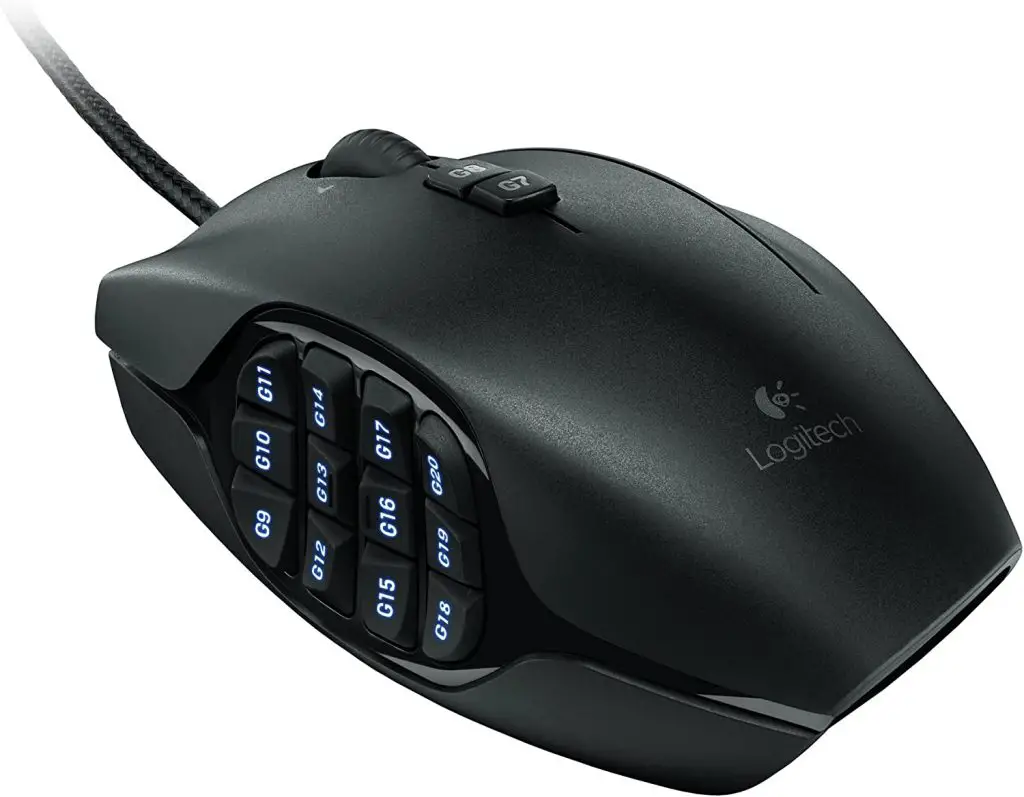
Logitech’s G600 MMO mouse has been designed with music production in mind. It features 20 programmable buttons – 12 of which are located on a thumb panel for quick and easy navigation.
The mouse also has a G shift ring finger button which instantly doubles the number of actions you can perform with every button.
The PTFE feet and onboard memory make the G600 perfect for PC gaming, while the sculpted shape and tuned buttons make it incredibly comfortable to use for long periods of time.
Whether you’re a professional music producer or just starting out, the Logitech G600 MMO mouse is the ideal choice for you.
Features
- 20 programmable buttons
- 12 buttons on the thumb panel for quick and easy navigation
- G shift ring finger button doubles the number of actions you can perform with every button
- PTFE feet for smooth and precise cursor movements
- Onboard memory for storing profiles
- Sculpted shape and tuned buttons for comfort
- Compatible with Windows Vista, Windows 7, and Windows 8
Pros
- 20 programmable buttons
- 12 buttons on the thumb panel for quick and easy navigation
- G shift ring finger button doubles the number of actions you can perform with every button
- PTFE feet for smooth, precise cursor movements
- Onboard memory for storing profiles
- Sculpted shape and tuned buttons for comfort
- Compatible with Windows Vista, Windows 7, and Windows 8
Cons
- Some users may find the number of buttons overwhelming
- G shift ring finger button can be difficult to reach for some users
- Onboard memory may not be enough for some users’ preferences
Overall, the Logitech G600 MMO mouse is an excellent choice for anyone who wants a high-quality, comfortable mouse that is perfect for music production.
Whether you are a professional music producer or just starting out, this mouse offers the perfect combination of features and functionality to suit your needs.
Buying Guide
When it comes to choosing the best mouse for music production, there are a few things you need to consider.
Do you want a standard mouse or a tracker ball? A standard mouse will provide more precision and be more ergonomic, while trackballs may be better suited for people who spend long hours at their desks.
Also, keep in mind what other activities you’ll be using the mouse for – a trackball might not be ideal for gaming or other tasks that require fast cursor movements.
Ultimately, it comes down to your personal preferences and what works best for small and professional studio setups.
This buying guide will help you understand the different types of mice available and what to look for when choosing one for your music production needs.
First off,
Wireless or Wired Mouse?
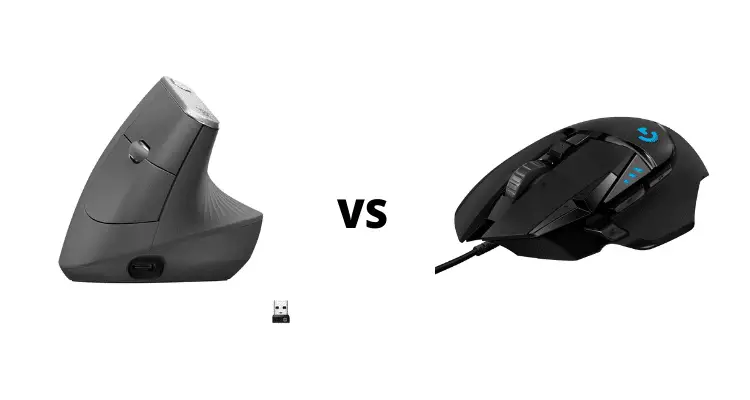
When it comes to choosing the best mouse for music production, there are a few factors to consider. The first decision you’ll need to make is whether you want a wired or wireless mouse.
As mentioned above, wired mice are connected to your computer via a USB cable, while wireless mice use Bluetooth or RF to connect wirelessly.
There are a few advantages and disadvantages to each type of mouse.
Wired mice are generally more reliable and sensitive than their wireless counterparts.
They do not require any battery charging or replacement, and you won’t need to worry about losing your connection suddenly in the middle of a session.
On the other hand, wireless mice are much more convenient.
They don’t require any extra cables, and you can place them anywhere you like without worrying about being near a USB port.
They are also generally more comfortable than wired mice, as they typically have a lower profile.
Ultimately, which type of mouse you choose will depend on your personal preferences and budget.
Both wired and wireless mice have their pros and cons, so you should carefully consider your needs and preferences when making a decision.
Trackerball or Standard Mouse?

When selecting a mouse for music production, the second thing you should look for is choosing between a standard mouse or tracker ball.
A standard mouse will provide a higher level of precision than a trackball, which can be helpful for some users when editing audio.
However, mice are also typically more ergonomic than trackballs, and they are often cheaper as well.
If you prefer to rest your palm or fingers with the mouse buttons beside them, then a trackball mouse might be ideal for you.
Trackballs work by spinning a ball inside its housing to generate input on the screen, and they tend to be faster and more precise than standard mice.
This makes them a great choice for people who spend long hours at their desks, or those with limited space in their work environment.
However, trackball mice are not a perfect choice for everyone.
Some users may find them less comfortable than a standard mouse, and they are also not ideal for gaming or other activities that require a lot of arm movement.
If you’re not sure which type of mouse is right for you, it’s a good idea to try out both options before making a purchase.
You can usually find both types of mice at your local computer store.
What Features Should You Check
Before you buy a mouse for music production, you need to make sure that it has the features you need.
Some of the most important features to consider include programmable buttons, IPS rating, weight, and RGB lighting.
One of the most important features to consider is programmable buttons.
These are buttons that can be mapped to keyboard shortcuts or other functions in your DAW. This allows you to work more efficiently and streamline your workflow.
Another important feature to consider is the IPS rating, which is a measure of how fast the mouse can move across your screen.
For music production, you’ll want a mouse that can keep up with fast movements.
The weight of the mouse is also something to consider. If you are planning to use a traditional mouse, you’ll want to choose one that is light and easy to move.
Finally, if you want a mouse that will look good in your music production setup, you may want to consider RGB lighting.
However, it’s important to prioritize practicality overlooks.
Comfort
When it comes to choosing the best mouse for music production, comfort is key. After all, you’ll be using it for hours on end, and you don’t want to end up with a sore wrist or hand.
There are a few other things to keep in mind as well, such as the tracking and sensitivity of the mouse.
A good mouse should be able to track your movements easily so that you can highlight and edit your music with precision.
An ergonomic mouse is a good solution for those who spend a lot of time in front of their computers, as it can help reduce the risk of repetitive strain injuries.
Additionally, you should look for a mouse that has lots of customization options, so that you can adjust it to fit your preferences and hand size.
FAQs About Buying Mouse For Music Production
What should I look for when buying a mouse for music production?
When shopping for a mouse for music production, you should consider factors such as programmable buttons, IPS rating, weight, and RGB lighting. Other important considerations include comfort, tracking and sensitivity, and customization options.
What mouse is the most convenient for me?
This can depend on a number of factors, such as your budget, hand size, and preferences. Ultimately, the best mouse for music production will be one that is comfortable, responsive, and customizable to your needs.
Is the Magic Mouse good for music production?
There is no one-size-fits-all answer to this question, as it depends on your individual preferences and needs. That said, many music producers find the Magic Mouse to be a good option for its comfortable design and smooth tracking.
Why do music producers use trackballs?
Trackball mice are often used by music producers because they are more compact and require less desk space than a standard mouse. Some users also find them more comfortable than a standard mouse, and they are also more accurate for fast movements.
Conclusion
If you are looking for a mouse that is perfect for music production, there are many factors to consider.
Some of the most important considerations include programmable buttons, IPS rating, weight, RGB lighting, and comfort.
When choosing a mouse for music production, it is important to prioritize practicality and functionality over aesthetics.
There are a variety of options available, so it is important to do your research and find the mouse that best suits your needs and preferences.
Ultimately, the best mouse for music production will be one that is responsive, comfortable, and customizable to your needs.
Do you have a preference for mice when it comes to music production? Let me know in the comments below.
I’d love to hear from you! In the meantime, I hope this article has helped you figure out which mouse is right for you and your creative process.
Read also,


![Studio Monitor Cables Buying Guide [Top 10 in 2024]](https://www.recordingbase.com/wp-content/uploads/2021/11/Practice-Online-Now.png)

![How to Mix in 5.1 Surround Under Your Budget [Pro Tip]](https://www.recordingbase.com/wp-content/uploads/2021/09/How-to-Mix-in-5.1-Surround.png)

