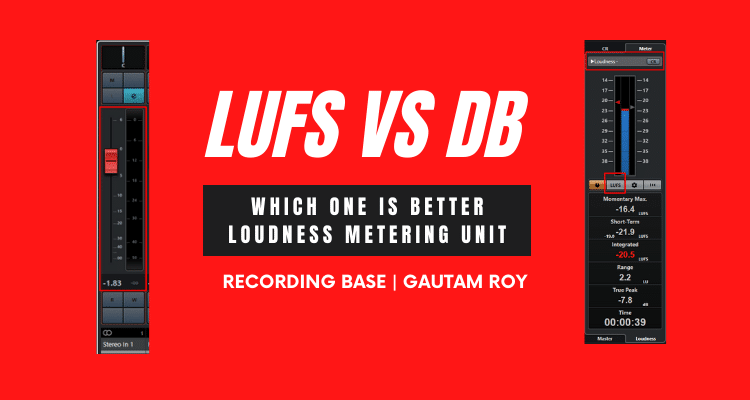This article will tell you the importance of stereo imaging and some plugins that you can use for it. Read the full article to know the process.
Remember, the mono tracks of the 60s that you listened in your radio? Comparing the quality of those classics with today’s high-quality audio tracks tells you the truth behind the long journey of audio recording technology.
In this journey, one of the great milestones is stereo tracks. Stereo tracks give life to the audio.
The whole professional audio recording is shifted to Stereo imaging which provides the ability to transform our audio tracks to 3-dimensional audio.
Movie theaters, home theaters, stereo speaker systems, earphones, etc are the best example of utilizing 3D stereo sound. Movie creators use this technology to create a virtual environment around you when you are watching the movie.
So, what is stereo imaging!!
Here it is…
Table of Contents
What is stereo imaging?

Stereo imaging is the technology used by recording engineers to create a 3-dimensional effect with the help of the left and right speakers.
Disclosure: This post may contain affiliate links, which means we may receive a commission if you click a link and purchase something that we recommended. Read more about Affiliate disclosure here.
Stereo imaging creates somewhere the listening environment that you encounter in your daily life by creating a sensation of an imaginary plane where your sounds are surrounded in space.
Recording engineers create that feeling by adjusting the distinct “spot” for distinct instruments in the mix. Stereo imaging provided more width, depth, and 3D feeling to the audio track which obviously sounds better than its mono version.
Give More Depth and Width to Your Mixes
It’s, however, hard to mix your track with great stereo imaging, you’ll get more control over the process with time and practice.
Here are some of the ways you can use to create great stereo imaging.
- The first and most crucial part of stereo imaging is recording stereo signals correctly at the source.
- Use mono tracks for mono instruments and stereo tracks for stereo instruments.
- Experiment with widening your mono tracks by using pan pots.
- Use stereo and mono tracks simulataneously
Use of Pan Pots
The main weapon used for stereo imaging in audio recording is Pan-Pots. Pan-pots are left-right knobs just located above the channel faders in any mixer, whether it’s a hardware mixing console or a mixer of your DAW.
We can easily balance the left-right of a sound by using a pan-pot knob.
However, nowadays, panpots stereo widening is the very basic level of stereo imaging. You need extra plugins and techniques to give some high level of stereo imaging.
Let us discuss those techniques and plugins…
Mono to stereo Processing
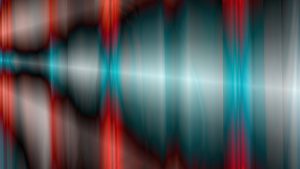
One problem we face when we have to process stereo imaging into mono tracks. As mono tracks don’t have two different sounds for L-R channels, we need to add some extra effects in the channels to enhance the stereo effect.
Here are the effects I use to process mono tracks into stereo.
- Spreader – Spreader is a default plugin in DAWs like Cubase and logic pro X. I always use spreader chords and other pad parts.
- Stereo widener – The second plugin that I frequently use to give stereo effect to mono tracks is a stereo widener. Though not all stereo widener effects work with mono tracks, in Logic Pro X you can use it with mono tracks too.
- Sample delay – You will get this delay as default in Logic Pro X but if you want to use it in other DAWs then separate VST plugins are also available in the market.
- Reverb – To get a strong stereo effect, using reverb wisely is a good idea. But don’t overdo it otherwise you’ll lose the original sound of the track.
- Tape and stereo delay – Delays are good stereo imaging plugins if used wisely. But same as reverbs, you should not overdo it.
All the above effects have their own features and affect differently on the tracks. You can use them separately or jointly to get the perfect stereo imaging in your tracks.
The above effects are used widely by the mix engineers but need the expertise to get the best results.
Well, don’t worry, I have 3 VST plugins that you can use for stereo imaging without much expertise.
Best Stereo widening plugins
Conclusion: Stereo Imaging
Stereo imaging is the heart of any soundtrack. Without proper stereo imaging, you can’t replicate the original situations. Stereo imaging gives life to a soundtrack hence you must master it.
Hope this article has entertained you with the right kind of information regarding stereo imaging.
Now its time to tell, which one you are going to choose? Let me know in the comments.
Read also,
- Gain Staging: Secret to Get Good Levels In Your Mix
- 5 Ways to Studio Monitor Isolation [Beginner’s Guide]
Is stereo imaging important in mixing?
Stereo imaging adds width and depth to music mixing, so you should use it in your mix. However, you can mix down a track without stereo imaging but I don’t recommend doing so as most of the listeners are today using stereo devices to listen to songs that perform better with a well stereo imaged song.
What’s the difference between mono and stereo?
The basic difference between mono and stereo is, that when only one channel is used to in a sound signal then it is called mono, while 2 or more channels which convert multiple signals to sounds is called stereo sound.
Is mono better than stereo?
No, in my opinion, stereo is best as all the listing devices today are stereo devices that only support stereo sound files.