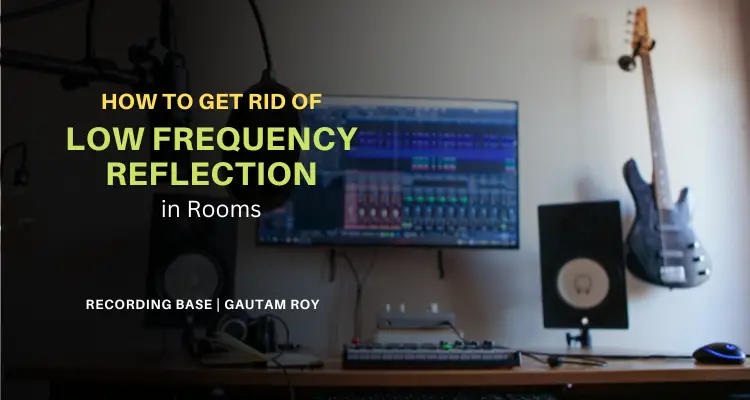Whether you are a musician, a songwriter, a recordist or a professional music producer, all you need is a recording studio to record your amazing creations.
Back in the old days, starting a recording studio was such a huge investment and practically not possible for individuals who wanted to build their career as a recordist or you can say as an indie recordist.
Table of Contents
- 1 Audio recording Technology is Affordable Now
- 2 Simple but Effective
- 3 7 Home Recording Studio Essentials You need to Get Started
- 4 1. Laptop/Computer for music production
- 5 2. Audio Interface
- 6 3. Audio Recording Software (DAW)
- 7 4. Studio Headphones
- 8 5. Studio Monitors
- 9 6. Microphones
- 10 7. Accessories (Cables, pop filter, mic stand, Cable etc)
- 11 Recommended Training Courses
Audio recording Technology is Affordable Now
But thanks to the digital revolution, which changed the entertainment industry totally. Now you can have a home recording studio set up in just under $400 to $500.
Back in the classic era of music production, the cost of recording equipment was not in the range of an indie recordist/entrepreneur. Only big music companies and film studios could afford that budget.
And now, anybody who could afford a fast computer and an audio interface can start a recording studio on his 4′ X 2′ bedroom table.
Simple but Effective
But I am not talking here about bedroom studios. Recording Base is all about professional but affordable home studios to produce industry-standard music. Although, the choice is yours.
You can start with just only a computer and an audio interface, or add some essential gears described below to transform your bedroom studio into a professional home studio.
To start and run a successful home studio you will need 7 basic gears. As I have told you above, you can start a simple home studio with just a computer, DAW software and a 2-channel audio interface all in your bedroom.
Disclosure: This post may contain affiliate links, which means we may receive a commission if you click a link and purchase something that we recommended. Read more about Affiliate disclosure here.
But these 7 pieces of recording gear are required if you are serious about audio recording.
Don’t think too much. They are under your budget.
As you will read further in this article you will get to know that building a pro-quality home studio is not as much costly as you think. So keep reading and get ready to be amazed.
One more thing.
As you know, without proper training, doing a professional job is like “shooting in the dark”. So, at last, there are 2 training courses which I always recommend to my readers and followers.
Must join, if you wanna be a professional music producer/recording engineer.
7 Home Recording Studio Essentials You need to Get Started

Well, here is the list of all the basic equipment to set up and run a home studio successfully.
- Laptops and computers for Music Production
- Audio Interface
- Audio Recording Software (DAW)
- Studio Headphones
- Studio Monitors
- Microphones
- Accessories (Cables, Mic Stand, Pop filter etc)
And, Training Courses/software
- DAW Training Course
- Ear Training Software
Going with this list make it possible to play with the latest music production technology – at least in your budget.
1. Laptop/Computer for music production
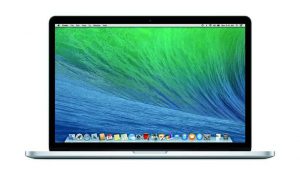
Is your home computer or laptop is fast enough to handle audio recording?
First of all, I want to clarify your doubt about the word people say “not any computer is able to run DAW software” is not true.
Although in video editing, it’s true, as for rendering and other works you need a high-end computer to handle the load. In the audio recording, the file load is much lower than in video editing.
Well, the good news is you can easily record basic music (Up to 8 tracks 48kHz/24Bit) with any computer which you bought within the last 3 years.
Here is the minimum required configuration for Ableton Live DAW which is an award-winning DAW for home recordists.
| OS Support | Windows 7/8.x, Mac OS X 10.9/10.10 |
| Minimum CPU | Intel Core or AMD dual-core |
| Minimum GPU | 1366×768 minimum resolution |
| Minimum RAM | 4GB (8GB recommended) |
| Hard disk space | 15GB |
If you have bought your computer within the last 3 years, probably you have an Intel core processor (Core2duo, Core2Quad, Core i-series processors). If not then you should buy the latest one.
The second main thing about a computer is its RAM.
In most medium-range computers and laptops, you already get a minimum of 4 GB of RAM. So if your computer has 4GB RAM you can run most DAWs on your computer.
And at last Hard-disk
Audio project files need large space on your Hard-disk but it’s 10 times less than video project files. So a minimum 512GB Hard Disk is sufficient to start your home studio.
Handpicked examples
2. Audio Interface

In the old days of analogue recording, mixers were used to input a sound source. But today in this digital world, the whole recording equipment is compressed into this tiny equipment.
Yes, this tiny piece of equipment is the heart of digital recording.
An audio interface does all the recording works for you from inputting a sound source, converting it into the digital signal, saving it into Hard-disk as a digital file, and outputting the audio signal to the monitors and headphones.
You can imagine, how important is an audio interface in the digital recording world?
There are several types of audio interfaces. Here is the list.
- USB Audio Interface
- Firewire/Thunderbolt Audio interface
- PCI Audio interface
- Mixer with an inbuilt audio interface
Choosing the audio interface type really depends upon your computer.
Let’s discuss all the above audio interface types one by one.
USB audio interface
These types of audio interfaces connect with USB ports which are the most common data port in any computer.
Because USB ports are found on each and every computer whether its windows computer, Mac or Laptops, you can connect USB interfaces with any computer in the world.
But wait.
There are several versions of USB ports, and audio interfaces don’t work with old versions. Generally, USB audio interfaces support USB 2.0 and USB 3.0 ports versions so read the audio interface online manual before purchasing.
Well, the golden word is, if you have been provided with the supported driver for the operating system of your computer, the USB audio interface can work on almost any computer in the world.
Handpicked examples
- For bedroom use – Focusrite Scarlett 2i2
- For Professional use – MOTU UltraLite AVB USB
Firewire/Thunderbolt audio interfaces
Firewire and Thunderbolt ports are not very common ports in computers. Although, with some gaming motherboards you can get firewire ports. Moreover, you can buy a separate PCI firewire card to make your computer firewire capable.
Note: Thunderbolt is a trademark of Apple so it’s only found in Mac PC’s. If you want to use Thunderbolt, you have to purchase an iMac PC.
Firewire and Thunderbolt ports are high-speed data transmission ports and can be able to transfer data 10X faster than USB. You can easily handle more tracks and effects with Firewire and Thunderbolt audio interfaces.
Firewire and Thunderbolt audio interfaces are more costly than USB audio interfaces.
The lack of availability and more price make them the 2nd option for home studios. Obviously, USB interfaces are the 1st choice among home recordists.
Handpicked Example
- MOTU 896mk3 Hybrid – Legendary Interface
PCI audio interfaces
PCI ports are very common in computer motherboards but PCI audio interfaces are not very common. The problem is they fit in the chassis of the computer and so not very handy like USB and firewire audio interfaces. Although, you can use them with a mixer to make your audio recording handy. But I don’t suggest you buy them.
Handpicked example
Mixer with built-in audio interface
There are manufacturers out there who combined the mixer and audio interface in one box.
You can use them as a mixer as well as an audio interface as well as a control surface. There are many benefits of owning a Mixer cum audio interface. But there are drawbacks too.
You have to be stuck with one big piece of equipment which can’t be fit in a small bag like USB and Firewire interfaces. They are not as independent as USB or firewire interfaces.
Handpicked examples
The final decision – Frankly, I have never used any Mixer/audio interface equipment, but I have used PCI, Firewire, Thunderbolt, and USB audio interfaces. Thunderbolt audio interfaces are like Mclaren f1 in speed. But I love USB audio interfaces. They are easy to handle, can be installed and run on any computer and are the perfect fit for medium home studios.
3. Audio Recording Software (DAW)

In old days, analogue recorders were used to record the audio. In those audio recorders, there was no track facility available. So all the mixing had to do before recording.
Then DAT(Digital audio tape) with 4 and 8 tracks came into the trend. This innovation made life simple and we got the benefit of mixing after recording. The tracks were limited though.
Then the computer came and changed the whole perspective of audio recording. Audio recording shifted from analogue to digital. With the help of DAW software, digital recording started a revolution in the audio recording field.
Studios were starting to squeeze and now it has been as compact as you can record several tracks right on your bedroom table.
Today many DAW software are available in the market to choose from. But it’s quite confusing for new recordists which one are good software.
Well here is the criteria to choose the DAW for your recording.
- It should be easy to use.
- It should have a multitrack facility.
- Effect plugins should be of good quality. Separate effects plugins can be aan dded option for better mixing.
- Minimum system requirement should not be too high.
- Should support your audio interface and other hardware.
I have a few suggestions for you which you can try before buying the full version.
- Steinberg Cubase/Nuendo
- Logic ProX (I use it, runs only on Mac)
- Ableton Live (World’s easiest UI DAW)
- Frooty Loops (Especially for DJ’s)
- Sonar (A decent software I have used when started my studio)
With DAW’s there are a few other software that you should use to produce the best quality music. Here are they.
- Effect Plugins (Waves, UAD, iZotope, Lexicon etc)
- Virtual Instruments and sound libraries (Native instruments, reFX-Nexus, Steinberg and many more)
- Mastering Plugins and standalone software (iZotope, Audacity etc)
Recommended DAW Software
- Ableton Live
- Logic Pro X (Only for Mac) (Mac Store)
Effect Plugins and VST Instruments
- Waves Bundle (Diamond)
4. Studio Headphones

Studio headphones are essential equipment for a recording studio. Headphones are used for many things in recording studios. They are used to listening to the music by the singer in the vocal room. They are used to monitor the music by recordists during the session.
But the main use of studio headphones is in mixing where we use them for such things that are not really done well with studio monitors.
There are several benefits of using headphones in your mixing.
- Free from environment
- Better stereo Experience
- No need for a sound-treated room
- Delivers subtle details of sound
There are 3 types of headphones that exists.
- Closed back headphones (used for mixing and singing – not very comfortable in long time use)
- Open back headphones (used for mixing – most comfortable in long time use)
- Semi-open headphones (used for mixing and monitoring)
Choosing the headphone type depends on the purpose of use.
Helpful Guides
- Mixing With Headphones Or Monitors>> [Pros And Cons]
- 9 Hacks To Choose Studio Headphones
- Headphones Buying Guide: Types Of Studio Headphones [Pro & Cons]
Handpicked Examples
- Audio-Technica ATH-M50x (Closed Back)
- AKG K240 STUDIO (Semi-Open)
- Sennheiser HD 650 (Open Back)
5. Studio Monitors

After an audio interface, monitors are the most essential equipment in professional home studios.
If you have a bedroom studio or a non-acoustic studio you can go with headphones though. But for serious recording, a studio monitor is a must-have equipment.
Although there are several types of monitors available on the market, we can divide them into 2 main categories.
- Active studio monitors
- Passive studio monitors
Active monitors have their own built-in amplifier in the box so there is no need to buy a separate amp for them. Most of the home studios use only active nearfield monitors.
Active nearfield monitors don’t be affected a much by the environment and if placed in an accurate position, provide you with perfect sound without much reflection.
You can use small near-field active monitors in a room which is not well acoustic treated. As well as the built-in amp is specially built according to the drivers hence sounds accurate.
On the other hand, passive studio monitors are difficult to use as you have to find a perfect amp for your speaker pair which could sound well.
Active monitors are handy and don’t need much space like passive studio monitors and their amps.
So I always prefer active near-field monitors for home studios.
You can refer to this article for recommended monitors by me.
Other useful articles
- Studio Monitors Vs Speakers | Difference Between Monitors and Speakers
- Near Field Vs Far Field Studio Monitors [Ultimate Guide]
Handpicked Examples
6. Microphones

Without microphones, studios are dead.
No, I am not saying that without microphones you can’t record. You can record digital instruments like Keyboard as well as Guitars etc. But what about vocals, Woodwinds, Brass? Without vocal and other acoustic instruments, you can’t produce breathtaking compositions.
Isn’t it?
So, microphones are an essential part of recording studios.
There are different types of microphones available for different purposes. Here is the list.
- Condenser Mics (especially used for vocals)
- Dynamic Mics (vocal, instrument, stage performance)
- Ribbon Mics (Instrument)
- USB Mics (podcasting, Youtubing, singing)
- Stereo Mics (stereo acoustic instruments, stereo vocal)
Here is the recommended article on the best condenser microphones under your pocket
Recommended microphones
- AKG Pro Audio C414 XLII (Vocal Condenser Mic)
- Shure SM58-LC (Vocal Dynamic Mic)
- Blue Yeti (USB)
7. Accessories (Cables, pop filter, mic stand, Cable etc)
Cables
There are several types of cables which are very important when you are going to turn your bedroom studio into a professional one.
Essential cables for professional home studios.
- XLR cables for mic input
- Phono cables (Keyboard, guitar etc)
- Power cables and chords
- Firewire/USB cable (provided with the audio interface)
- Optical cable (For connecting digital equipment like digital mixer and audio interface)

But for now, to start your audio recording journey you need only 3 cables.
- 1 XLR mic cable
- 2 Phono cables for monitor out
My Recommended cables
- Mogami Silver XLR 25ft (Mic Cable)
- Mogami Silver XLR 6ft (for monitors)
Some monitors have XLR monitor input, so before buying monitor cables checkout if your monitor has an XLR option. XLR cables are balanced cables that provide 4dB extra headroom. If your monitor has XLR input then only use XLR cables.
Here are the recommended XLR cables for your monitors.
Mic Stand

Condenser mics are very sensitive. If you hold them in your hand during the session, the chance is the rubbing noise of your hand also be recorded.
So, what’s the solution?
Using a mic stand. Mic stand make mics steady and untouchable during the session, so using a proper mic stand is essential in the recording.
Here is my recommended mic stand which I personally use in my studio.
Pop Filter

Wondering, what is a pop filter?
A pop filter is non-other than a net which is used to clear out the puffling sound that occurred in the human voice when we use certain alphabets like – P, PH etc. It’s a recommended accessory for condenser mics so don’t underestimate pop filter and buy one to get pro vocals.
Don’t worry, they are too cheap. You can grab one for just $5-$15.
Here is my recommendation
Recommended Training Courses
Now, your home studio is ready to record your first composition.
But wait, something is missing.
Without proper training and guidance, you can’t achieve that kind of professionalism needed to stand out in this noisy music environment. So taking some courses is a better start.
Here are 2 of them which I always recommend to my readers and followers.
1. Audio Recording Courses by Noiselab

Noiselab is a leading audio recording course provider, provides different types of courses for different needs. Whether you are a basic learner or a pro, Noiselab helps you in all the conditions.
However, it’s not essential for starting a home studio, but it will help you to catch all the aspects of audio recording.
So, try out Noiselab now.
Noiselab Audio Recording Courses
1. Ear Training Course/Software
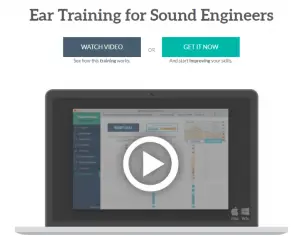
Noiselab can teach you how to record and produce music(All the technical side of an audio recording), but it can’t train your ears for better output. Ears are the only thing that can make you a pro recording engineer/music producer.
Sound engineering is not just learning notes, intervals and chords. Beyond that, you learn to play with sound frequencies to create the best music. And in this journey, your ears are the most important gear.
Training your ears from day one is essential if you wanna be a professional recording engineer.
The only training software which I recommend to train your ears and transform them into a professional audio recordist’s ears is Train Your Ears.
Check out Train Your Ears Software
If you have any questions regarding all the above topics, feel free to ask me by dropping a comment below. I will answer all of your questions.
Share this article with your friends and social media so that other people could also benefit from this.
You might also like,