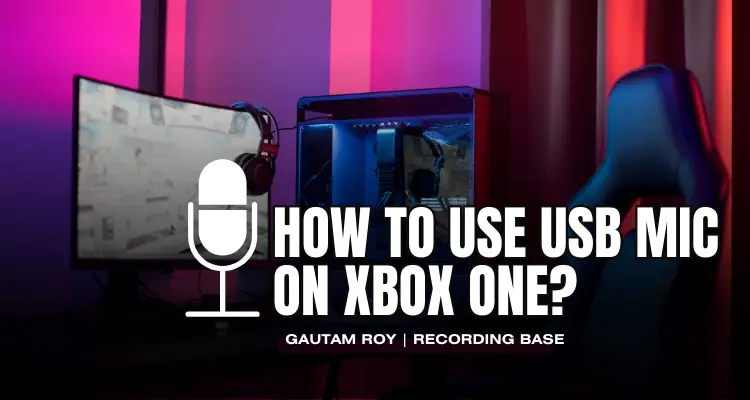If you are looking for the best DMX controllers in 2024, you have come to the right place.
In this article, we will be discussing what a DMX Controller is and what it does.
We will then be taking a look at the 7 best DMX controllers in 2024 and how to choose the right one for your needs.
Next, we will be exploring the benefits of using a DMX controller and how to set it up and use it correctly.
Finally, we will be giving you some top tips for getting the most out of your DMX Controller.
Read also,
So without further ado, let’s get started.
| Best Professional DMX | Best Budget DMX | Top in All |
|---|---|---|
| Rhino 512 DMX Stage DJ Light Controller | SoundSwitch Control One | American DJ Supply DMX Operator Pro |
 | 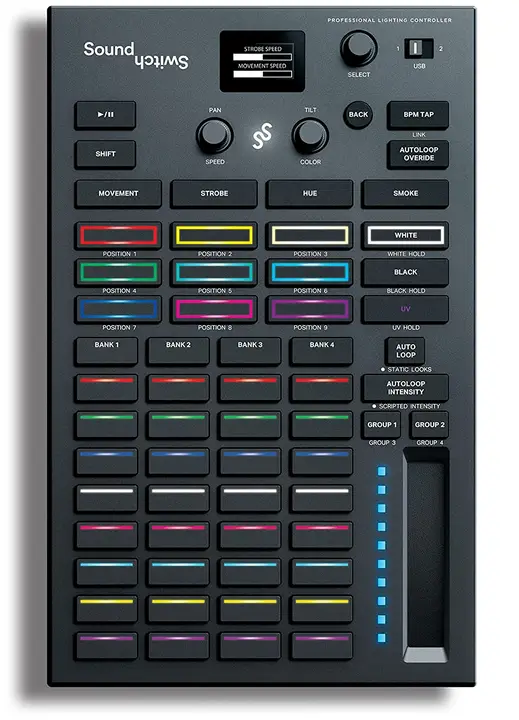 |  |
| Check Price | Check Price | Check Price |
Table of Contents
- 1 The 7 Best DMX Controllers in 2024
- 2 1. CO-Z 192 DMX 512 Stage DJ Light Controller
- 3 2. SoundSwitch Control One
- 4 3. American DJ Supply DMX Operator Pro
- 5 4. ADJ Products DMX Operator
- 6 5. MARYGEL DMX Controller
- 7 6. ADJ Products Link 4-Universe DMX Hardware controller
- 8 7. Rhino 512 DMX Stage DJ Light Controller
- 9 What Is a DMX Controller and What Does It Do?
- 10 How to Choose the Right DMX Controller for Your Needs
- 11 The Benefits of Using a DMX Controller
- 12 How to Set Up and Use a DMX Controller
- 13 FAQs
The 7 Best DMX Controllers in 2024
First I will compare the top 7 best DMX controllers and after then I will give you some tips to buy the right DMX controller that you actually need.
Disclosure: This post may contain affiliate links, which means we may receive a commission if you click a link and purchase something that we recommended. Read more about Affiliate disclosure here.
1. CO-Z 192 DMX 512 Stage DJ Light Controller

If you’re looking for a powerful and easy-to-use DMX controller, the CO-Z 192 DMX 512 Stage DJ Light Controller is perfect for you.
With 192 groups of channels, it can control up to 12 intelligent lights of up to 16 channels each. It’s also equipped with 3-pin cables so you can easily control fog machines or other equipment with 3-pin sockets.
Plus, our easy-to-operate design makes it perfect for amateur users of DMX light controllers. So don’t delay – order your CO-Z 192 DMX 512 Stage DJ Light Controller today!
Features
- Control up to 12 intelligent lights of up to 16 channels each
- Easily control fog machines or other equipment with 3-pin sockets
- Intuitive and easy-to-use design is perfect for amateur users
- 1-year warranty and free return/exchange policy
Pros
- 192 groups of channels provide plenty of options for complex light shows
- 3-pin cables make it easy to connect and control fog machines and other equipment
- Easy-to-use design is perfect for those new to DMX controllers
Cons
- Does not include a carrying case
Verdict
The CO-Z 192 DMX 512 Stage DJ Light Controller is a great option for those looking for an easy-to-use DMX controller with plenty of features.
With 192 groups of channels, it can control up to 12 intelligent lights of up to 16 channels each. Plus, it’s equipped with 3-pin cables so you can easily control fog machines or other equipment.
And if you’re new to DMX controllers, no worries – our easy-to-use design makes it perfect for you.
2. SoundSwitch Control One
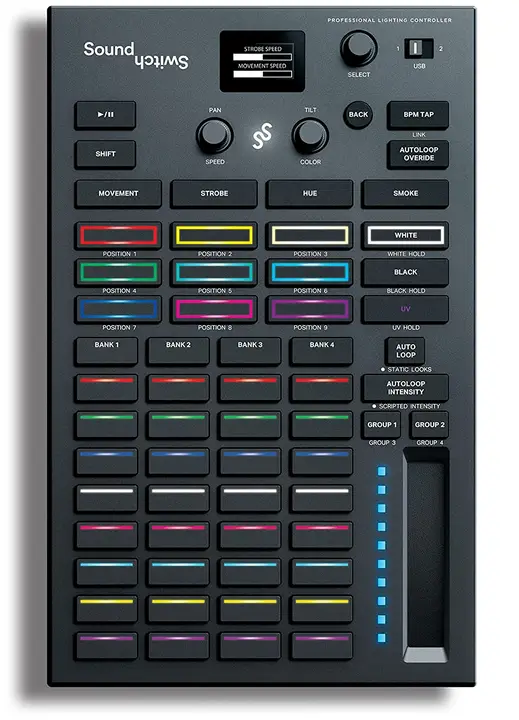
SoundSwitch Control One is a DMX controller and interface that gives you 1:1 control for SoundSwitch software.
It has 2 DMX universes inputs/outputs with a Thru option for installation, and dual-USB for seamless DJ transitions.
It also supports DJ and DAW software, and comes with a MIDI master clock for perfect synchronization.
Customize your performance with control over color, brightness, strobe, moving heads, gobos, and more.
Features
- Control your stage lighting including color, brightness, strobe, moving heads, gobos and more
- Easily illuminate your event with SoundSwitch Control One
- Perfect synchronization with the MIDI master clock
- DJ and DAW software support for a seamless performance
- 1:1 control with SoundSwitch software
- 2 DMX universes inputs/outputs
Pros
- 1:1 control for SoundSwitch software
- 2 DMX universes inputs/outputs
- Thru option to install
- Dual-USB for seamless DJ transitions
- Supports DJ and DAW software
- MIDI master clock provides perfect synchronization
- Customizable RGB performance pads
Cons
- Cannot control more than 2 DMX universes
- Does not work with all DJ and DAW software
Verdict
SoundSwitch Control One is an excellent DMX controller that gives you complete control over your stage lighting.
It’s easy to use and setup and comes with a MIDI master clock for perfect synchronization.
It’s also compatible with DJ and DAW software, making it a great choice for any performer.
3. American DJ Supply DMX Operator Pro

The American DJ Supply DMX Operator Pro is a 136 channel hybrid lighting control device designed for DJ’s, clubs and small touring applications.
This controller allows operators to easily manipulate conventional and moving lights via simple-to-use buttons and faders.
The DMX Operator Pro puts programming, playback and live manipulation of Scenes and Chases at your fingertips.
The DMX Operator Pro can control up to 8 moving lights, each consisting up to 16 channels- max 128 channels.
Up to 96 programmable Scenes and 8 programmable Chases can be recorded for the moving light section.
Other features include a Tap Sync button for manual Chase override, Step/Mix/Sequence button for Chase playback, Audio button for music trigger (via internal microphone or line level input), Group button to control more than
Features
- 136 DMX Channels
- 128 channels for Intelligent & 8 Channels for Par Cans
- 8 individual fixtures each with 16 DMX channels
- 96 programmable scenes
- 8 programmable chases with fade and speed control
- DIMMER / ON/OFF
Pros
- Easy-to-use buttons and faders
- Tap Sync button for manual Chase override
- Audio button for music trigger
Cons
- None really, it’s a great product
Verdict
The American DJ Supply DMX Operator Pro is a great choice for those looking for an easy-to-use DMX controller with a lot of features. It’s perfect for DJ’s, clubs and small touring applications.
4. ADJ Products DMX Operator

If you are looking for a professional-grade DMX controller that is easy to use, the ADJ Products DMX Operator is the perfect option.
This controller can be used to control up to 12 individual fixtures each with 32 DMX channels, making it perfect for advanced lighting setups.
The assignable joystick and 8 control faders make it easy to program scenes, chases, and other lighting effects.
Additionally, the fog machine trigger and music trigger allow you to easily create effects that correspond with your music or fog machines.
Features
- Control conventional and moving lights with 384 channels
- 30 programmable scene banks for quick lighting control
- 12 programmable chases
- Assignable joystick for better programming control
- Fog machine trigger (compatible with specific ADJ Foggers) and music trigger
- 8 control faders x 4 channel banks
- Tap Sync button for chase speed override
- RS-232 input
- Blackout button
Pros
- Easy to use
- Professional-grade features
- Can control a variety of fixtures
- Built-in fog machine and music triggers
Cons
- Some users have reported issues with customer service
Verdict
The ADJ Products DMX Operator is a professional-grade DMX controller that is easy to use and perfect for advanced lighting setups.
With its assignable joystick, 8 control faders, and fog machine trigger, this controller provides everything you need to create amazing lighting effects.
5. MARYGEL DMX Controller

The MARYGEL DMX Controller is a top-of-the-line device that is perfect for controlling intelligent lights.
It has a detailed user manual and video guidance, making it easy to use for beginners.
It can be used to control fog machines or other equipment with 3-pin sockets, and it also has voice-control capabilities.
The MARYGEL DMX Controller is made with high quality and comes with intimate service. It is covered with 30-day Return and 360-Days Repair from the date of purchase.
Features
- Control your intelligent lights with ease
- Get detailed user manual and video guidance
- Use voice control to change lighting scenes effortlessly
- Made with high quality and comes with intimate service
- Covered by 30-day return policy and 360-days repair policy
Pros
- Easy to use
- Widely applicable
- High quality
- Intimate service
Cons
- None found
Verdict
The MARYGEL DMX Controller is a top-of-the-line device that is perfect for controlling intelligent lights.
It is easy to use, has a wide range of applications, and is made with high quality. It also comes with intimate service, making it a great choice for those who want the best possible experience.
6. ADJ Products Link 4-Universe DMX Hardware controller

If you’re looking for a reliable, 4-universe DMX hardware controller, the ADJ Products Link is an excellent option.
This controller is compatible with the dedicated Airstream LINK iOS APP for iPad, which can be downloaded free from the Apple app store.
With its WiFi and DMX512 2.4 and 5Ghz GHz DSSS Wifi network capabilities, the Link is perfect for small production events, nightclubs, bars, or any event or venue that requires wireless iPad control.
Additionally, the Link’s hardwired 5-pin XLR outputs provide constant and reliable DMX signal to compatible DMX devices. So if you’re in need of a versatile and dependable DMX hardware controller, look no further than the ADJ Products Link!
Features
- Control your lights with the dedicated Airstream LINK iOS APP for iPad
- Coexist in busy RF environments alongside other wireless technologies
- Constant and reliable DMX signals to compatible DMX devices
- 4 DMX universes
- Compatible with the dedicated Airstream LINK iOS APP for iPad
Pros
- The controller is compatible with the dedicated Airstream LINK iOS APP for iPad, which can be downloaded free from the Apple app store.
- With its WiFi and DMX512 2.4 and 5Ghz GHz DSSS Wifi network capabilities, the Link is perfect for small production events, nightclubs, bars or any event or venue that requires wireless iPad control.
- Additionally, the Link’s hardwired 5-pin XLR outputs provide constant and reliable DMX signals to compatible DMX devices.
Cons
- The controller is only compatible with the iPad, so if you don’t have an iPad, this controller won’t work for you.
Verdict
The ADJ Products Link is an excellent choice for those in need of a reliable and 4-universe DMX hardware controller.
With its compatibility with the dedicated Airstream LINK iOS APP for iPad and its WiFi and DMX512 2.4 and 5Ghz GHz DSSS Wifi network capabilities, the Link is perfect for small production events, nightclubs, bars or any event or venue that requires wireless iPad control.
Additionally, the Link’s hardwired 5-pin XLR outputs provide constant and reliable DMX signal to compatible DMX devices.
So if you’re in the market for a versatile and dependable DMX hardware controller, the ADJ Products Link should definitely be at the top of your list!
7. Rhino 512 DMX Stage DJ Light Controller

The Rhino 512 DMX Stage DJ Light Controller is a powerful lighting controller that gives you complete control over your lighting setup.
It features 512 DMX channels, 50 SHAPE generators, and 4 outputs with optical isolation. It also has a large backlight LCD display for easy operation, 16 channel faders, 1600 chase steps, and 48 scanner scenes.
Plus, it’s easy to edit and handle, making it the perfect choice for any stage or DJ setup.
Features
- 512 DMX channels for total control
- 50 SHAPE generators for unlimited effects
- 4 outputs with optical isolation for worry-free use
- Large backlight LCD display for easy operation
- 16 channel faders for precise control
- 1600 chase steps for endless possibilities
- 48 scanner scenes for quick and easy setups
Pros
- Easy to edit and handle
- Complete control over your lighting setup
- Perfect for any stage or DJ setup
Cons
- Some users have reported issues with the optical isolation
Verdict
If you’re looking for a powerful and easy-to-use DMX controller, the Rhino 512 is a great option. It offers complete control over your lighting setup and is perfect for any stage or DJ setup.
What Is a DMX Controller and What Does It Do?

A DMX controller is a device that is used to control the lighting of a stage or performance.
It is typically used by DJs, clubs, and theaters to create dynamic and exciting lighting effects.
A DMX controller sends signals to the lights that tell them when to turn on, off, or change intensity.
This allows for a wide range of creative possibilities when it comes to lighting a performance.
There are many different types of DMX controllers available on the market, from simple standalone units to complex computer-controlled systems.
The type of controller you need will depend on the size and complexity of the lighting system you are using.
How to Choose the Right DMX Controller for Your Needs
There are a few things you’ll need to consider before making your purchase, such as the number of channels, the type of output, and the price.
Number of Channels

The number of channels is one of the most important factors to consider when choosing a DMX controller. The more channels you have, the more control you’ll have over your lighting setup.
If you’re just starting out, a basic controller with 16 channels will suffice. However, if you’re looking for complete control, a controller with 512 channels is ideal.
Types of Output

The type of output is also important to consider. Most controllers have either USB or XLR outputs. USB outputs are typically used for connecting to a computer, while XLR outputs are used for connecting to an external lighting system.
If you’re not sure which type of output you need, ask a sales representative for help.
Price
Finally, you’ll need to consider the price when choosing a DMX controller.
Basic controllers start at around $100, while more advanced controllers can cost up to $1,000. If you’re just starting out, it’s best to purchase a basic controller and upgrade as your needs change.
However, if you’re looking for complete control over your lighting setup, an advanced controller is worth the investment.
The Benefits of Using a DMX Controller
There are many benefits to using a DMX controller, such as the ability to create unique lighting effects, the ability to control multiple lights at once, and the ability to save your settings for future use.
Creating Unique Lighting Effects

One of the biggest benefits of using a DMX controller is the ability to create unique lighting effects that would otherwise be impossible to create. With a DMX controller, you can program your lights to flash in unison, chase each other, or even create strobing effects.
Controlling Multiple Lights at Once

Another benefit of using a DMX controller is the ability to control multiple lights at once. With a DMX controller, you can assign each light its own channel, allowing you to control each light individually. This is especially useful for stage shows and other events where multiple lights need to be controlled simultaneously.
Saving Your Settings for Future Use
Finally, another benefit of using a DMX controller is the ability to save your settings for future use. With most controllers, you can save your settings to a USB drive or memory card, allowing you to quickly and easily recall your settings at a later time.
This is especially useful for live events where you may need to change your lighting setup on the fly.
How to Set Up and Use a DMX Controller
Now that we’ve covered the basics of DMX controllers, let’s take a look at how to set one up and use it correctly.
- Choose the right controller for your needs. As I mentioned earlier, there are a variety of different controllers on the market, so it’s important to choose one that meets your specific needs. If you’re just starting out, a basic controller with 16 channels will suffice. However, if you’re looking for complete control, a controller with 512 channels is ideal.
- Connect your controller to your computer. Most controllers come with both USB and XLR outputs, so you’ll need to choose the right output for your needs. If you’re just starting out, a USB output is typically sufficient. However, if you’re looking for complete control, an XLR output is ideal.
- Install the software. Most controllers come with software that needs to be installed on your computer in order to work properly. Follow the instructions that came with your controller to install the software.
- Connect your controller to your lighting system. Once you’ve installed the software, you’ll need to connect your controller to your lighting system. Most controllers have both USB and XLR outputs, so you’ll need to choose the right output for your needs. If you’re just starting out, a USB output is typically sufficient. However, if you’re looking for complete control, an XLR output is ideal.
- Program your lighting effects. Once you’ve connected your controller to your lighting system, you can begin programming your lighting effects. Most controllers come with a variety of pre-programmed effects, so you can simply choose the one you want and start using it. However, if you’re looking for complete control, you can create your own custom effects by programming each light individually.
- Save your settings. Once you’ve created your lighting effects, it’s important to save your settings so you can recall them at a later time. Most controllers come with a USB output, so you can simply connect your controller to your computer and save your settings to a USB drive. However, if you’re looking for complete control, you can save your settings to a memory card or external storage device.
- Enjoy your lighting effects! Once you’ve saved your settings, you can recall them at any time by simply connecting your controller to your lighting system and choosing the effect you want to use. Enjoy your lighting effects and have fun!
FAQs
What is a DMX controller?
A DMX controller is a device that is used to control DMX-compatible lights. DMX controllers come in a variety of different sizes and styles, so it’s important to choose one that meets your specific needs.
What are the benefits of using a DMX controller?
There are a variety of benefits to using a DMX controller, including the ability to control multiple lights at once, the ability to save your settings for future use, and the ability to create custom lighting effects.
How do I set up and use a DMX controller?
To set up and use a DMX controller, you’ll need to connect it to your computer and install the software that came with it. Once you’ve done that, you can connect your controller to your lighting system and begin programming your lighting effects.
What are some tips for getting the most out of my DMX controller?
Some tips for getting the most out of your DMX controller include choosing the right controller for your needs, connecting your controller to your computer, and installing the software that came with it. Additionally, you’ll want to connect your controller to your lighting system and program your lighting effects. Finally, remember to save your settings so you can recall them at a later time.
Read also,

![Top 9 Best Amps for Blues [2024]](https://www.recordingbase.com/wp-content/uploads/2023/12/best-amps-for-blues.png)