Imagine that you are a producer looking to make music. You have heard a lot of great things about Cubase and FL Studio and you are wondering which one is better for you.
In this article, we will compare Cubase and FL Studio and help you decide which one is right for you.
Cubase is a popular DAW that is used by professional producers all over the world.
It has a lot of features that allow you to create great-sounding music. FL Studio is also a popular DAW and it is known for its intuitive interface and wide range of features.
So, which one should you choose? Well, it depends on what you are looking for in a DAW. Cubase is more expensive than FL Studio, but it has more features and sounds better.
FL Studio is cheaper than Cubase, but it doesn’t have as many features or sound as good.
In the end, it comes down to personal preference.
If you want a DAW with lots of features and great sound quality, then Cubase is the best option. If you are looking for an affordable DAW with plenty of options, then FL Studio is the best choice.
Disclosure: This post may contain affiliate links, which means we may receive a commission if you click a link and purchase something that we recommended. Read more about Affiliate disclosure here.
Read also,
Table of Contents
- 1 What is Cubase?
- 2 What is FL Studio?
- 3 Main Differences Between Cubase vs FL Studio
- 4 Key Specifications of Cubase
- 5 Key Specifications of FL Studio
- 6 Cubase Features
- 7 FL Studio Features
- 8 Cubase Pros and Cons
- 9 FL Studio Pros and Cons
- 10 Which DAW is better for you?
- 11 Alternative
- 12 Reason Studios
- 13 Avid Pro Tools
- 14 Logic Pro X
- 15 FAQs
What is Cubase?
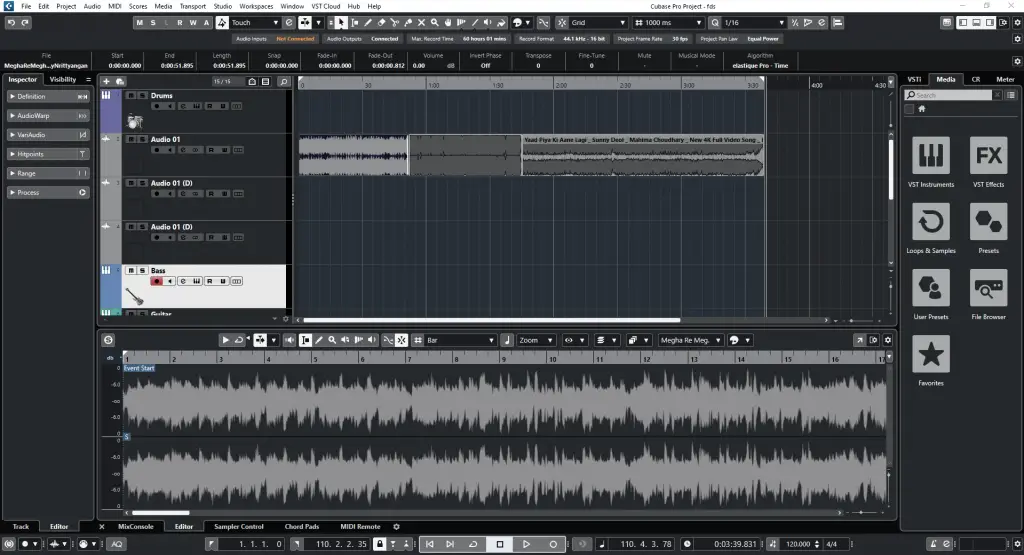
Cubase is a digital audio workstation (DAW) developed by German software developer Steinberg. It is one of the most popular DAWs on the market, used by professional producers all over the world.
Cubase has a lot of features that allow you to create great-sounding music.
These features include a wide range of plugins, instruments and effects, as well as powerful editing tools. Cubase also has a great-sounding built-in mixer that allows you to mix your tracks together perfectly.
Cubase is more expensive than other DAWs on the market, but it offers more features and sounds better.
If you are looking for a DAW with lots of features and great sound quality, then Cubase is the best option.
What is FL Studio?

FL Studio is also a popular DAW, developed by Image-Line Software. It is known for its intuitive interface and wide range of features.
FL Studio is cheaper than other DAWs on the market, but it doesn’t have as many features or sound as good as Cubase.
In the end, it comes down to personal preference.
If you want a DAW with lots of options and an intuitive interface, then FL Studio is the best choice. If you are looking for a more powerful DAW with great sound quality, then Cubase is the better option.
Main Differences Between Cubase vs FL Studio

- The first difference between Cubase and FL Studio is the price. Cubase is more expensive than FL Studio, but it has more features and sounds better. FL Studio is cheaper than Cubase, but it doesn’t have as many features or sound as good.
- The second difference between Cubase and FL Studio is sound quality. Cubase has better sound quality than FL Studio because it uses higher-quality samples. This means that your music will sound smoother and more professional when you use Cubase.
- The third difference between Cubase and FL Studio is the interface. Cubase has a more professional interface than FL Studio. It is more organized and easier to use. The FL Studio interface is more cluttered and can be confusing for beginners.
- The fourth difference between Cubase and FL Studio is functionality. Cubase has more functionality than FL Studio because it includes features like MIDI editing, automation, VST support, etc. This means that you can do a wider range of tasks with Cubase than with FL Studio.
Overall, Cubase is a better DAW than FL Studio because it has better sound quality, a more professional interface, and more functionality. However, FL Studio is a great DAW for beginners because its interface is simpler to use and it has a lot of features
Key Specifications of Cubase
- DAW developed by Steinberg
- Used by professional producers all over the world
- Has a lot of features that allow you to create great-sounding music
- Available for both Windows and Mac
- Higher quality samples than FL Studio
- More professional interface
- More functionality than FL Studio
Key Specifications of FL Studio
- DAW developed by Image-Line
- Known for its intuitive interface and wide range of features
- Available for both Windows and Mac
- Cheaper than Cubase
- The interface is more cluttered
- Has less functionality than Cubase
Cubase Features
Let’s see the features of Cubase in detail
Channel strip:

The channel strip in Cubase is very powerful and includes a wide range of features.
These features include an EQ, compressor, gate, limiter, and more.
This strip allows you to shape the sound of your tracks and make them sound better.
MIDI editing:
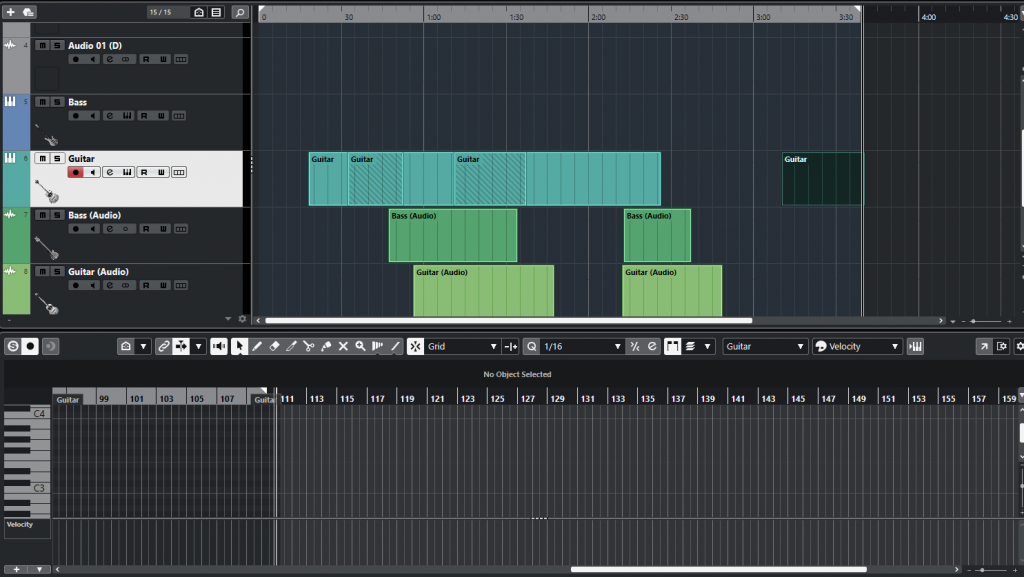
Cubase has powerful MIDI editing tools that allow you to edit your tracks easily.
You can change the pitch, velocity, and length of your MIDI notes.
You can also add articulations and expressions to your tracks.
This is a great feature if you want to add more emotion to your music.
Automation:
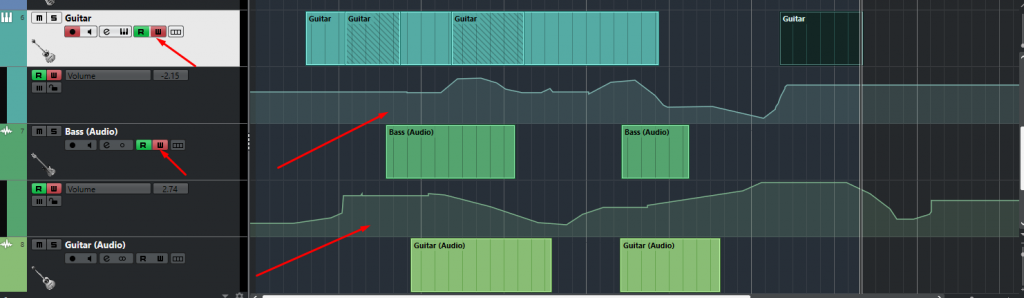
Automation is a great feature in Cubase that allows you to automate the parameters of your tracks.
This means that you can automate the volume, pan, and other parameters of your tracks.
This is a great way to add interest and variation to your music.
VST support:
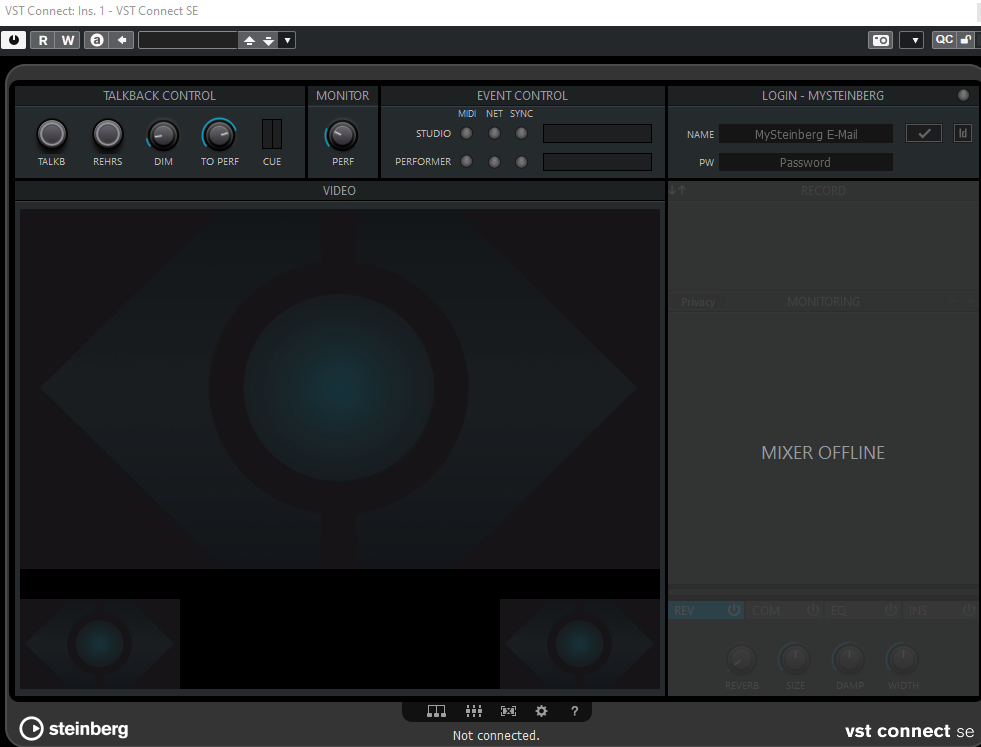
VST is a technology that allows you to use virtual instruments and effects in your DAW.
Cubase has great VST support called VST connect which allows you to use a wide range of virtual instruments and effects.
This is a great way to expand the sound of your music.
Versatility:
Cubase is a very versatile DAW and can be used for a wide range of music genres.
Whether you are making hip-hop, rock, pop, or any other genre of music, Cubase can be a great choice.
Ease of use:
Cubase is a very powerful DAW, but it is also easy to use.
The interface is well-organized and easy to navigate.
The features are easy to understand and use.
Overall, Cubase is a great choice for both beginners and experienced producers.
Price:
Cubase is a very popular DAW and is used by many professional producers.
because of this, it is one of the more expensive DAWs on the market.
However, the price is worth it because of the great sound quality and features that Cubase offers.
Cubase costs you approximately $350 USD.
FL Studio Features
Now let’s see the features of FL Studio in detail
Editor Window:

The editor window in FL Studio is where you will do most of your work.
This is where you will add and edit your tracks.
The editor window is very intuitive and easy to use.
You can add and edit tracks easily and quickly.
Patterns:

Patterns are a great feature in FL Studio that allows you to create and edit your music easily.
You can create patterns for your drums, bass, and other parts of your track.
Patterns are a great way to quickly create and edit your music.
Mixer:

The mixer in FL Studio is very powerful and includes a wide range of features.
These features include an EQ, compressor, gate, limiter, and more.
This is a great way to shape the sound of your tracks.
You can also add effects to your tracks with the mixer.
Piano roll:
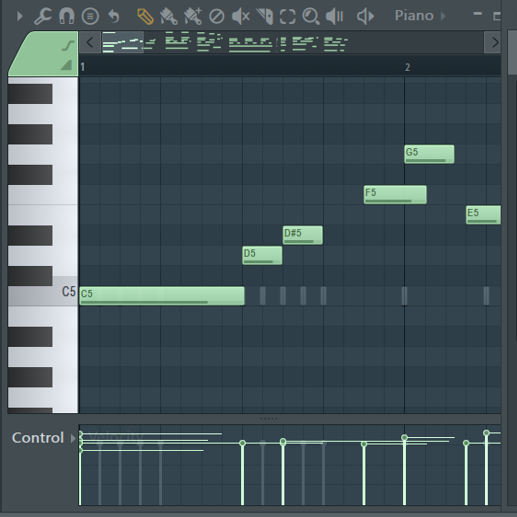
The piano roll in FL Studio is a great tool for editing MIDI tracks.
You can change the pitch, velocity, and length of your MIDI notes.
You can also add articulations and expressions to your tracks.
This is a great way to add more emotion to your music.
VST support:
FL Studio has great VST support and allows you to use a wide range of virtual instruments and effects.
This is a great way to expand the sound of your music.
Versatility:
FL Studio is a very versatile DAW and can be used for a wide range of music genres.
Whether you are making hip-hop, rock, pop, or any other genre of music, FL Studio can be a great choice.
Ease of use:
FL Studio is a powerful DAW that is also easy to use.
The interface is well-organized and easy to navigate.
The features are easy to understand and use.
Overall, FL Studio is a great choice for both beginners and experienced producers.
Price:
FL Studio is a very popular DAW and is used by many professional producers.
However, it is not as expensive as some other DAWs on the market. This makes FL Studio a great choice for both beginners and experienced producers.
FL Studio comes with 4 versions that cost between $100 USD to $500 USD
The basic version of FL Studio costs you approx $100 USD, whereas the FL Studio All Plugins Edition costs you $500 USD.
Cubase Pros and Cons

Now that we have looked at the features of both Cubase and FL Studio, let’s compare the pros and cons of each program.
Cubase Pros:
- Automation is a great feature that allows you to add interest and variation to your music.
- Cubase has great VST support and allows you to use a wide range of virtual instruments and effects.
- Cubase is a very versatile DAW and can be used for a wide range of music genres.
- Cubase is easy to use with an intuitive interface.
- The sound quality in Cubase is excellent.
Cubase Cons:
- Cubase is one of the more expensive DAWs on the market.
- The mixer in Cubase is not as powerful as some other DAWs on the market.
- Some users find the piano roll in Cubase to be difficult to use.
FL Studio Pros and Cons
Now that we have looked at the features of both FL Studio and Cubase, let’s compare the pros and cons of each program.
FL Studio Pros:
- Patterns are a great feature that allows you to create and edit your music easily.
- The mixer in FL Studio is very powerful and includes a wide range of features.
- FL Studio has great VST support and allows you to use a wide range of virtual instruments and effects.
- FL Studio is a very versatile DAW and can be used for a wide range of music genres.
- FL Studio is easy to use with an intuitive interface.
- The price of FL Studio is very reasonable.
FL Studio Cons:
- Some users find the piano roll in FL Studio to be difficult to use.
- The mixer in FL Studio does not have as many features as some other DAWs on the market.
- FL Studio does not have as many features as some other DAWs on the market.
Which DAW is better for you?
Now that we have looked at the features of both Cubase and FL Studio, it’s time to decide which one is better for you.
If you are looking for a powerful DAW with a wide range of features, then Cubase is a great choice.
If you are looking for an easy-to-use DAW at a reasonable price, then FL Studio is a great choice.
Whichever DAW you choose, make sure that it has the features that you need and that you are comfortable using it.
Alternative
Reason Studios

Reason is a great alternative to Cubase and FL Studio.
Reason has a wide range of features and is very easy to use.
The price of Reason is also very reasonable.
If you are looking for an alternative to Cubase or FL Studio, then Reason is a great choice.
Features:
- Reason is a powerful DAW with a wide range of features.
- The interface is well-organized and easy to use.
- The sound quality in Reason is excellent.
- Reason has great VST support and allows you to use a wide range of virtual instruments and effects.
- Reason is a very versatile DAW and can be used for a wide range of music genres.
Pros :
- Reason is a powerful DAW that is also easy to use.
- The interface is well-organized and easy to navigate.
- The features are easy to understand and use.
Cons:
- Some users find the piano roll in Reason to be difficult to use.
- The mixer in Reason does not have as many features as some other DAWs on the market.
Overall, Reason is a great choice for both beginners and experienced producers.
Price:
Reason is a very popular DAW and is used by many professional producers.
However, it is not as expensive as some other DAWs on the market. This makes Reason a great choice for both beginners and experienced producers.
Avid Pro Tools
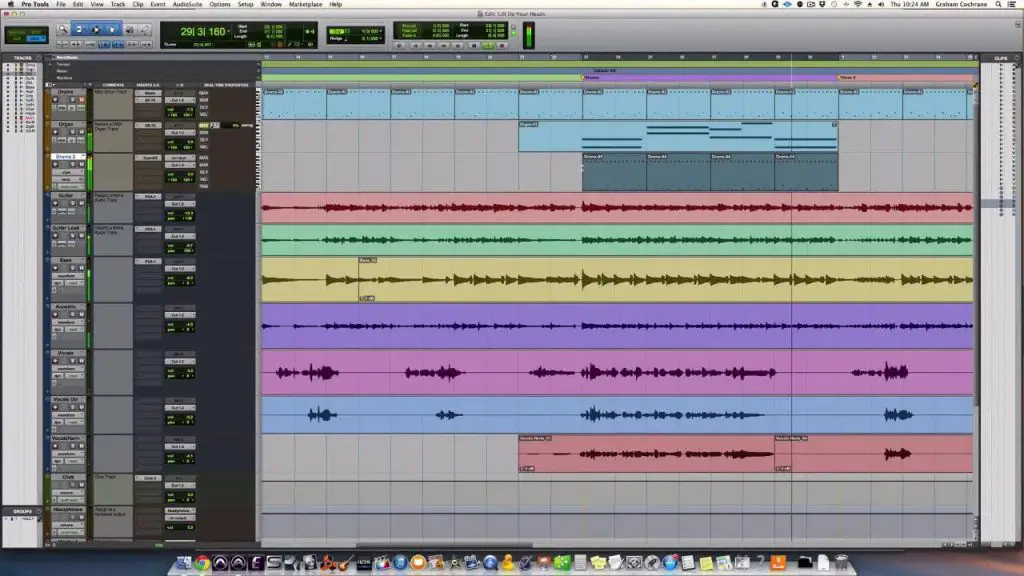
Features
- Avid Pro Tools is another great alternative to Cubase and FL Studio.
- Pro Tools is a very powerful DAW with a wide range of features.
- The interface is well organized and easy to use.
- The sound quality in Pro Tools is excellent.
- Pro Tools has great VST support and allows you to use a wide range of virtual instruments and effects.
- Pro Tools is a very versatile DAW and can be used for a wide range of music genres.
Pros:
- Pro Tools is a powerful DAW that is also easy to use.
- The interface is well organized and easy to navigate.
- The features are easy to understand and use.
Cons:
- Some users find the piano roll in Pro-Tools to be difficult to use.
- The mixer in Pro Tools does not have as many features as some other DAWs on the market.
Overall, Pro Tools is a great choice for both beginners and experienced producers.
Price:
Pro Tools is a very popular DAW and is used by many professional producers.
However, it is not as expensive as some other DAWs on the market. This makes Pro Tools a great choice for both beginners and experienced producers.
Logic Pro X

Features
- Logic Pro X is another great alternative to Cubase and FL Studio.
- Logic Pro X is a very powerful DAW with a wide range of features.
- The interface is well organized and easy to use.
- The sound quality in Logic Pro X is excellent.
- Logic Pro X has great VST support and allows you to use a wide range of virtual instruments and effects.
- Logic Pro X is a very versatile DAW and can be used for a wide range of music genres.
Pros:
- Logic Pro X is a powerful DAW that is also easy to use.
- The interface is well organized and easy to navigate.
- The features are easy to understand and use.
Cons:
- Some users find the piano roll in Logic Pro X to be difficult to use.
- The mixer in Logic Pro X does not have as many features as some other DAWs on the market.
- Overall, Logic Pro X is a great choice for both beginners and experienced producers.
Price:
Logic Pro X is a very popular DAW and is used by many professional producers.
However, it is not as expensive as some other DAWs on the market. This makes Logic Pro X a great choice for both beginners and experienced producers.
FAQs
What is the best DAW for beginners?
The best DAW for beginners is FL Studio. FL Studio is a very popular DAW that is easy to use and has a wide range of features.
What is the best DAW for experienced producers?
The best DAW for experienced producers is Pro Tools. Pro Tools is a very powerful DAW with a wide range of features.
What are the main differences between Cubase and FL Studio?
The main differences between Cubase and FL Studio are the interface, sound quality, VST support, and price.
Cubase has a more complex interface than FL Studio, but it also has more features. In terms of sound quality, both Cubase and FL Studio are excellent. However, Cubase has better VST support than FL Studio. In terms of price, Cubase is more expensive than FL Studio.
What are the main differences between Pro Tools and Logic Pro X?
The main differences between Pro Tools and Logic Pro X are the interface, sound quality, VST support, and price.
Pro Tools has a more complex interface than Logic Pro X, but it also has more features. In terms of sound quality, both Pro Tools and Logic Pro X are excellent. However, Pro Tools has better VST support than Logic Pro X. In terms of price, Pro Tools is more expensive than Logic Pro X.
What is the best DAW for music production?
The best DAW for music production is Pro Tools. Pro Tools is a very powerful DAW with a wide range of features. It is also easy to use and has excellent sound quality.
What is the best DAW for beat making?
The best DAW for beat making is FL Studio. FL Studio is a very popular DAW that is easy to use and has a wide range of features. It also has excellent sound quality.
What is the best DAW for recording?
The best DAW for recording is Pro Tools. Pro Tools is a very powerful DAW with a wide range of features. It is also easy to use and has excellent sound quality.
What is the best DAW for mixing?
The best DAW for mixing is Pro Tools. Pro Tools is a very powerful DAW with a wide range of features. It is also easy to use and has excellent sound quality.
What is the best DAW for mastering?
The best DAW for mastering is Pro Tools. Pro Tools is a very powerful DAW with a wide range of features. It is also easy to use and has excellent sound quality.
Which DAW should I use?
There is no one “best” DAW. The best DAW for you will depend on your individual needs and preferences. If you are a beginner, we recommend FL Studio. If you are an experienced producer, we recommend Pro Tools. If you are looking for a powerful and easy-to-use DAW, we recommend Logic Pro X. If you are looking for a versatile DAW that can be used for a variety of tasks, we recommend Pro Tools.
How much does a DAW cost?
The price of a DAW can vary depending on the features and the company. However, a good quality DAW will typically cost between $100 and $500.
Is Pro Tools worth the money?
Pro Tools is a very powerful and easy-to-use DAW. It is used by many professional producers. However, it is also one of the most expensive DAWs on the market. If you are an experienced producer, we recommend Pro Tools. If you are a beginner or if you are looking for a more affordable option, we recommend FL Studio.
Read also,






