If you are a music lover and use Windows as your operating system, you might be disappointed to know that GarageBand, one of the most popular music production software, is not available for Windows users.
However, do not despair!
There are garageband alternatives that can help you produce high-quality music files.
In this article, I will outline the 5 best alternatives to GarageBand for Windows users.
Each program has its own set of pros and cons, so make sure to read carefully before deciding which one is right for you.
Read also,
But first off,
Table of Contents
What is GarageBand?

GarageBand is a music production software that was developed by Apple Inc.
Disclosure: This post may contain affiliate links, which means we may receive a commission if you click a link and purchase something that we recommended. Read more about Affiliate disclosure here.
It is available for both Mac and iOS users and lets you create and edit music files with ease.
The software is equipped with a wide range of features that allow users to create professional-sounding tracks.
However, GarageBand is not available for Windows users.
This can be a major drawback for those who prefer to use Windows as their operating system.
Luckily, there are several alternative software programs that can help you achieve similar results.
If you know the CRITERIA to choose from and audio editing software.
WELL, in the next section, I will show you what to look for in audio editing software if you are searching for a perfect GarageBand alternative.
How to Choose the Right Garageband Alternative For Windows?

When choosing audio editing software, it is important to consider your needs and budget.
There are a wide variety of programs out there that offer different features and price points.
To help you narrow down your options, we have put together a list of things to consider before making your purchase:
Ease of use:
Choose a program that is easy to navigate and has a user-friendly interface. This will make the editing process much simpler and less frustrating.
Functionality:
Make sure the program you select has all the features you need. If you are looking for something basic, there are several entry-level programs that offer simple features at an affordable price.
Price:
Audio editing software can range in price from free to hundreds of dollars. Be sure to consider your budget when making your purchase.
Customer support:
Opt for a program that offers customer support in case you run into any issues.
Once you have considered all of these factors, you will be able to choose the perfect Garageband alternative for you.
The Best 5 GarageBand Alternatives for Windows Users
Now that you know what to look for in audio editing software, let’s take a look at the 5 best alternatives to GarageBand for Windows users:
1. Adobe Audition
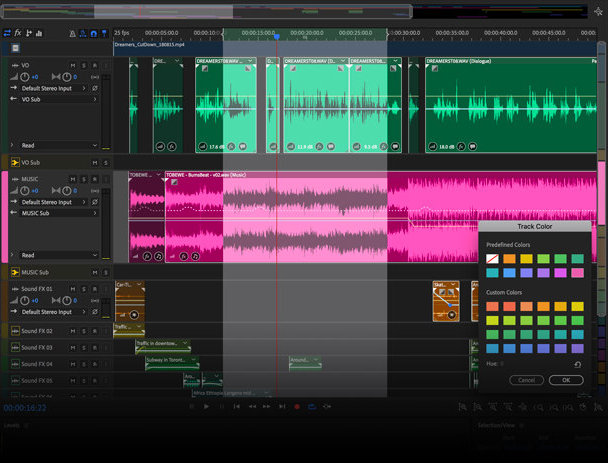
Audition is a powerful, professional-grade audio editor that offers all the tools you need to create and edit audio files.
Whether you’re a musician, podcast editor, sound designer, or just looking to make some simple recordings, Audition has everything you need.
The software includes a wide range of features that cover everything from basic editing and recording to more advanced features like noise reduction and multitrack editing.
And with support for VST plugins, you can expand its capabilities even further. Whether you’re a beginner or a seasoned pro, Adobe Audition is an excellent choice for all your audio editing needs.
If you’re new to audio editing, Adobe Audition’s well-designed interface will make it easy to get started.
The main window is divided into two sections: the waveform editor and the multitrack editor.
The waveform editor is where you’ll do most of your basic editing, such as trimming, cutting, and fading audio clips. The multitrack editor is where you can add effects, mix multiple tracks together, and record live instruments or vocals.
Adobe Audition offers an impressive range of features for an audio editor. In addition to basic editing tools, it includes a noise reduction tool, a spectral frequency display, support for VST plugins, and even a tool for creating guitar tablature.
It also offers excellent multitrack editing features, allowing you to mix together multiple tracks, add effects, and record live instruments or vocals.
If you’re looking for a professional-grade audio editor that competes GarageBand, Adobe Audition is an excellent choice.
However, if you’re just starting out, you may find the interface and plethora of features overwhelming.
In that case, you may want to try a simpler program like Audacity or GarageBand. But if you’re willing to put in the time to learn how to use it, Adobe Audition will reward you with its powerful feature set and high-quality results.
2. Reaper

Reaper is a powerful digital audio workstation that offers a wide range of features and capabilities for recording, editing, and mixing audio.
It’s no wonder that it’s become so popular among musicians and producers. In this Reaper DAW review, we’ll take a look at some of the things that make Reaper so great, and see why it’s such a popular choice among music creators.
Reaper is a digital audio workstation (DAW) developed by Cockos. It is a complete multitrack audio and MIDI recording, editing, processing, mixing, and mastering environment.
Reaper also supports a wide range of plug-ins and virtual instruments, as well as VST3, AU, ReWire, and ASIO compatibility.
One of the things that makes Reaper so great is its flexibility. It can be used for a wide range of music production tasks, from simple recordings to complex productions.
It’s also very easy to use, with a clean and intuitive interface.
And if you need more power or flexibility than what Reaper offers out of the box, there are plenty of add-ons and extensions available.
Reaper is also very affordable. It’s available as a free trial, and the full version only costs $60. That’s a great price for a DAW with this much power and flexibility.
Overall, Reaper is an excellent DAW for both beginners and experienced music producers alike. It’s easy to use, yet powerful enough to handle complex productions.
It’s also very affordable. If you’re looking for a great all-around DAW, Reaper should definitely be on your shortlist.
3. Cakewalk by BandLab

Cakewalk by BandLab is a free, easy-to-use digital audio workstation. It’s packed with features that allow you to create professional-sounding recordings and mixes.
The interface is straightforward and intuitive, making it a great choice for both beginners and experienced users alike.
One of the best things about Cakewalk is that it comes with a huge library of sounds and loops that you can use in your productions.
This means that you don’t need to spend hours hunting for the perfect sound, as it’s likely already included in the software.
In terms of drawbacks, one minor complaint is that Cakewalk doesn’t come with a built-in sampler. However, this isn’t really a big deal as there are plenty of great samplers available as plugins.
Overall, Cakewalk by BandLab is an excellent digital audio workstation that is perfect for both beginners and experienced users. It’s packed with features, has a great sound library, and is very easy to use.
The only real drawback is that it doesn’t come with a built-in sampler, but this isn’t really a deal breaker. If you’re looking for a great DAW that won’t break the bank, Cakewalk by BandLab is definitely worth checking out.
4. Audacity
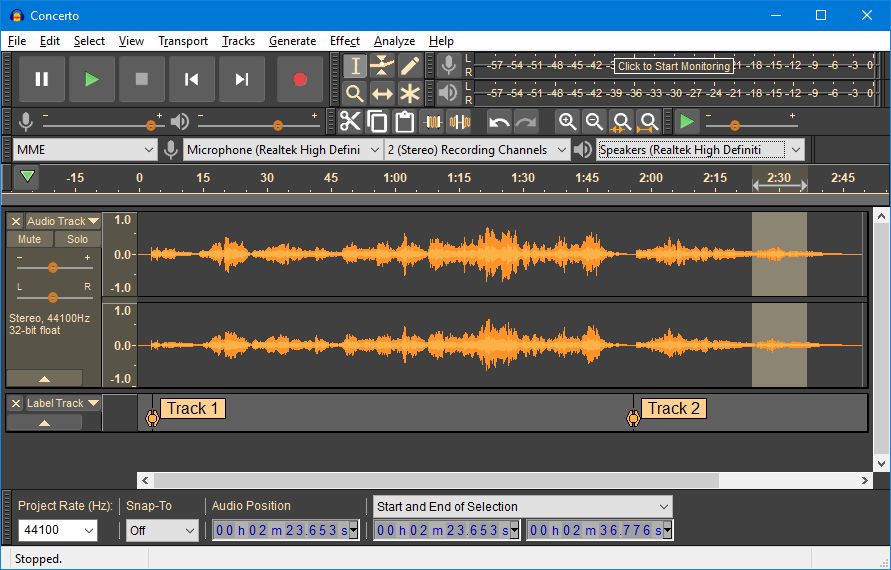
Audacity is a powerful open-source audio editor and recorder. It’s available for Windows, Mac, and Linux operating systems.
With Audacity, you can record live audio, convert tapes and records into digital recordings or CDs, edit Ogg Vorbis, MP3, WAV, and AIFF sound files, remove background noise, hiss, clicks, and pops from recordings, and more.
Audacity has a clean interface that is easy to use. The main window consists of a toolbar with transport controls (play/pause/stop/rewind/fast forward), a menu bar, a track panel (for editing your audio tracks), and a time ruler.
Below the time ruler is the waveform display of your audio track. You can zoom in and out of the waveform display to get a better view of your audio.
To record audio with Audacity, you can use an external microphone or line-in input, or you can record your computer’s built-in microphone.
To edit audio tracks, you can cut, copy, paste, and delete sections of your track. You can also add effects to your track, such as fade in/fade out, amplify, normalize, echo, and more.
Audacity is a great tool for anyone who needs to edit or record audio files. It’s easy to use and has a variety of features that will come in handy for both novice and experienced users alike.
If you’re looking for a free and open-source audio editor, Audacity is a great option.
5. WavePad
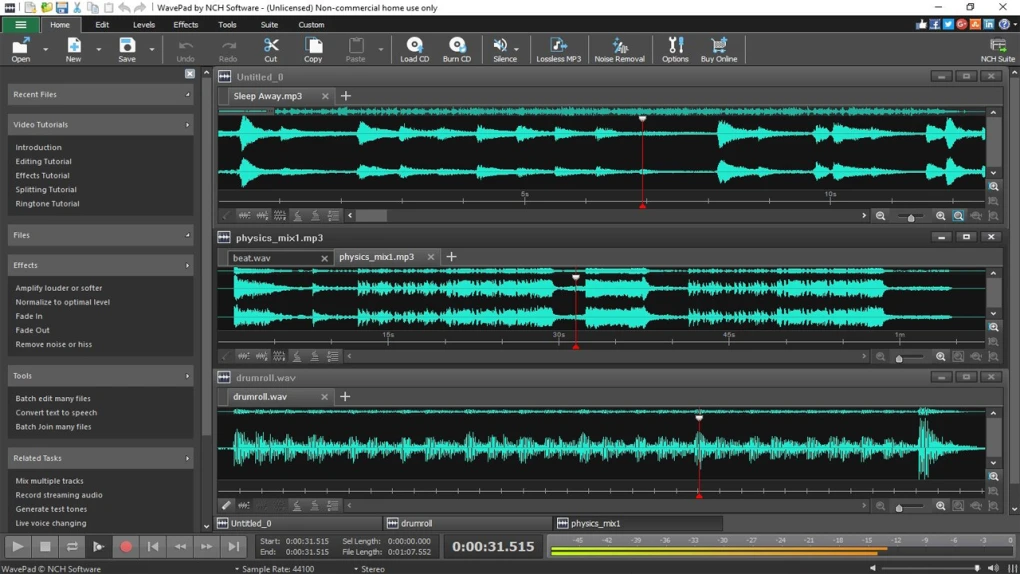
WavePad is a powerful and easy-to-use audio editing program that lets you record and edit music, vocals, and other audio recordings.
WavePad lets you cut, copy, and paste sections of recordings, add effects like echo, amplification, and noise reduction, and more.
WavePad also supports a number of different file formats, so you can open and edit your files in many different programs.
WavePad is free to download and use for a limited time.
After the trial period expires, you can continue using WavePad for free with some limited features, or upgrade to the full version for unlimited access to all features.
I’ve been using WavePad for a few weeks now and I’m really impressed with how easy it is to use. The interface is very intuitive and the program is packed with features.
I particularly like the ability to edit audio recordings directly in WavePad. This makes it very easy to make small changes to recordings without having to open up a separate audio editing program.
Overall, I think WavePad is an excellent audio editing program that is well worth the price. If you’re looking for an easy-to-use program with all the features you need, I would highly recommend WavePad.
Which One Is the Best for You?
Now that you know a little bit about each of these 5 GarageBand alternatives for Windows, it’s time to decide which one is the best for you.
If you’re looking for a free program, Audacity and WavePad are both great options. If you need more features and are willing to pay for them, Cakewalk by BandLab and Reaper are both excellent choices.
Finally, if you’re looking for the most features and the best sound quality, Studio One 4 is the clear winner. However, it is also the most expensive option on this list.
No matter which program you choose, you’ll be able to create great-sounding music on your Windows PC.
FAQs
How do I record audio on my computer?
To record audio on your computer, you will need an audio recording program like Audacity or WavePad. You will also need a microphone. Once you have both of these things, you can open your recording program and follow the instructions to record your audio.
Can I use GarageBand on Windows?
No, GarageBand is not available for Windows. However, there are many excellent alternatives to GarageBand that are available for Windows, such as Audacity, WavePad, Cakewalk by BandLab, Reaper, and Studio One 4.
What is the best audio editor for Windows?
The best audio editor for Windows depends on your needs and preferences. If you’re looking for a free program, Audacity and WavePad are both great options. If you need more features and are willing to pay for them, Cakewalk by BandLab and Reaper are both excellent choices. Finally, if you’re looking for the most features and the best sound quality, Studio One 4 is the clear winner.
How do I get GarageBand on Windows?
GarageBand is not available for Windows. However, there are many excellent alternatives to GarageBand that are available for Windows, such as Audacity, WavePad, Cakewalk by BandLab, Reaper, and Studio One 4.
Is Audacity a good alternative to GarageBand?
Yes, Audacity is a great alternative to GarageBand. It is a free, open-source program that offers a wide range of features and is very easy to use.
What DAW do most people use?
The most popular DAW (Digital Audio Workstation) is Ableton Live. However, there are many other great options available, such as Logic Pro, FL Studio, and Reaper.
What is the best free DAW?
The best free DAW is Cakewalk by BandLab. It offers a surprisingly comprehensive set of features for a free program and has a very user-friendly interface.
Read also,


![Top 10 Best MIDI Controller Keyboards For FL Studio [2024]](https://www.recordingbase.com/wp-content/uploads/2023/04/Best-MIDI-Controller-Keyboards-For-FL-Studio.png)



