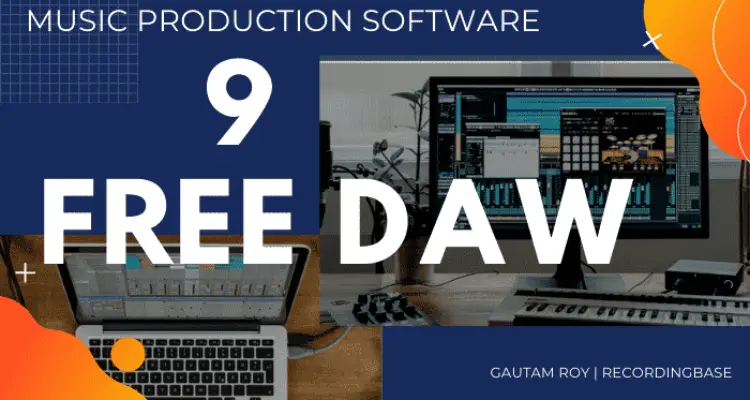In this article, I will review Melda Production’s MAutoPitch FREE pitch correction VST plugin, which is quite popular among music enthusiasts.
Buying a paid plugin adds additional cost to an indie producer, which sometimes he cannot bear. That’s where free plugins help them to produce their projects without spending extra bucks.
Melda Production’s Mautopitch is one of the popular free pitch correction plugins. Today, we will learn all about this free pitch correction plugin.
Table of Contents
Melda Production’s MAutoPitch Overview

MaAutopitch is a pitch correction VST plugin created by Melda Production, one of the biggest VST plugin manufacturers. Along with MAutoPitch, they have a wide range of free and paid plugins.
MAutopitch is a versatile vocal and instrument pitch correction plugin that allows you to correct the pitch precisely.
It is an easy use automatic pitch correction plugin designed to correct vocals and other monophonic instruments.
MAutoPitch features formant shift and stereo-expansion, which effectively adjust the harmonic frequencies that occur in the human voice.
So, it is an all-in-one pitch correction software that directly competes with well-known paid pitch correction VSTs.
Disclosure: This post may contain affiliate links, which means we may receive a commission if you click a link and purchase something that we recommended. Read more about Affiliate disclosure here.
MAutoPitch Key Features

Let us see the features of MAutoPitch and evaluate this with other paid vocal pitch correctors.
- Advanced GUI – MAutoPitch’s user interface comes with an advanced GUI engine. This GPU accelerated user interface is simple to use and fast responsive. This makes the workflow fast and easy.
- MIDI controllers with MIDI learn – MAutoPitch comes with MIDI controllers with MIDI learn technology, allowing this plugin to learn from MIDI notes and apply the same on the vocals or instrument clip. Also, you can control MAutoPitch with any MIDI instrument compatible with your DAW.
- Compatibility – MAutoPitch comes in VST, VST3, AU, and AAX formats on Windows (both 32-bit and 64-bit) & Mac (64-bit only)
- Unique visualization engine – One of the great features of MAutoPitch is its “unique visualization engine”, which makes it capable of visualizing the errors and give the result before you so that you can take action on the results.
- Automatic gain compensation – MAutoPitch comes with automatic gain compensation, which adapts to the input settings and equalizes the output sounds as loud as the input. This feature makes it more precise regarding the application of the effect.
- Safety limiter – The safety brickwall limiter protects the output to bleed above 0dB. This prevents your equipment and your ears from potential damage.
- Compatible with AVX2 and AVX512 capable processors – MAutoPitch is compatible with AVX2 and AVX512 processors, which makes it ultra-fast with these processors.
- Single to 8 channels surround output – MAutoPitch is a surround sound supported VST plugin so you can route the audio from a single output up to 8 channels.
- 64-bit processing – MAutoPitch supports both 32-bit and 64-bit Windows and 64-bit Mac OS. It’s a true 640bit VST plugin.
MAutoPitch Pros and Cons
Pros
- Easy to use and automated GUI
- MIDI controllers with MIDI learn
- Safety brickwall limiter
- Automatic gain compensation
- Compatible to newest processors
- Free to use
Cons
- Supports only 64-bit Mac OS
- Not as good as Autotune
- Limited features as compared to paid plugins
System Requirement
MAutoPitch is optimized for the newest AVX2 and AVX512 capable processors. This gives it more processing power to handle the GPU and audio processing.
If you don’t know, then let me tell you that VST plugins like MAutoPItch are processor hogs because they need to process the whole audio clip. That’s where the algorithm of Melda Production’s MUatoPitch comes into play. This algorithm allows it to give the fastest results with VX2 and AVX512 capable processors.
The minimum system requirements for MAutoPitch is,
For Windows
- Windows Vista / 7 / 8 / 10 (32-bit or 64-bit)
- VST / VST3 / AAX compatible host (32-bit or 64-bit)
- Intel/AMD processor with SSE2 support
For MAC OS X
- macOS (10.9+ 64-bit only)
- VST / VST3 / AU / AAX compatible host
- Intel/AMD processor with SSE2 support or Apple Silicon processor
MAutoPitch Alternatives
There are several free pitch correction plugins on the internet. However, I would recommend only 2 of them, which could directly compete with MAutoPitch.
KeroVee

KeroVee is a great free pitch correction software and the best alternative to MAutopitch. With its ultrafast and easy-to-use interface, it is a good pitch correction for vocals and mono instruments.
It is equipped with TuneSpeed, Nuance, and Amount controls so that you can shape your vocals as you want.
Grallion2

Grallion 2 is another good free pitch correction software. It also has a great user interface which is very easy to use.
Grallion 2 comes with a wide range of features, including their proprietary makes octave and fifth doubles, Pitch-Tracking Modulation to control throat sounds, choruses, and rich vocals.
Wrapping Up
Well, here was the MAutoPitch review that can help you to decide you should download this pitch correction plugin or not. Let me know in the comment if you downloaded this plugin.
It will help others to know if they should download MAutoPitch or not.
And, don’t forget to share this review on social media so that others can get help with it.
You may also like,