When it comes to pitch correction software and plugins, there are only two names that come into our minds. Celemony Melodyne and Antares Autotune.
However, there are several other pitch correction software available in the market but they are not as famous as these two.
Today I’m going to review Celemony Melodyne which is known as one of the most accurate pitch correction tools.
First off…Introduction.
Table of Contents
What is Melodyne?
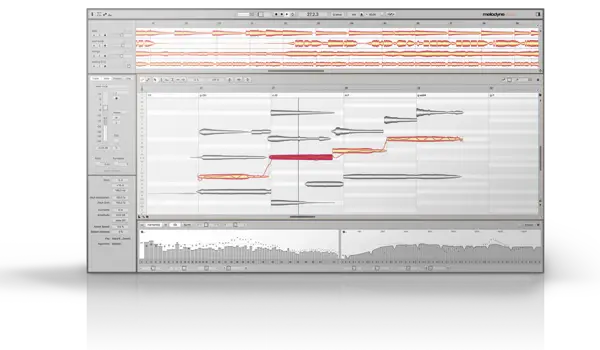
However, most of you already know about Melodyne I should present a short introduction to this amazing pitch correction software.
Melodyne is a manual pitch correction software in which we can edit scales and pitches to the subtle level.
Melodyne allows you to see the wrong pitches manually through its editor and correct them up to the quantized level.
As Melodyne is a manual pitch correction plugin, the result is more natural than other automatic Autotune VST plugins.
Disclosure: This post may contain affiliate links, which means we may receive a commission if you click a link and purchase something that we recommended. Read more about Affiliate disclosure here.
However, you should have a good knowledge of chords, notes, and scales to start with it.
The process is simple but time-consuming. When you apply Melodyne VST plugin on the track, it converts the audio into notes, which are represented by orange blobs.
You can adjust the pitches by dragging the orange blobs up and down in the editor.
WELL, before going for this plugin, you should know what Celemony Melodyne can do for you?
Here’s the answer…
What Can Melodyne Do?

If you ask me that What can Melodyne do for us then this is my answer.
Melodyne can do pitch correction without adding the ROBOTIC feeling you get with other pitch correction software does.
BUT, you need much more time to manually edit the notes. there is no shortcut like other pitch correction plugins where you apply the base chord and scale and the plugin does the rest.
SO, if you want pitch correction in your vocals in a more natural way then this is the plugin you should have.
There are some exclusive you get in this amazing pitch correction plugin.
Features like drag and drop of the notes, Quantize Time Macro button to automatically snap notes to a specific note value, Pitch Modulation Tool, and Pitch Drift Tool are amazing.
The quantize time macro button makes the process a lot easier by snapping the notes to specific note value automatically.
Where Pitch modulation can correct the modulation mistakes.
Even one step ahead, the Pitch drift tool allows us to add smoothness in the notes.
SO, the overall benefit of Celemony Melodyne is it preserves the originality of vocal while correcting the pitch, which is not possible with any other pitch correction tool.
Melodyne Vs Other Pitch Correction Plugins

When it comes to the application of Melodyne it’s far different from the other pitch correction plugins.
I know, we all are in a hurry and want some quick solutions to our problems. That’s the reason we use automatic pitch correction tools like Antares Autotune.
But when it comes to perfection, no other plugin can give you the results like Melodyne.
Other pitch correction software leaves the footprints behind in the form of unexpected modulation that feels as added forcefully in the audio track.
Celemony Melodyne does the process smoothly without indulging in the originality of the track.
That’s the main difference between Melodyne and other pitch correction software.
The tools provided in the editor give you the capability to process the audio in a subtle scale so the difference is hardly hearable.
Now we knew the basic use of Melodyne and the type of application it’s used for, it’s time to review different versions of this pitch correction software.
Different Versions of Melodyne 5
There are 4 versions of Celemony Melodyne 5.
- Melodyne 5 essential
- Melodyne 5 assistant
- Melodyne 5 editor
- Melodyne 5 studio
Every version is different from others and can be used for different types of studios. BUT the most popular one is Melodyne 5 assistant which suites in all conditions.
Let us discuss all the 4 types in detail…
Melodyne 5 essential
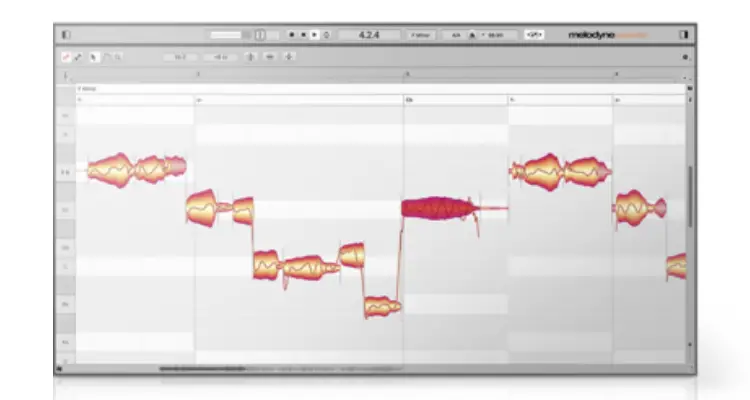
Melodyne 5 essential is the most basic version of Melodyne. However, all the basic tools are provided in the essential package and it fits the need of an indie composer.
Let’s see the features we get in Celemony Melodyne 5 essential.
- The algorithms Melodic with Sibilant Detection feature that we can use with Percussive and Universal mode.
- Melodyne’s Main editing Tool for editing pitch and timing.
- Macros feature is given for optimizing intonation, timing quantization, and leveling.
- Chord Track and Chord Grid feature is given with automatic chord recognition.
- tempo detection feature included.
- Compatible to VST 3, AU, AAX, stand-alone
- Can be integrated via ARA Audio Random Access (depending on the DAW)
The above feature is sufficient for a basic vocal correction.
Melodyne 5 Essential is available at $99.00 at Plugin Boutique. You can checkout it here…
Melodyne 5 assistant
BUT, if we talk about the popularity among all types of recording studios, Melodyne 5 assistant is the most popular one.
The reason for the popularity of this version is, we get many more features than “essential”.
Melodyne 5 assistant offers the complete Melodyne toolkit for pitch, vibrato, timing, phrasing, dynamics, and formants. Everything you need for professional vocal editing which is not added with the Melodyne essential.
Let’s us see the extra features we get in Melodyne 5 Assistant.
- The exceptionally musical and intuitive note-based way of working makes it a professional vocal editor.
- We get the complete Melodyne toolkit
- Inspectors for quick access to all parameters
- Plus all the features included in Melodyne 5 Essential.
Do you want to know the latest price of Melodyne 5 Assistant? Then click here to checkout it on Plugin Boutique
Melodyne 5 editor
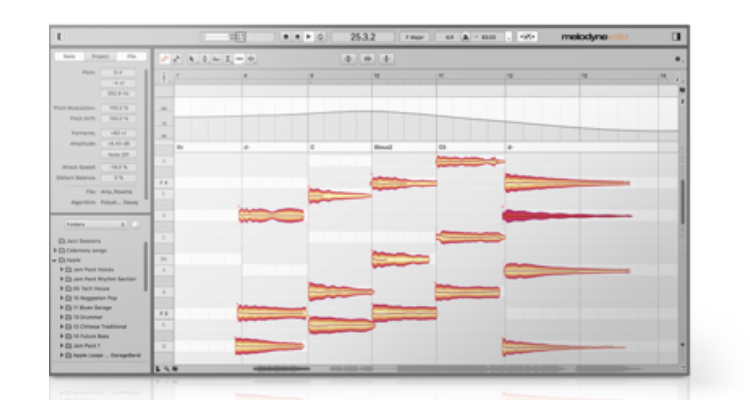
Melodyne 5 editor is one step ahead of Assistant. This fulfills all our needs in vocal editing hence named EDITOR.
The enhanced editing features provided in this version allows you to control all the aspects of the vocal pitching from wide to subtle level.
Melodyne 5 editor features all the professional vocal functions. But the legendary DNA algorithm for polyphonic audio is the key feature of this version of Melodyne. This feature allows you to adapt any library sample to the chords of your song.
Let us see all the added features of Melodyne 5 editor.
- Includes DNA Direct Note Access
- comprehensive functions for the editing of scales, tuning systems, and temperaments
- inspectors for quick access to all parameters
- polyphonic audio-to-MIDI export
- Plus all the features of Melodyne 5 Assistant
Melodyne 5 Editor is available at $399.00 at Plugin Boutique. Checkout it here…
Melodyne 5 studio
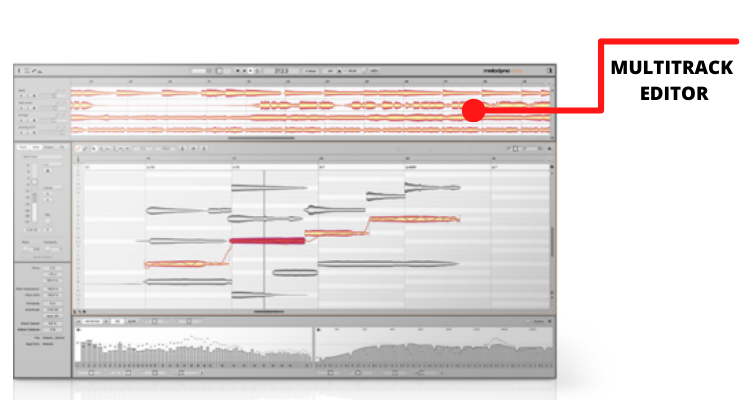
The last one but the most powerful variant of this software is Melodyne 5 Studio. It’s built for professional studios, hence the most costly version.
The main feature of Melodyne 5 Studio is MULTITRACK EDITING. This means you can edit multiple tracks in a single editor window. This feature allows us easier editing without switching the windows.
As well as somewhere it saves your computer’s resources.
Main features of Melodyne 5 Studio
- Multitrack Note Editing – you can edit multiple tracks in a single Melodyne window.
- The complete Melodyne toolkit is provided.
- Plus all the features of Melodyne 5 editor.
Do you want to checkout the Melodyne 5 Studio’s price? Click here to checkout…
Now we have the basic knowledge of different Melodyne versions, let us look into its looks, quality, and key features that make it different than other pitch correction software.
First off,
Looks
The look of Celemony Melodyne 5 reminds me of the old Logic Pro 7. The color combination used in this pitch correction plugin is similar to Logic Pro 7 (My views).
You can view different tool-sets on the top of the editor window.
The left side is reserved for the parameters of the tools. Each tool has its parameter which is displayed on the left side upon choosing the tool.
The middle of the editor window displays the waveforms just like a DAW that allows you to manually edit them. In this section, you can see orange blobs that can be dragged up and down to adjust the pitch.
However, the editor window can do much more than dragging the blobs which we will discuss in the Key Features section of this article.
Depending upon the version you’ve chosen, different editor window you’ll get.
Like, if you choose the most basic version of Melodyne then neither the left side parameter section is provided nor the multitrack editing feature is. So in this version, you can see the most simple editor window with basic tools and features.
On the other hand, in the Melodyne 5 Studio, you’ll see the top toolbar full of the toolkits, parameter section on the left side, and a graphical view of the pitches below the main editing section.
SO, the overall look varies with version to version.
However, the basics don’t change. That means an editor section and top toolbar section is common in all the version.
Quality
Quality matters,
At least, in the audio recording field where competition is so tough, we can’t compromise with audio quality.
SO, where Celemony Melodyne fits into our quality scorecard?
At the very first of this article, I’ve already given the quality score along with other factors.
And, in out scorecard, Melodyne possessed 90 out of 100. This means you’ll get very good quality audio with this pitch tuner.
Not just audio quality but the overall performance of this plugin is amazing.
However, some more RAM will always be beneficial when editing under your DAW.
Value For Money

Now let me come to the most awaited question of this article, ie; VALUE FOR MONEY.
It is worth the money you invest in it?
There is no certain answer to this question. Because we all have different needs and so different viewpoints.
In my viewpoint, if you are heavy in vocal related recordings and face different singers on each project, then you must own it.
And, when you need it, the cost doesn’t affect you.
Right?
However, there is no hard and fast rule to get the Studio version. You can begin with essential which is quite low priced in comparison to Studio version.
There are 4 different versions on different prices that are given and you can go for what you need and afford.
SO, from my viewpoint, it’s s great pitch correction plugin in this price range.
Celemony Melodyne 5: Key Features

Now, let us discuss Celemony Melodyne’s key features that differ from other pitch correction plugins.
- The All-New Editor Window: The new Celemony Melodyne 5 has a tools rich editor window that helps the user to easily edit the orange bubbles:
- Multitrack Note Editing: Now you can edit multiple tracks in Celemony Melodyne 5. However, this feature is not available in all versions.
- Quantize to reference track: This feature allows you to quantize the bubbles with the reference track. SO, you don’t have to worry about wrong quantization after editing.
- Editing of individual notes within chords: You can now edit individual notes within a chord. That means it has the ability to subtle changes.
- Audio-to-MIDI Export Function: Audio to MIDI export feature allows you to export the notation of the audio in MIDI format.
- Sibilant and Fade Tool: It’s a great tool that makes the resultant audio more human.
DAW and OS Compatibility
Here is the full compatibility list of Celemony Melodyne 5.
| macOS | Intel Dual Core processor (Quad Core or better recommended), 4 GB RAM (8 GB or more recommended), macOS 10.12 or higher |
| Windows | Intel or AMD Dual Core processor (Quad Core or better recommended), 4 GB RAM (8 GB or more recommended), Windows 10 or higher, ASIO-compatible audio hardware |
| Activation | Computer-based or iLok USB dongle (2nd or 3rd generation), Melodyne essential only computer-based. Internet access is required for the first activation. |
| Interfaces | Plug-in operation via VST3, AU or AAX. ARA integration with compatible DAWs, as set out in the section on DAW compatibility. |
From The Studio
In this section, I have shared a few videos related to testing of Melodyne 5 in the studios. By watching these videos you get a better perception of this award-winning software.
My Verdict on Celemony Melodyne 5
Melodyne has always been the first vocal pitch correction tool for me. Since it’s 3rd release I have been using it for correcting vocals in my studio.
As an Indian music producer, I always need that type of tool which does not change the overall feel of the vocal. I don’t want to name those plugins that add some robotic feel in the vocal during the pitch correction, but that’s not for me.
Celemony Melodyne fulfilled my need for pitch correction without changing the vocal. That’s the very reason why I love this pitch correction plugin
Melodyne 5 is packed with several new features and allows you to go one step ahead in pitch correction. That’s my verdict. I had already upgraded to the latest version of my Melodyne Essential.
BUT, for you, the choice is yours.
Whatever you do, please let us know in the comment box below. Your precious comments help others to make the right decision. And share this article on social media so that others would come to know about this amazing software.
Happy pitching, See you in the next article…
You may also like,


![Top 10 Best Compressor Plugins for Vocals [2024]](https://www.recordingbase.com/wp-content/uploads/2022/05/top-Best-Compressor-Plugins-for-vocals.png)
![Eventide SplitEQ Review 2024 [Best Parametric Equalizer in 2024?]](https://www.recordingbase.com/wp-content/uploads/2022/01/eventide-spliteq-full-review.png)
![Review: FabFilter Timeless 3 [2024]](https://www.recordingbase.com/wp-content/uploads/2021/06/fabfilter-timeless-3-review.png)


Thanks Gautam Roy from India.
Wayne H. Here from San Francisco CA of the U.S. studio version is best as you say. I used the teaser version they included with SONAR X3 but kept putting off the upgrade because I always tune first before tge record, as a guitarist. So my truss adjustment was slitely out and fretted notes were all sharp from 6 to 8 cents on a bass track That was otherwise good. Ran the track thru melodyne and the tuning came back perfectly with no artifacts on a bass guitar.And years before that I tried to move a single note up a full octavw as a test. Melodyne sounded pretty good after a pitch shift up a full octave. Other synth type pitch shifting software made the sound of “chipmunks” like playing a 33 rpm record at 78 rpm. The tone isn’t good for any serious records when moving up in pitch mire then a half step or 2 (a full step.)(semi tone). Melodyne sounds good on a upward pitch shift. Why I purchased the assistant and editor versions and plan on paying for studio too if I have any money left in my account. Have to be careful to not go overboard and spend the rent money on tools. Melodyne defiantly earned the money and so I’m happy I can pay them for their work. Need to make sure im not using next month’s rent before I do studio
Version. Always had something else I needed more but finally took the plunge. Only thing I don’t like us having to place my computer online to start melodyne service. For my studio machine I feel it us safer being offline. Too many scams online. Melodyne us no scam. It is 1st class software. I agree with your article and thank you for your words of wisdom sir.
if you can afford it, do not hesitate to pay melodyne, top of the line. Their people at melodyne earned every 100th of a cent. Sounds that accurate to my ear. Many meters do not show 0.01 cent tuning (0 to 100 cents being a half step or a tone and strings I have seen go slitely faster when plucked and then slow down a tenth of a cent or there about. Only drawback is we used to be able to judge a singers voice based on their pitch and with melodyne singing pitch can be perfect even for singers who are tone deaf. Is it cheating? Yes, it is cheating. I’m going to try to do it the old fashioned way first. Trouble is other people using melodyne will always be so much more perfect as far as tuning goes. Strings and any instruments with no frets and wind instruments being in tune perfectly to equal temperment pitch now we’re all being spoiled. We may see a live performance of musicians doing it the old fashioned way with no electricity and be more critical on their pitch errors now .Know we musicians and singers are working hard to sound almost as perfect as the computer based tuning correction.
Personally there is more satisfaction in doing it without help of a computer. But I’m going to use melodyne too.
Thanks again for your article sir.
Friend wayne
Thanks a lot for your appreciation sir