After the Covid-19 pandemic, Live Streaming is becoming more and more popular. Whether it’s music production, business meetings or Youtube live, in all these fields live streaming is one of the most consumable media today.
That’s why I have come up with the idea, “how to setup a music streaming studio at home”?
In this article, you will read,
Table of Contents
Music Streaming Studio Setup Guide

As a music producer, a recording engineer, and a digital marketer, I feel that, if you want to become successful in music production then music streaming is essential in today’s scenario.
When everyone is consuming online media right on their mobile, it’s the best time to start a music streaming studio for every music producer.
You might also like,
- Best Bass Guitar Mics in 2024: Ultimate Guide
- Finding Best Microphone For Vocals? [Top 10 List 2024]
A music streaming studio allows you to connect with your audience right from your computer screen on live sessions.
In today’s scenario, going live with your music gains you followers, faster than traditional music marketing skills.
Disclosure: This post may contain affiliate links, which means we may receive a commission if you click a link and purchase something that we recommended. Read more about Affiliate disclosure here.
But, converting your existing music studio into a music streaming studio needs some extra hardware and software.
I know most of my readers are aware of the traditional music recording hardware and software but not familiar with streaming equipment. That’s where this article helps you.
This is the detailed guide to set up your own music streaming studio with your existing hardware and software and minimal requirement of extra equipment.
Well, let’s jump into the guide.
Essential Music Streaming Studio Equipments
Here are the basic requirements to start a music streaming studio at your home.
First off,
Computer

A computer is the very first essential to start a digital recording studio. I have already covered how to choose the best computer for your recording studio in my previous article.
You can check out to get more information about that.
In this guide, I will just brief you about this.
Look, there are no hard and fast rules to choosing a computer for recording and music streaming, however, I can share my thoughts on this.
I always go with a fast processer such as Intel i7, at least 16GB of RAM, a good graphics card, SSD for storage, and a good SMPS.
Well, it all depends on you, how you are going to configure your computer.
But, I don’t suggest people go with laptops until and unless they don’t need mobile recordings. The reason behind this is you will pay double the amount of money to get the same configuration laptop.
And the performance of a laptop is not better than a computer.
If you have used both then you can realize what I want to say.
Audio Interface

The second most essential equipment for any digital recording studio is the audio interface. Well, regarding audio interfaces, there are many misconceptions among music enthusiasts.
So, choosing a good audio interface is really tough for a beginner.
However, I have a bunch of articles on this topic that you can read to get more information on choosing the ideal audio interface for you.
But, for streaming, I just published the article on the top 10 audio interfaces which will definitely help you in choosing your streaming audio interface.
You can also read my guide on “How To Choose Audio Interfaces in 2024 [Ultimate Guide]“.
If you ask me what I see in an audio interface to be fit my music streaming needs, then here are these.
- The audio interface should have atleast 2 channel to record a stereo track.
- It should have 96kHz/24Bit recrding format to record HD quality audio.
- It must have a good preamp with phantom power to powerup your vocal condenser mic.
- And a headphone out along with monitor outs to monitor my audio silently.
- It should have a MIDI connection to record with MIDI keyboards.
You can choose any audio interface from my top 10 streaming audio interface list because all those have the above features.
Mixing Console/DAW Controller

Well, this is optional but if you already have a DAW controller or a mixing console then you can use it along with other equipment.
A DAW controller and digital mix console make it easy to handle your DAW and music streaming apps.
Because handling the faders, panning, and other things while on live session is a bit hard, and as you know in live sessions you need to act fast.
The other reason for using digital mix consoles is it helps you use the routings effectively.
To know more about digital mix consoles and DAW controllers you can check out my article, “5 Best Control Surfaces For Logic Pro X [Updated 2024]
MIDI Keyboard/Instrument

When it comes to indie composing, MIDI recording is essential musical equipment. It lets you record different tracks right from VST instruments.
That’s why MIDI keyboards are becoming popular these days.
You don’t need different musical instruments to play in your songs. but, you just need to get VST instruments, assign that VST instrument with the MIDI track, and start recording with the connected MIDI keyboards.
I have already compiled a list of the top 10 MIDI keyboards that you can use to choose MIDI keyboards for your live sessions.
However, people love to play their acoustic instruments in live sessions. If you are a musical instrument player then you should also play in your sessions.
Music lovers always love real music not replicas, so if you play acoustic instruments then you would get more views than a MIDI-based session.
You need a good audio interface with a high-quality preamp and phantom power support for live streaming your music on acoustic instruments.
Microphones

Whether you are a singer, a music instrument player, or a songwriter, if you want to stream your music then you need a good microphone. Especially, condenser microphones.
I have compiled a list of condenser mics for podcasting and YouTubing. You can refer to those articles to choose your streaming mic.
- Top 6 USB Microphones for Youtubers and Podcasters [2024 List]
- Finding Best Microphone For Vocals? [Top 10 List 2024]
- Top 10 Best Condenser Microphones Under $200 [Updated 2024]
Cables

Cables and connections are one of the most important things in recording studios. Proper cables and connections make a recording studio operational otherwise you will mess with lots of undefined troubles every day.
That’s why the knowledge of proper cable management is crucial for recording studio engineers.
Well, a music streaming studio doesn’t require a lot of cables and connections. You just need some basic cables. Such as,
- Studio monitor cables
- Audio interface USB cable
- MIDI cables
- XLR cables for mic
- TRS cables for instruments etc.
There is no need for word-clock, optical, insert-ins, and other cables until you are going to set up a large-scale live streaming studio.
With the above basic cables, you can easily set up home-based music streaming studio.
Internet Connection

Without an internet connection, we cannot imagine setting up a music streaming studio. Streaming always wants a high-speed internet connection so forget about your mobile WIFI network. Go and get a lease line internet.
Although, if your operator and mobile both support 5G internet then you can go with your mobile WIFI, otherwise I would suggest you get a leased line especially for your streaming needs.
HD Audio and videos files take a large space and hence transferring these files needs a high-speed internet connection.
You need at least a 20MBPS lease line or 5G mobile WIFI to stream music audio and video files.
Acoustic Treatment

Acoustic treatment of a studio is mostly overlooked by beginners. They think they can cut the noise from what they are recording, but it’s not true.
Not all types of noises can be cut down. You need your room to be acoustically treated at least to cover the outside noise and some room reflections.
I have written some cool articles on pocket-friendly studio acoustic treatment that you can check out to implement on your music streaming studio setup.
Here are those articles,
- The Ultimate Guide To Acoustic Treatment For Home Studios
- Soundproof Curtains 101: The Best Soundproof Curtains in 2024
Power Backup
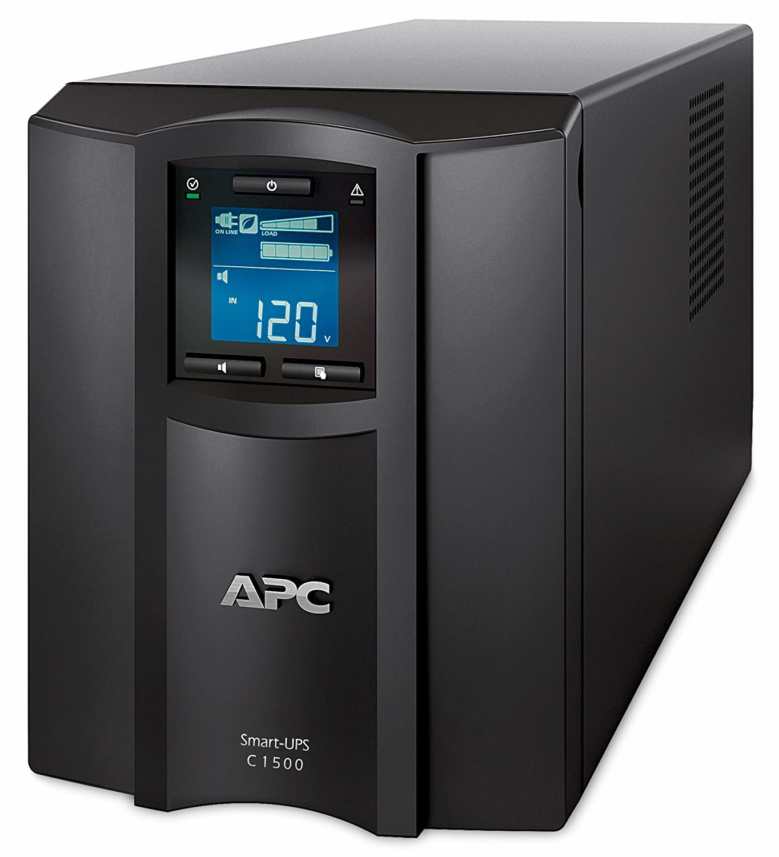
Last but not the least, Power Backup.
When you are “On Air” an interruption due to the power cut is like a nightmare. So, arranging a good backup source of power is a must.
You cannot rely on just your laptop battery or computer UPS, but an inverter with decent backup is needed to do streaming without any interruption.
You can go for any good inverter that could handle your computer and other equipment as well as room lights (if you are doing video streaming).
Go, check out Amazon for good power backup solutions for recording studios. Or you can check out Sweetwater for the same.
Music Streaming Apps and Software
Finally, you have set up your music streaming studio hardware. Now it’s time to discuss some music streaming apps and software which help you stream your music on the internet.
Here are some of my favorite music streaming apps.
- Youtube
- Facebook Live
- Instagram Live
- Twitch
- Zoom
- Periscope
- Restream
Along with these apps, you need a software called OBS (open broadcast Software) which is freely available online.
this software allows you to stream any recorded audio or video, so you don’t need to play live. You just need to record your sessions and stream your music live through this software.
Of all these apps I personally like Youtube, Facebook Live, and Instagram Live. With these apps, you can not only stream your music but gain more followers on these social media which will ultimately get you your bread and butter and FAME.
FAQ
What equipment do you need to live stream music?
You need all the basic equipment of a home studio plus an internet connection, a good power backup, and a music streaming app to stream music online.
What is “OBS” system?
Open Broadcaster Software, or OBS, is open-source software available for free to stream offline video recording on music streaming apps.
What is the minimum computer configuration required to live stream music?
I think you need at least an Intel Core i5 or equivalent computer with 8GB of RAM and 1TB HDD to live stream music.
Can I live stream through mobile?
Yes, you can live stream through your mobile, In fact, Live streaming apps like Instagram only support mobiles.
Do I need an audio interface for music live streaming?
Yes you need a professional audio interface for music live streaming.
Final Thoughts
So, above you’ve learned about a quick guide to music streaming studio setup. Now it’s your time to implement these things and start your own music streaming studio.
If you already have a home studio then you should already have most of the equipment shown above. So, just go and get a good power backup and an internet connection and you will be ready to stream your music on the internet.
Let me know in the comment box below if you have any queries and also share your thoughts on this article.
Best of luck.
You might also like,




