The evolution of mobile devices makes all industries catch mobile users and so they are developing and marketing their apps.
The music industry is not an exception.
There are tons of music-making apps for Android and iOS available in the market.
BUT, not all are genuinely built for serious music production. Most of them are just crap that wouldn’t satisfy your needs as a professional music producer.
The problem is that we can’t evaluate them without downloading and using those apps which is overwhelming and in some cases drains your hard-earned money.
Hence, today I’m here with the 10 best music-making apps or DAWs for Android that would transform your music production to new levels while working mobile.
Well, Let’s jump into the list…
Table of Contents
- 1 Top 10 Best DAWs For Android and iOS
- 2 #1. BandLab
- 3 #2. FL Studio Mobile
- 4 #3. Groovepad – Music & Beat Maker
- 5 #4. n-Track Studio
- 6 #5. DubStep Music Creator
- 7 #6. Korg Kaossilator
- 8 #7. Roland Zenbeats
- 9 #8. RD4 Groovebox
- 10 #9. Cubasis 3 Mobile
- 11 #10. G-Stomper Studio
- 12 Conclusion: Best DAWs For Android
- 13 FAQs
Top 10 Best DAWs For Android and iOS
#1. BandLab

Bandlab does not need an introduction to music enthusiasts like you. It’s a reputed cloud-based DAW as well as a music-sharing platform.
Disclosure: This post may contain affiliate links, which means we may receive a commission if you click a link and purchase something that we recommended. Read more about Affiliate disclosure here.
Bandlab is so popular among indie music producers. Not only the Windows version but the iOS and Android versions are also very popular.
It is a cloud DAW platform designed for musicians and music enthusiasts to create, collaborate on, and engage with music. With this cloud-based DAW, you can produce studio-quality music with just your Android device.
Over 60 million users around the world use it. It’s a very popular online DAW platform for music enthusiasts.
Here are the features you’ll get in Bandlab Android.
- The 12-track Mix Editor gives you the flexibility to record live audio, import loops, samples, and songs, and automate and mix your tracks. With these features, you can create pro-quality music on your Android device.
- The looper functionality provided in this cloud-based DAW allows you to build up layers of beats, rhythms, and melodies.
- You will also get quantize, gate, retrigger, reverb, delay, and other common effects.
- On top of that, there are over 100 guitars, bass, and vocal effects preset that allow you to mix your project like a pro.
- You will get unlimited online storage so you never run out of storage in your Android device.
- Another benefit of cloud-based DAW like Bandlab is, that you can open your projects on all devices whether Android, iOS, or Windows computer.
As Bandlab has a social sharing feature, you can share your projects with others for publicity as well as you can hand over your projects to others for mixing and mastering.
With the combination of a DAW and a social sharing platform and flexibility across all types of devices, Bandlab is the perfect next-generation music-making app.
#2. FL Studio Mobile
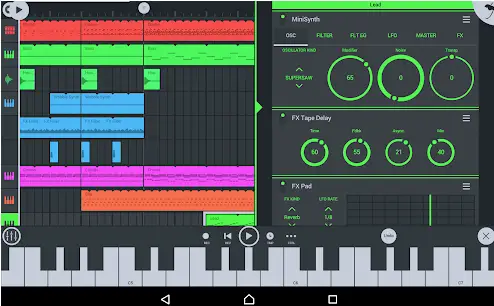
FL Studio is another very popular desktop DAW among music producers. Especially used by rappers, rhythm composers, and DJ artists, it’s one of the most used DAWs in the world.
FL Studio mobile is available for both iOS and Android devices. It allows you to create, edit, and produce music on your mobile devices.
However, FL Studio Mobile is not as feature-rich as its desktop version but it is enough to make this one of the best music-making programs on mobile platforms.
But, some key features of FL Studio Mobile, such as piano roll, step sequencer, automation clips, audio clips, touch controllers, and MIDI control make it a user-friendly DAW for the music makers.
Note: FL Studio Mobile is not a free app, You have to pay $14.99 to buy it. But, you will get far more features than the dollars you pay for it.
Here are the features of FL Studio mobile that would justify its price.
- FL Studio Mobile is a multitrack audio and MIDI-ready app, in which you can record audio as well as connect MIDI devices through different connections.
- There are several virtual instruments available including synths and sampled sounds.
- The mixer features 16 effect processors including modulation, delay, reverb, compression, filter, and distortion.
- Also, there are multiple sequence options available in FL Studio Mobile such as piano roll sequence, steps sequence, drop-in samples, and drop-in patterns.
- Just like FL Studio Desktop, the mobile version has the Drum Sampler which is fully integrated with the step sequencer that allows you to easily generate beats.
- You will get an on-screen Piano and drum pad controller, that can be used to sequence by just tapping on your mobile screen.
- As I told you above, you can also route in MIDI control from any compatible MIDI keyboard or controller FL Studio mobile.
So do you want to buy FL Studio Mobile for your Android device? There are some in-app purchases available for loops and sample downloads but the DAW you can get them by paying just $14.99.
#3. Groovepad – Music & Beat Maker

If you are searching for a loop and sample editor for your Android device then Groovepad is best for you. It will satisfy all your needs about sampling while acting as a standalone mobile DAW.
Groovepad is available for both Android and iOS devices.
It is suitable for professional DJs, beatmakers, music producers, and music enthusiasts. It has an intuitive and user-friendly interface that makes it easy to operate for music makers.
Groovepad has an extensive loop and sample library rich in unique and engaging loops, hits, and noises.
This includes loops and samples for various genres such as Hip-hop, EDM, House, Dubstep, Drum and bass, Trap, Electronic, and more, so whatever your genre is, you can build music on Groovepad.
All the loops and samples are pre-synced and ready to drop into the editor. There are various effects such as a filter, flanger, reverb, delay, etc. are given to mix it all together on the fly.
Let’s have a look at the core features of Groovepad.
- Groovepad is specially built for loop and sample editing.
- The extensive library features unique and engaging loops, hits, and noises.
- All the loops and sounds are pre-synced and ready to drop into the editor.
- Groovepad’s sounds include styles such as Hip-hop, EDM, House, Dubstep, Drum and bass, Trap, Electronic, etc.
- Filter, flanger, reverb, delay, etc effects allow you to mix your tracks like a pro.
However, Groovepad is a free-to-install app on the Google Play store, it’s a bit advert-heavy. So, you can be overwhelmed a bit when composing your songs on it.
#4. n-Track Studio
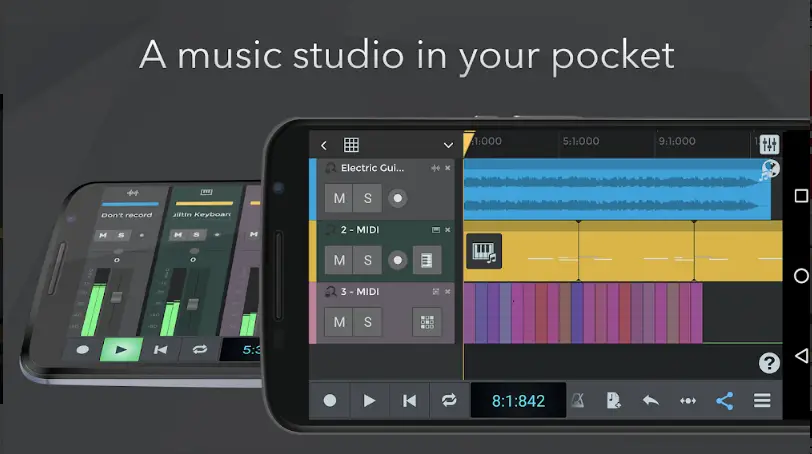
I remember, when I was just starting out my career, the first DAW I faced was n-Track. At that time, its interface was very simple and basic.
However, with time n-Track also evolved from a basic DAW to a DAW full of features.
Even, now it’s available for mobile users. It is available for Android and iOS platforms, making it a versatile tool for musicians and producers who love creating on the go.
n-Track Studio Mobile is one of the best options for musicians and producers who want to record musical ideas, create demos, or even produce extensive music tracks directly on their mobile devices.
Yn-Track comes with both free and paid versions of n-Track, however, with the paid version you will get additional features and capabilities.
So, what are the features you’ll get in n-Track mobile? Let’s find out…
- You can record multiple Stereo and mono audio tracks.
- The Step Sequencer Beat Maker is great for rhythm producers.
- MIDI tracks with built-in Synth allow you to sequence using a display or external MIDI interface.
- A basic Loop Browser with in-app Sample Packs.
- You can record, a virtually unlimited number of tracks (Note: max 8 tracks without in-app purchases)
- Group & Aux channels given for better mix.
- On-screen MIDI keyboard allows you to record MIDI instruments on the mobile screen.
- Plugins like EQ with 2D & 3D Spectrum analyzers and chromatic tuners are good for indie composers.
- The VocalTune pitch correction plugin lets you automatically correct any pitch imperfections.
- Guitar and bass Amp plugins are given to guitarists and bassists.
- Other plugins like Reverb, Echo, Chorus & Flanger, Tremolo, Pitch Shift, Phaser, Tube Amp, and Compression are of good quality and can help you in mixing your projects.
- With n-Track mobile, you can share your recordings online as well as Collaborate to create music with other musicians.
n-Track mobile is available free to download on Google Play. You can check out this app from below.
#5. DubStep Music Creator

Dubstep Music Creator is actually a mobile-based beatmaker app available for Android and iOS.
If you are a rhythm composer then it would be a great app for you. With 32-beat pads, it allows you to create stunning beats on the go.
However, it’s not a full-featured DAW, but it can be used by DJs and beatmakers professionally.
You will also get high-quality FX effects in this beatmaker, that help you mix your creations like a professional music producer.
The best thing is, it’s available for free to download on Google Play and iOS AppStore.
Here are the features of DubStep Music Creator
- User-friendly and simple-to-use interface
- 8 x 4 beat pad (total 32)
- Stereopan
- Stop and start recording with only one touch.
- Play and Pause button
DubStep Music Creator on Playstore
#6. Korg Kaossilator
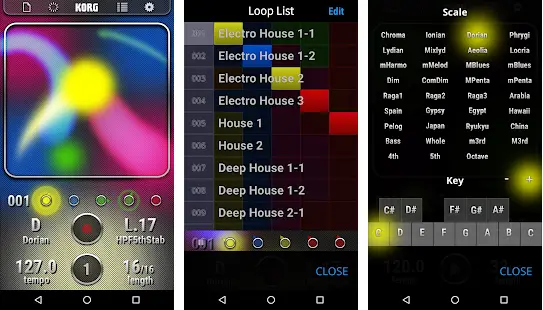
Korg Kaossilator is a mobile-based synthesizer app that allows you to create melodies and beats on your mobile’s touch screen.
It’s a paid app that costs you a $9.99 one-time fee. That means you have to pay only once to use the Korg Kaossilator.
However, there are some in-app purchases available that you can avoid if you want.
By downloading Korg Kaossilator you will get access to tons of sounds from electronic sounds to acoustic instruments and drums.
Let us see its features.
- Touch gestures – Korg Kaossilator uses X-Y interface touch gestures that help you create melodies and phrases simply by tapping, stroking, or rubbing the touch screen with your fingers.
- 150+ tones – Korg Kaossilator is equipped with 150 built-in sounds that allow you to perform and produce within a broad range of dance music styles including hip-hop, house, techno, EDM, dubstep, nu-disco, and electro genres.
- Eliminates any wrong notes – Korg Kaossilator has a unique feature Scale/Key feature that ensures that the notes of your performance will stay in the key you’ve specified. You can choose from 35 different scales including chromatic, major, minor, and even blues scales.
- Easy to use track-making and live performance – The loop sequencer allows you to layer up to five musical parts from synth, bass, chords, sound effects, and drums into each part.
If you are in genres like hip-hop, house, techno, EDM, dubstep, nu-disco, and electro, etc. then this android sequence will be a great fit for you.
#7. Roland Zenbeats

Roland Zenbeats is a combination of DAW and sequencer that keeps you in an effortless artistic flow with its great features.
It is available on Windows, Android as well and iOS devices. With the collection of Roland’s modern and legendary sounds, Zenbeats makes it easy to create music on the go.
It’s suitable for all types of musicians whether you are a beginner or a professional.
Let’s check out its core features.
- ZC1 Synthesizer – ZC1 is a synthesizer in Zenbeats that uses Roland’s ZEN-Core Synthesis System. It is a free instrument that has 60 presets and a sleek touch-based interface. With these 60 presets you can produce music like a studio.
- XY Touch – Zenbeats is optimized for touch, which lets you control on-screen controllers, instruments, and effects. Tap, swipe, modulate, and pitch bend sounds using gestures with on-screen instruments.
- SampleVerse – The powerful tool SampleVerse allows you to easily play, edit, and capture sounds from your world.
Roland Zenbeats is available in both paid and free versions.
#8. RD4 Groovebox

RD4 Groove Box is a simple yet effective music-making app for Android.
You will get synthesizers, drum machines, and effect plugins in this music-making app that will help you create amazing music tracks on your Android mobile.
this app is specially built for mobile devices as you will get the multitouch option in it. There is a 4 track live recorder as well as a sequencer available to record your music.
Let’s take a look at the full features of the RD4 Groovebox app.
- 4 recording tracks are available for recording and sequencing.
- Dedicated transport panel for each track.
- 2 banks with up to two 8 bars per instrument.
- 1 to 8 bars adjustable play modes.
- Synthesizer modeled after legendary monophonic synths of the ’70s.
- Recording of played notes in real-time
- 5 effects: Reverb, distortion, filter, phaser, and delay
- USB MIDI support connects external MIDI keyboards and controllers
- SoundCloud Sharing Kit integration
RD4 Groove box costs you only $5.49 on Google Playstore.
#9. Cubasis 3 Mobile

Cubasis is an Android and iOS music creation app created by STEINBERG MEDIA TECHNOLOGIES. Steinberg Media Technologies is the manufacturer of the most popular DAWs – Cubase and Nuendo.
Cubasis is a full-featured DAW for Android devices that is able to deliver studio-quality work on your mobile devices.
It’s designed as a professional-grade music creation platform for creating, recording, editing, mixing, and mastering music on the go.
If you ask me which one I like most on this list then I would always suggest Cubasis 3.
It has a similar interface to any desktop DAW.
No matter if you’re a beginner looking to explore music production or an experienced music producer who needs a portable DAW solution, Cubasis 3 Mobile is a full-featured DAW for your music-making needs.
Let us see Cubasis 3 core features.
- An unlimited number of audio and MIDI tracks available for you
- Audio sample rate and Bit depth up to 24-bit/48 kHz
- Real-time clip time-stretching and pitch-shifting
- Micrologue virtual analog synthesizer with 126 ready-to-use presets
- Over 120 virtual instrument sounds, from acoustic piano to drums
- You will get a mini sampler to create your own instruments
- Dedicated Mixer with studio-grade channel strip for each track and 17+ effects processors
- Exceptional great effects
- Spin FX effect plug-in
- 550+ MIDI and time-stretch-capable audio loops
- MIDI editor for programming and editing MIDI tracks
- Automation, aftertouch, MIDI CC, and program change support
- Supports Audio and MIDI-compatible hardware
- Export your projects to Cubase, Google Drive, external hard drives, wireless flash drives, Dropbox, and more
As Cubasis 3 is one of the best Android DAWs, obviously it has some costs to download. You’ll have to pay $38.99 to download this legendary DAW for mobile devices.
#10. G-Stomper Studio

Last but not least in our Android music-making apps in G-Stomper Studio.
As from the name, it’s a guitar and bass VST-rich app. But it’s also capable of recording and mixing any multitrack music.
The manufacturer claims that G-Stomper Studio is a perfect fit for electronic music producers who do frequent live concerts.
It is actually optimized for electronic live performances and offers a wide range of features for music creation on the go.
In G-Stomper Studio you will get a Step Sequencer Drum Machine/Groovebox, Sampler, polyphonic and monophonic Step Sequencer for melodies, Piano Keyboard, 24 Drum Pads, Virtual Analog Performance Synthesizer (VA-Beast), Effect Rack, Track Grid Sequencer for Beats, Master Section, Line Mixer, and Live Pattern/Song Arranger.
Let us see its full features.
- Ableton Link: You can play in sync with any Link-enabled app and/or Ableton Live
- Featured with Full round-trip MIDI integration (IN/OUT), Android 5+: USB (host), Android 6+: USB (host+peripheral) + Bluetooth (host)
- High-Quality 32bit Audio Engine
- 47+ Effect Types including Dynamic Processors, Resonant Filters, Distortions, Delays, Reverbs, Vocoders, etc
- Side Chain Support, Envelope Followers, Tempo sync, LFO, etc
- Real-Time Sample Modulation
- Supports uncompressed WAV or AIFF up to 64bit
- Full Motion Sequencing/Automation Support
You can buy G-Stomper Studio for just $12.99.
Conclusion: Best DAWs For Android
The world is quickly adopting mobile devices so we can assume how mobile devices influence the music industry.
One thing is true music-making apps are the future of music production.
In this comparison post, you’ve learned about the top 10 best DAWs for Android devices. All of them are good apps but I personally like Cubasis.
Now it’s your time to choose the one for you.
Comment below and let me know which one you’ve chosen.
FAQs
Which DAW is best for Android?
There are several DAWs available on Playstore for Android, however, I have already given the best DAWs list above from which you can choose one according to your needs.
Is FL Studio free on mobile?
No, FL Studio Mobile is not a free app. You have to pay $14.99 to get this app.
What DAW is best for beginners?
FL Studio, Cubasis, and n-Track Studio are great mobile DAWs to start for a beginner. They have easy to use interfaces and features.
Do DAWs need a lot of RAM?
Not exactly. It depends on the track load and the audio file size. If you are recording on HD quality audio like 96kHz/24Bit then you need at least 8GB of RAM which is applicable for both mobile and computer.
Does DAW need a graphics card?
It depends, If you are using VST plugins then you need a graphics card to process the VST interface. However, inbuilt chipsets also work fine, but sometimes you may face glitches. So I recommend using a dedicated graphics card if you are using VSTs.
Related


![Top 10 Best MIDI Controller Keyboards For FL Studio [2024]](https://www.recordingbase.com/wp-content/uploads/2023/04/Best-MIDI-Controller-Keyboards-For-FL-Studio.png)




Great list! I’m glad to see that you included both free and paid options, as it allows readers like me to choose the one that best suits our needs and budget. Keep up the good work!