To connect Firewire 400 or Firewire 800 devices to USB C Macbooks and Windows computers you would need a Firewire 400 to Firewire 800 adapter, Firewire 800 to Thunderbolt 2 adapter, and, Thunderbolt 2 to Thunderbolt 3 (USB-C) adapter. You can also convert Firewire to the newly released Thunderbolt 4 port by this method.
Connect all of them in sequence. Connect the Firewire 400 to Firewire 800 adapter to the Firewire 800 to Thunderbolt 2 adapter and Firewire 800 to Thunderbolt 2 adapter to the Thunderbolt 2 to Thunderbolt 3 (USB-C) adapter and then finally connect the Thunderbolt 3 (USB-C) port to the computer and the device would start working. If you have Thunderbolt 4 port then you need a Thunderbolt 3/4 supported adapter.
Table of Contents
How to Connect Firewire To USB C (in Detail)
Firewire devices were quite popular a few years ago. But most of them are now outdated and retired from the recording studios and other professional applications. Maybe the upcoming versions of DAWs won’t support them as well.
However, they are NOW not an ideal choice for high-speed data transfer, some of them are still considered very good even by modern standards.
Connecting Firewire Devices such as audio interfaces and external hardisks to USB C or Thunderbolt 3 ports requires you to use two types of adapters together, first one is Firewire 800 adapter Thunderbolt 1/2 adapter, and the second is Thunderbolt 1/2 or USB C to Thunderbolt 3 adapter.
If you have a device that only supports Firewire 400 then you also need a Firewire 400 to 800 adapter. You can connect them as described in this tutorial to transfer data from Firewire to USB C.
As I am a recordist, I will take an example from my recording studio, but the Firewire to USB C or Thunderbolt 3 works similarly in all Firewire devices.
Let’s take an example of my MOTU 896 Firewire which is known as a legendary audio interface when it comes to conversion quality.
Disclosure: This post may contain affiliate links, which means we may receive a commission if you click a link and purchase something that we recommended. Read more about Affiliate disclosure here.
It has a great DAC converter chip that adds depth and an analog feel to the audio recorded in this audio interface that we as recording engineers are actually seeking.
EVEN, I have one piece in my studio.
BUT, what if you want to upgrade your Mac PC or a Windows computer to the latest hardware and software? The problem is there is no Firewire output in the latest Mac computers.
Well, solutions are there.
You can easily connect your Firewire audio device, HDD and other peripherals to the latest iMac or 2023 additional Macbook Pro with the help of certain adapters.
Tip for Firewire HDD users: If the HDD does not work with these adapters, you can remove the enclosure and connect using a USB to SATA/IDE Adapter.
BUT, not all Firewire to USB-C adapters are compatible with the new iMac. So in this guide, you will learn how to connect Firewire to USB C devices.
That’s the reason you should read this guide till the end.
How to Convert Firewire To USB C or Thunderbolt 3 on Macbook, iMac and Other Apple Computers?
This process was done by one of my friends who had tried to connect his MOTU 896 Firewire with his latest edition iMac.
He researched a handful of adapters by purchasing and returning them on Amazon and other marketplaces and finally got the audio interface working smoothly.
To go with the same process you’ll need 3 things,
- A Firewire 400 to 800 adapter that supports Apple computers. (Only if you have a Firewire 400 device because there is no adapter available for Firewire 400 to USB C).
- A Firewire 800 to Thunderbolt 2 adapter should also support Apple computers.
- Apple Thunderbolt 2 to Thunderbolt 3/4 USB-C adapter.
These 3 adaptors will make your life a lot easier in connecting Firewire audio interfaces, HDDs, and other peripherals with Apple computers.
Process:
- If your device is Firewire 400 compatible then connect the device with Firewire 400 to Firewire 800 adapter.
- Then connect the Firewire 800 side of the adapter to the Thunderbolt 2 adapter.
- Then connect the Thunderbolt 2 adapter to the Thunderbolt 3/4 (USB C adapter) and finally connect the USB (Thunderbolt side) to your Macbook or any other Mac computer.
Here are 2 tutorial videos on how to use those 3 adaptors to get the system to work properly.
How to Connect Firewire To USB-C in Windows Computers?
As thunderbolt connectors and cables work with USB C ports we can use the same process in Windows. So, just like Apple computers, we need 3 types of adapters to connect Firewire devices to Windows computers.
Here are these,
- A Firewire 400 to 800 adapter (Only if you have a Firewire 400 device). It can be of any brand.
- A Firewire 800 to Thunderbolt 2 adapter
- Thunderbolt 2 to Thunderbolt 3/4 USB C adapter
That’s it…
Process:
- Connecting Firewire devices to the USB C port on Windows computers is the same as on Mac computers.
- If your device is Firewire 400 then you need Firewire 400 to 800 adapter. If It’s Firewire 800 device then you don’t need this adapter.
- Now connect the Firewire 800 adapter to the Thunderbolt 2 adapter and then connect the Thunderbolt 2 to the Thunderbolt 3/4 (USB C) adapter and your connection is complete.
Now follow the below video tutorial to connect your Firewire audio interface with a Windows computer via a Thunderbolt 3 port.
Actually, I have the latest Windows laptop with a Thunderbolt port and got this technique worked successfully on this.
The Motu 896 Firewire is successfully connected to my computer’s Thunderbolt port without any data loss or connection errors.
However, Thunderbolt USB-C ports are much faster than Firewire ports you should not expect the speed you get with the Thunderbolt device.
BUT, when you are struggling to connect your old Firewire devices with thunderbolt-only computers, such as iMac, Mac Pro, and other Mac-based devices then this technique works great.
What is USB C?
USB C is the latest version of USB ports among the 7 generations of USB.
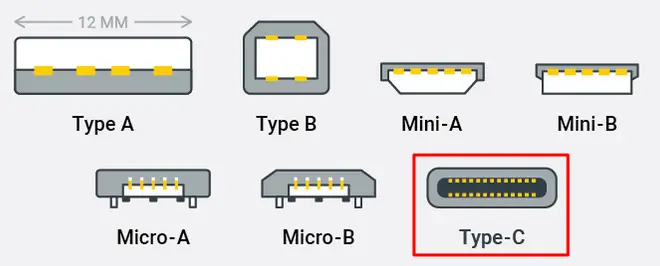
Apart from USB-2, it has an oval-shaped connector which is easier to connect with USB-C compatible devices.

One of the best things about USB C is, unlike other USB connectors, you can use the connector in a symmetrical way like from both the ups and downsides.

USB-C is now used in most digital devices such as gaming consoles, mobile phones, and laptops.
USB-C Data Transfer Rate
- If USB C connector is connected to USB 3.1 port, it is capable of transferring data up to 10GBPS.
- If you connect the USB-C connector to USB 3.2 port then it can transfer data up to 20GBPS.
What is Thunderbolt 3

Thunderbolt 3 is the latest version of the Thunderbolt, exclusively used in Apple devices.
Where Thunderbolt 1 and 2 require an external power source to operate in active mode, Thunderbolt 3 can operate in both active and passive mode.
In passive mode, Thunderbolt 3 provides a top speed of 20Gbp, while the active Thunderbolt 3 cables provide 40Gbps speed.
Thunderbolt 3 can be used for several types of data transfer works and also works with USB-C devices. Even USB-C Cables can be used as Thunderbolt 3 as long as you use good-quality cables.
Most USB-C devices can be used with a Thunderbolt 3 cable so you can use USB-C audio interfaces like Motu M-4 and other USB-C compatible peripherals with any device that has a thunderbolt-3/4 connection.
But, Thunderbolt 3 devices can not be used with USB-C ports as they need separate Thunderbolt chips inside your device to function.
As Thunderbolt 3 and Thunderbolt 4 are exclusive products of Apple you will not find Thunderbolt ports in Windows devices.
But, you can use Thunderbolt cables with USB C ports.
Conclusion
Data transfer technology is continuously evolving over time. And so the audio recording technology. Decades back, the system was in the analog domain.
Then digital audio recording technology was born.
Evolution continued…
Especially, in device connectivity, we’ve seen 7 major generations. The first data transfer port was USB 1.1 and now we are using a Thunderbolt 3 USB-C connection.
Every generation provided us with more speed and data accuracy. BUT, with time our favorite hardware becomes outdated just only because of connectivity upgrades.
These types of techniques however help us a lot in using our old devices with the latest computers.
I hope this tip helped you in connecting your old Firewire peripheral to the latest computer with a Thunderbolt 3/USB-C port, USB C/thunderbolt 3 to Firewire 400, or Firewire 400 to USB C/thunderbolt 3 devices.
Don’t forget to share this tip on your social media channels to help others.
Good day…😊
FAQ: Firewire to USB C
Can I get lossless audio quality in Firewire to Thunderbolt 3 USB-C connector?
It depends on the data transfer load. If you transfer data more than the capacity of Firewire capacity then the quality will lose. Below the data threshold, there is no quality loss.
What is the price of Firewire to Thunderbolt 2 USB-C connector?
Firewire to Thunderbolt 2 adapters are sold by Apple. This costs anywhere between $25 to $100.
How do I connect FireWire 400 to Thunderbolt?
I have already shown above how to connect FireWire 400 to Thunderbolt.
How can I use the legacy Firewire audio interface devices on a USB-C port?
You can use legacy Firewire audio interface devices on a USB-C port through FireWire to USB-C connectors.
You may also like to read,


![Heritage Audio i73 PRO Series Audio Interfaces Review [2024]](https://www.recordingbase.com/wp-content/uploads/2024/01/Heritage-Audio-i73-pro-series.jpg)




I will note that a USB type C connector can fit both a USB type C port and a thunderbolt3 port. and the thunderbolt 2 to 3 adapter is not USB-C unless I am mistaken and Apple actually made one of those but I don’t think they did. USB-C is both awesome and really annoying because it combines so many different things like HDMI, thunderbolt, USB, display port not into one port but into one port with multiple protocols. And if your device doesn’t support the protocol your other device has……..
those are some great videos, I’ve had a few chats in the comments.
Hi!
Thank You for this article. I want to buy new M1 Mac and I use MOTU 896HD with firewire port. Should I expect any MOTU drivers issues after connection with your method?
It all depends on the hardware you are connecting to. Basically, this method works with all firewire devices.
That could be a problem. M1 macs need drivers designed specifically for M1, and unless MOTU has ported the M1 drivers specifically over to M1 *AND* apple has ported firewire-over-thunderbolt , you might be out of luck.
Welcome to the world of planned obscelessance. And its a damn shame, I have some really nice firewire gear too.
Stuff not made for the M1 runs fine with an emulation technology called Rosetta 2. This includes VST’s and interface drivers. Apple did a great job carrying mission critical into their future, Planned obscelessence is a boogeyman.
Nice article, very helpful. Would this work if coonect to Thunderbolt 3/USB C hub or should connected straight to the Mac?
Connect straight to Mac
I’ve been able to use my Rme Fireface 400 with this method, but everytime I restart the computer I need to unplug and then replug the adapter in order for windows to see it.
Do you have the same problem?
May be it’s adapter’s problem. Change the adapter
I have an ancient EZQuest Firewire external hard drive, which I never use but always expected I would be able to use with my current iMac 2020 27 Inch desktop by using the correct adapter. You mention “audio” connections but not just connecting any Firewire device. Is there any solution to my problem? I have some digital photos on that drive that I haven’t stored elsewhere. Thanks for all your help on this.
Jim Haberman
Firewire to USB C Converters work well with all firewire devices, but I suggest you to first checkout the details of that firewire-USB C adaptor on Amazon along with the customer reviews, their official websites, review websites and forums before buying.
Hi,
I tried your setup using Thunderbolt 2 to thunderbolt 3 USB-C + Thunderbolt 2 to Firewire 800 + F800 to F400 cables with my Dell G3 3500 laptop running under windows 11. I want to be able to use my Echo Audiofire 12 Audio interface on it.
It happens to behave not correctly. When i try to read a wav file on bandcamp or Ableton. I get a glitch sound for 1 second then nothing anymore.
I can see Ieee 1394 Controller (coming from Thunderbolt 2 to Firewire 800 cable) and the correct Echo Audiofire 12 peripheral under configuration panel.
But things goes wrong somewhere. Does anybody experimented same issue or have any idea of what i could miss or did wrong ?
Thanks, seems to work on my MOTU 896HD to win11. Cheers, Leslie
hi there, i have a motu 896 mk3, not hybrid, and was working super well on an old mac til i died basically. i got a “new” second hand machine but its running OS monterey and have all the dongles to connect it, i realise the drivers will be an issue as they were only issued until OS 10.14. any way around this? thanking everyone in advance.
HI, I have been having a similar issue. Try not to update the OS beyond Monterey 12.4. See this link for the correct driver to download. That forum will also be discussing issues in the future beyond 10.4.
(I have installed the driver but not, as yet, launched my MKII Firewire.)
https://www.motunation.com/forum/viewtopic.php?t=68313&sid=dd3536104646335d91834ca4974028f3&start=15
I was doing just fine with my 2013 MacBookPro connected to 2 ADAT Light-piped MOTO 8Pre s that only have firewire 400 ( dongle adapter into thunderbolt port on the MacBookPro) until I updated to OS Big Sur. MOTU TechLink reply is that High Sierra was the last OS that would support FireWire. I’ve been trying to FIND High Sierra to download to a portable drive that I could boot from, but I can’t find a copy of High Sierra. . TechLink also said I could buy another current MOTU 8 Pre that has USB to the MacBookPro. I could still ADAT to one of the older 8Pre s. Not going that route.
this is great! I have an old M-AUDIO sound device that has 6-pin Firewire. But my mac does not have USB-C. I only have the USB-B. I can not find an adapter that would seem to work. The ones on Amazon have bad reviews that say they will fry your USB port.
Hi there, I have an M-Audio ProFire 2626 that I tried this set up with the dong;ed to my thunderbolt 3 on my macbook, but it wouldn’t show up – I tried installing the latest mac os drivers I could find for the profire 2626 but it wouldn’t let me install them as I’m running Mac OS 11+ and I believe the drivers are only supported upto MAC OS 7. So Can’t get it to recognise my Profire. Did you manage to get it to work? Anyone out there know how I can get my audio interface to work? I also have 2 Profire2626’s hooked up as well as a Behringer ADA8000 which gives me 24 XLR inputs (Not that I need that many). I am considering building a new Windows 11 machine and trying these dongles on that – Does anyone see any issue with the M-Audio Profire 2626’s working on Windows (Since I cant install the drivers on my version of my MAC OS)? Help!
Hi Gautam,
I setup a Orpheus Firewire soundcard with:
– A Firewire 400 to 800 cable.
– A Firewire 800 to Thunderbolt 2 adapter.
– Apple Thunderbolt 2 to Thunderbolt 3 USB-C adaptor.
Using 11th intel PC with Thunderbolt 4 port and Windows 10. All adaptors are Apple originals.
– The Soundcard works perfect and solid.
– An issue come off when i switch off the computer. – The PC don’t connect the soundcard when i switch on the computer. I have to reconnect the adaptors to USC – C Thunderbolt 4 port.
– If i reboot the computer with the soundcard working the computer keeps the soundcard working. The issue come off only when switch off the computer.
Do you know how to fix the issue?
Thank you in advance.
Jose Paulo
If anybody already sorted out this please comment.
Why does nobody try to connect their Mini DV camcorder port to a laptop’s HDMI port ?
It seems perverse to focus on the universal natures of USB-C and Thunderbolt (which are used for printing, disk mounting, Apple pencil etc.) when HDMI is designed for audio-visual connections !!
Can I assume that if my mac mini has a Thunderbolt 3 input, then I just need one Firewire 800 to Thunderbolt 3 connector and that’s all ??
My new Dell XPS 15 9530 running Win11 has 2 Thunderbolt 4 ports and a USBC port.
Are these different from Mac Thunderbolt 4 ports?
I also have a motu Traveler Firewire only interface that I love.
Very consistent and I would love to use it with my new dell system.
I’ll try your setup as soon as I can get the FW to TH2 to TH3 connectors.