Hey! If you’ve ever tried converting hours of audio into text, then you know how frustrating and time-consuming it can be.
Imagine listening to a podcast or a recorded meeting and having to type everything out manually—it’s exhausting. That’s exactly why AI audio transcription tools are a game-changer.
These smart tools can take your audio and turn it into accurate text in minutes, saving you a ton of time and effort.
Whether you’re creating content, taking notes from meetings, or turning your podcast into a blog post, AI transcription makes life so much easier.
In this post, I’m going to walk you through the top 10 AI audio transcription tools you should try this year.
I’ll cover their features, accuracy, pricing, and which ones work best for different needs, so you can pick the one that fits you perfectly and get started right away.
| AI Transcription Tool | Key Features | Pricing | Accuracy | Best For |
|---|---|---|---|---|
| 1. OpenAI Whisper | Supports multiple languages, offline use, highly accurate | Free | ★★★★★ | Developers, tech-savvy users |
| 2. Otter.ai | Multi-language support, automatic timestamps, and integrations | Free & Paid | ★★★★☆ | Professionals, meetings, students |
| 3. Notta | Fast transcription, collaboration tools, multi-device support | Free & Paid | ★★★★☆ | Teams, content creators |
| 4. Descript | Audio/video editing + transcription, automatic captions | Paid | Multi-language, subtitle generation, and collaboration tools | Podcasters, video creators |
| 5. Capsai | AI-powered automatic transcription, cloud-based | Free & Paid | ★★★★☆ | Beginners, quick notes |
| 6. Sonix | Multi-language support, automatic timestamps, integrations | Paid | ★★★★★ | Businesses, content teams |
| 7. Trint | Editing & exporting options, AI-assisted corrections | Paid | ★★★★☆ | Journalists, media professionals |
| 8. Rev.ai | High-accuracy, API integration, fast turnaround | Paid | ★★★★★ | Developers, enterprises |
| 9. Temi | Affordable, simple interface, quick results | Paid | ★★★★☆ | Students, casual users |
| 10. Happy Scribe | Multi-language, subtitle generation, collaboration tools | Free & Paid | ★★★★☆ | Real-time transcription, speaker identification, and cloud storage |
Why AI Audio Transcription Tools Are Essential in 2025
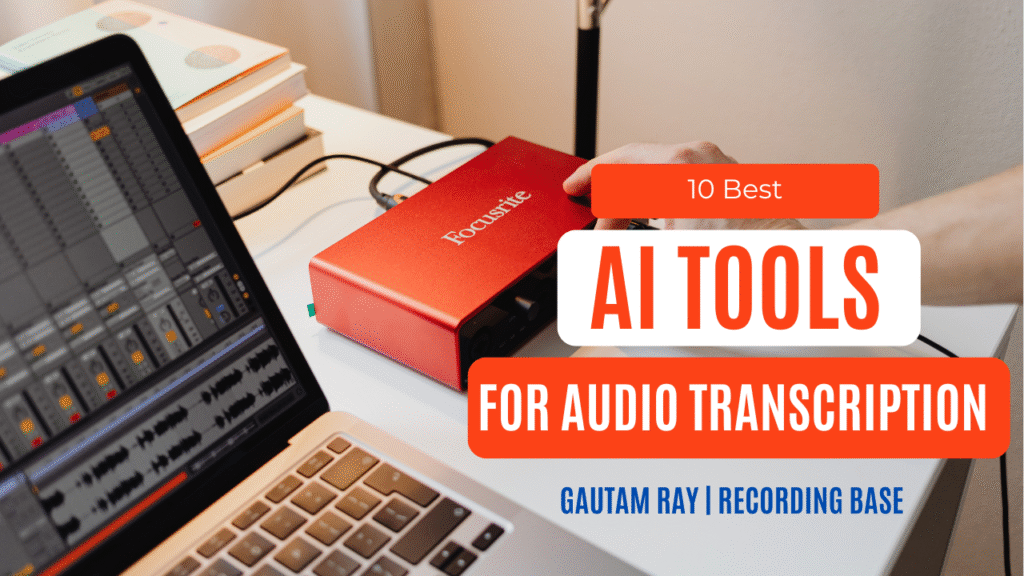
Let me be honest-manual transcription is a huge time drain. Listening to audio, pausing, typing, and replaying-it can take hours to get just a few minutes of content into text.
And even then, errors sneak in, especially with different accents or background noise. That’s where AI transcription tools completely change the game.
In 2025, audio content is everywhere-podcasts, webinars, online courses, video content, and business meetings.
If you want to stay productive and keep up, relying on AI transcription isn’t just a convenience; it’s almost a necessity.
These tools can turn your audio into text in minutes, accurately and effortlessly. You can generate captions, meeting notes, or even blog posts without breaking a sweat.
Most AI transcription tools now support multiple languages, speaker recognition, and integration with apps you already use.
Whether you’re a content creator, student, or professional, these tools save you time, reduce errors, and let you focus on what really matters—creating, learning, and growing.
Top 10 AI Audio Transcription Tools Shortlisted
Let’s break down the top 10 AI transcription tools you should definitely check out.
1. OpenAI Whisper
If you want pro-level transcription accuracy without paying a monthly fee, OpenAI Whisper will be a gem.
It’s an open-source speech-recognition model. OpenAI created this tool that can turn almost any kind of audio, whether it’s an interview, podcast, or voice notes, into clean, readable text.
Whisper is not just fast, but it’s incredibly smart.
It can understand multiple languages, handles accents with ease, and even performs well with background noise.
The secret is that it runs locally on your own computer; your recordings will be safe as all data is stored in your own device.
The only problem is that it is a ready-made web app. You have to be a little technical to install and use it, but after setup, it can outperform most commercial tools out there.
Key Features:
- Multilingual transcription and translation
- Works offline for total data security
- Human-like accuracy, even in noisy environments
- It can be integrated into apps and workflows via API
Pricing: Free (open-source)
2. Otter.ai
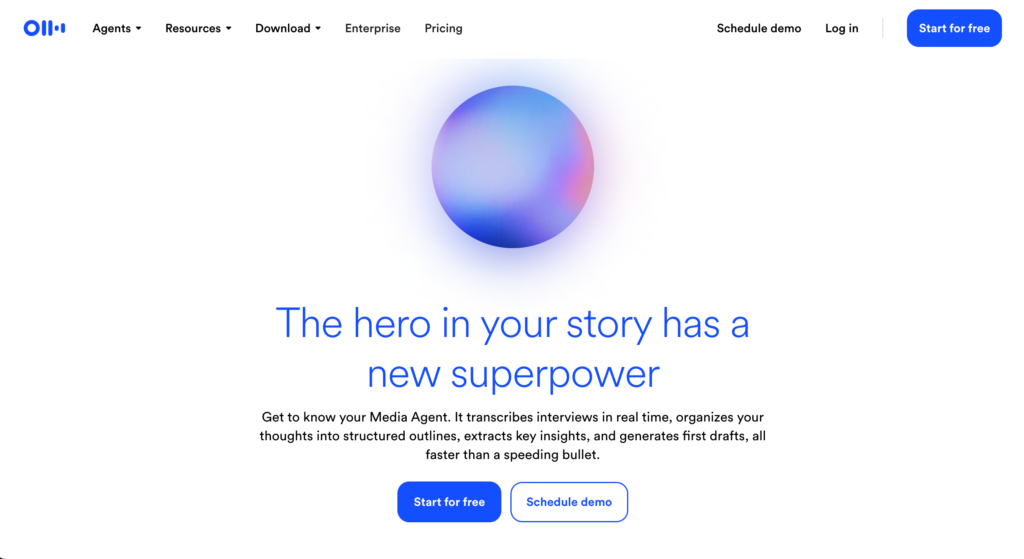
Otter.ai is one of the best tools to use for podcasts and other content creation works.
It’s one of the most popular AI transcription apps that captures your voice in real time and instantly turns it into text, almost like a human note-taker beside you.
Whether it’s a Zoom call, a podcast interview, or a lecture, Otter is built to record, transcribe, and organize everything automatically.
I personally like its ability to identify speakers, highlight keywords, and create meeting summaries.
You can search through transcripts, share them with your team, and even integrate this with other tools like Google Meet, Dropbox, and Zoom.
Well, the free plan gives you a good amount of transcription minutes, but the premium version offers longer durations and advanced collaboration features.
Key Features:
- Real-time transcription and speaker recognition
- Automatic summary and keyword highlights
- Syncs with Zoom and Google Meet
- Searchable, shareable transcripts
Pricing: Free plan available; Paid plans start at $16.99/month
3. Notta
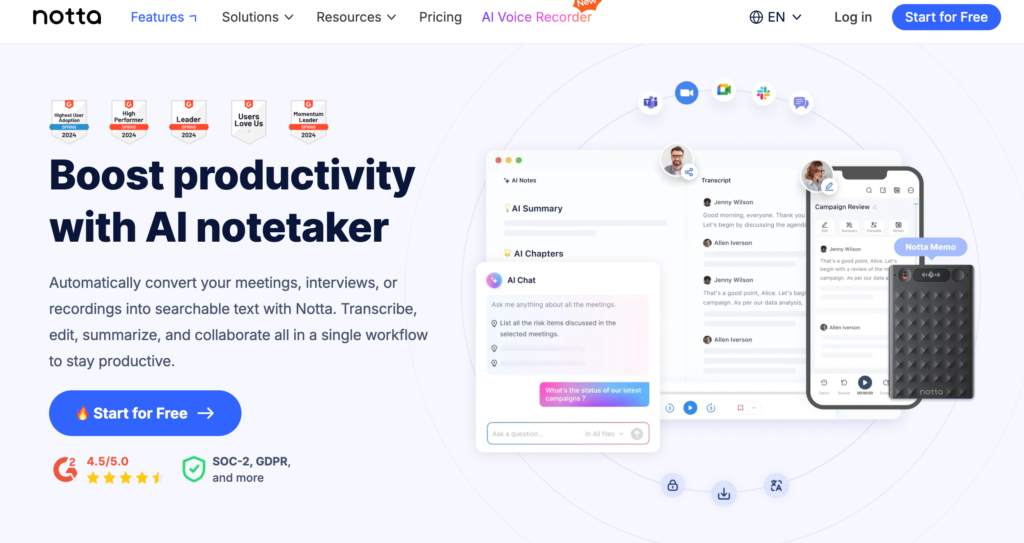
Do you love clean design and smooth workflow? Notta will instantly feel like the right fit.
It’s a simple and cool AI transcription tool that helps you convert your audio or video files into accurate text in just a few clicks.
There are two options. You can record directly inside Notta or upload pre-recorded files, and its built-in AI will do all its job for you.
The best thing is Notta works across all your devices, web, mobile, and even as a Chrome extension.
Your transcripts automatically sync and are independent of devices. With 100+ languages, timestamps, and team collaboration, it’s one of the best tools in the market. T
he free version is enough for light users, but if you need a decent amount of transcription, then you need paid plans.
Key Features:
- Supports over 100 languages
- Real-time transcription across devices
- Cloud sync and collaboration tools
- Timestamped and editable transcripts
Pricing: Free plan available; Paid plans start at $13.99/month
4. Descript
As a YouTuber, Descript is my favorite transcription tool. If you create podcasts, YouTube videos, interviews, etc, Descript is more than just a transcription tool.
It’s a complete content creation suite.
Because it doesn’t just transcribe your audio; it lets you edit your audio and video by editing text.
Imagine deleting a sentence from your transcript and having it instantly removed from the video; that’s how smart Descript is.
Its advanced AI generates accurate transcripts in minutes.
The Overdub feature is amazing. It allows you to clone your voice for quick edits or corrections.
You can record, transcribe, add captions, and export your video. The interface is clean and beginner-friendly.
Key Features:
- Automatic transcription with editable text
- AI-powered voice cloning (Overdub)
- Screen recording and podcast editing
- Subtitles and captions generation
Pricing: Free plan available; Paid plans start at $15/month
5. Capsai
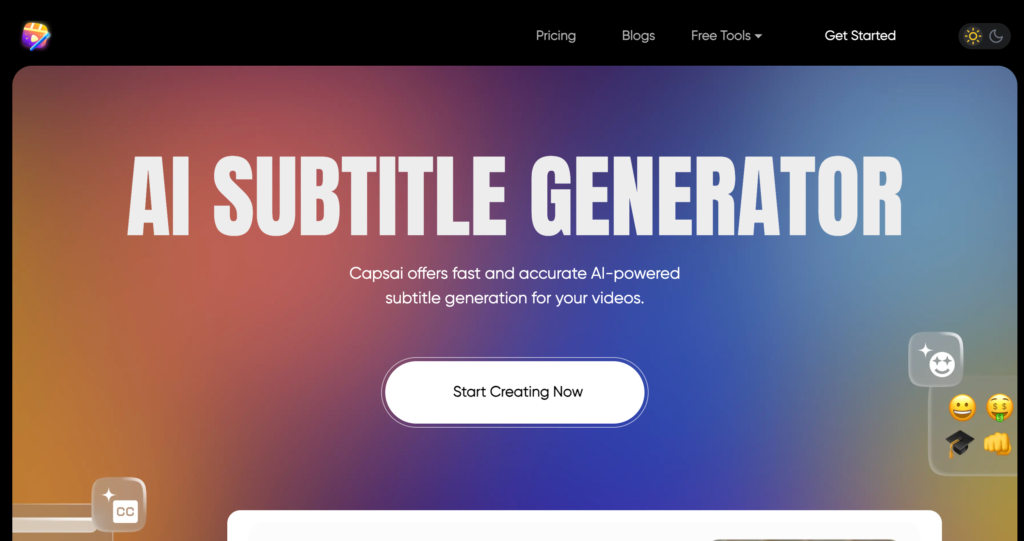
Capsai is a lightweight, no-fuss AI transcription tool. It’s designed for creators and professionals who want quick, accurate transcriptions without dealing with a complicated interface.
Just upload your audio or video files, and within minutes, Capsai turns them into neatly formatted, ready-to-use text
It provides a balance of speed, simplicity, and affordability.
Its cloud-based software makes your files accessible from anywhere.
It also automatically adds timestamps, which makes it easy to reference specific parts of your recordings later on.
But the disadvantage is that it doesn’t have as many integrations as tools like Otter or Descript.
Key Features:
- Fast AI-based transcription
- Cloud storage for easy access
- Automatic timestamps
- Export in multiple text formats
Pricing: Free plan available; Paid plans start around $10/month
6. Sonix
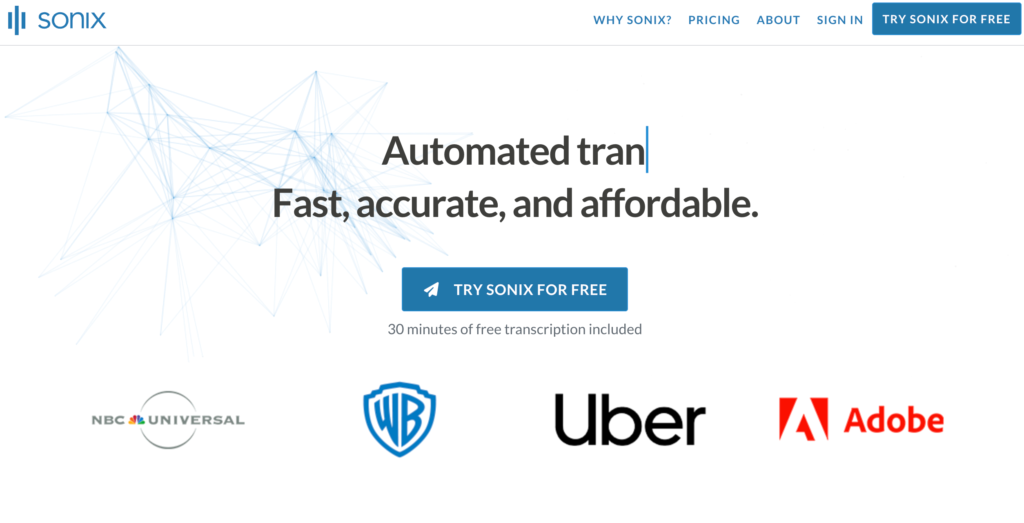
Sonix produces a polished, professional transcription experience.
It’s trusted by media houses, journalists, etc, and there’s a reason behind it – it delivers fast, high-quality transcriptions with impressive accuracy.
You just upload your audio or video files, and Sonix automatically transcribes them, adds timestamps, and even organizes everything that you can edit further.
The advantages of Sonix are its support for over 40 languages, which make it ideal for international teams and creators.
You can easily search words within transcripts, highlight key moments, and collaborate with your teammates on shared projects.
Even you can integrate it smoothly with tools like Zoom, Adobe Premiere, and Final Cut Pro – perfect for professionals who need streamlined workflows.
Key Features:
- Supports 40+ languages and dialects
- Automatic timestamps and smart editing tools
- Integrations with video and audio platforms
- Team collaboration and sharing options
Pricing: Starts at $10/hour of transcription (pay-as-you-go)
7. Trint
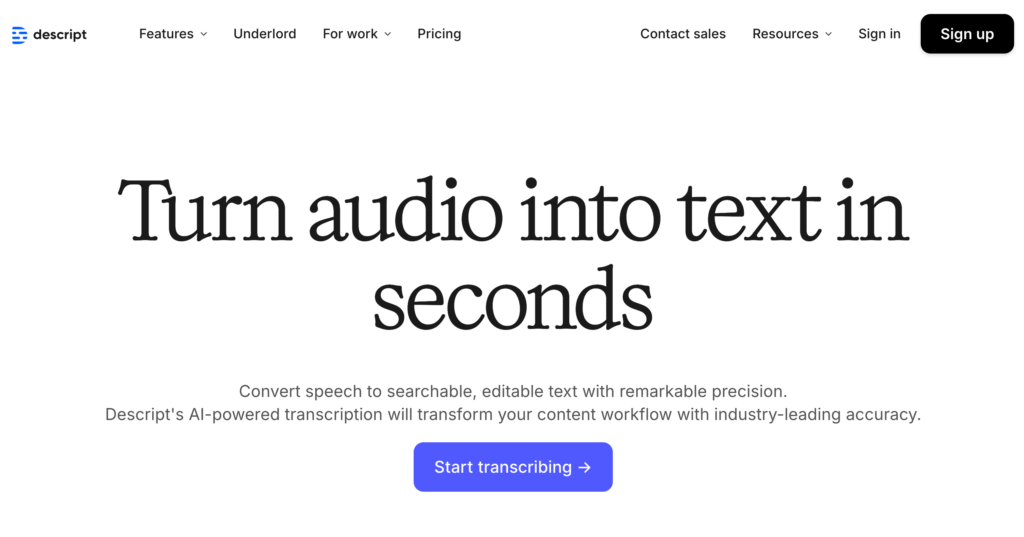
Trint is ideal for you if you work in media, marketing, or content production.
It’s designed not just to transcribe but to help your team collaborate, edit, and repurpose spoken content efficiently.
You can upload any audio or video file, and within minutes, Trint’s AI converts it into searchable, editable text.
Trint actually stands out because of its built-in editing and collaboration tools.
You can highlight quotes, add comments, and share transcripts with your team in real time.
It also supports multiple languages, but how many – not mentioned.
You can export your work as subtitles, captions, or formatted text for publishing. Many journalists and production houses rely on Trint for interviews, podcasts, and documentary workflows.
Key Features:
- Multi-language transcription and translation
- Collaborative editing in real time
- Export options: text, captions, subtitles
- Integrations with Adobe Premiere Pro and other tools
Pricing: Starts at $48/month (individual); custom pricing for teams
8. Rev.ai
Rev.ai is another powerful and flexible choice.
Unlike many standard transcription apps, Rev.ai is designed with developers and businesses in mind.
You can easily integrate it into your own applications via API, which makes it stand out.
It’s perfect for custom workflows, apps, or large-scale transcription projects.
Its AI-powered dashboard delivers fast, highly accurate transcripts, and if you want extra precision, there’s even an option for human-assisted transcription.
It handles multiple speakers, supports different audio formats, and works with various accents, which makes it ideal for enterprises that process large volumes of audio every day.
Only one thing I don’t like- its more technical than tools like Otter or Notta, but once set up, it becomes a seamless part of your workflow.
Key Features:
- API access for developers
- AI and optional human transcription
- Fast turnaround with high accuracy
- Supports multiple languages and accents
Pricing: $0.25/minute for AI transcription; $1.50/minute for human transcription
9. Temi

Looking for a simple and budget-friendly transcription tool?
Temi is a solid choice.
It’s designed for quick and automated transcription without technical features or complex interfaces.
You can upload your audio or video files, and Temi converts them into text in just a few minutes
It is perfect for students, freelancers, or anyone who needs a fast solution.
Its drag-and-drop interface lets you drag the file, and the AI does the rest.
The transcripts are timestamped and editable, so that you can easily make corrections or highlight important sections.
Well, it doesn’t have the advanced collaboration or integration features of some premium tools.
Key Features:
- Quick, automated transcription
- Timestamped transcripts
- Simple drag-and-drop interface
- Mobile app support for on-the-go use
Pricing: $0.25 per minute of audio
10. Happy Scribe
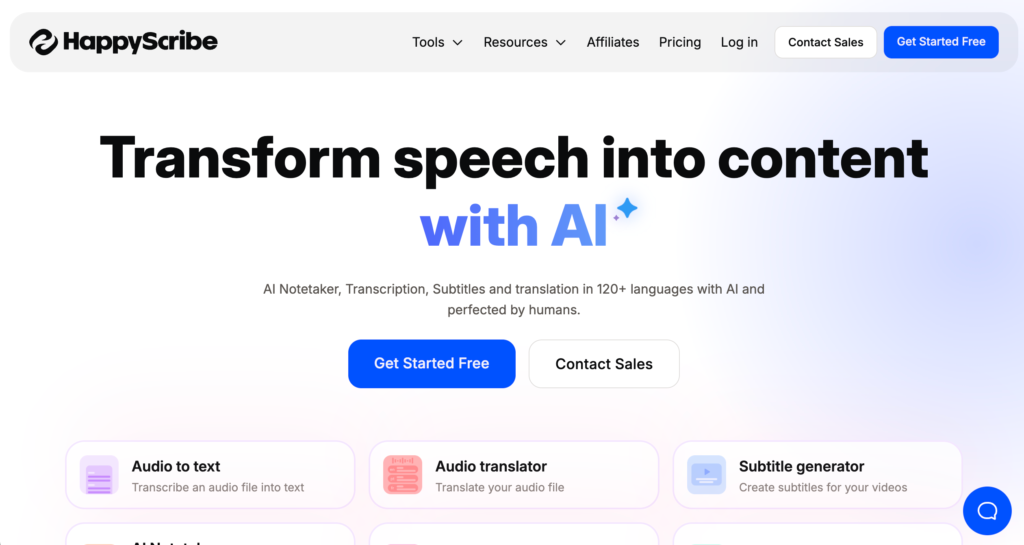
Last but not least, if you create video content or work with international teams, Happy Scribe should be your excellent choice.
It’s an AI transcription tool that not only converts your audio into text but also generates subtitles and captions automatically.
Whether you are podcasting, making YouTube videos, or giving lectures, Happy Scribe helps you make your content more accessible and easier to repurpose.
I really appreciate its multilingual feature that handles over 60 languages and dialects, perfect for creators.
The platform also enables collaboration, allowing you and your team to edit transcripts together, highlight sections, and export content in multiple formats.
However, it is slightly slower with very large files; but it delivers solid accuracy and a user-friendly experience overall.
Key Features:
- Supports 60+ languages
- Subtitle and caption generation
- Collaboration and editing tools
- Integrations with YouTube, Vimeo, and more
Pricing: Free trial available; $0.20–$0.25 per minute
Free vs Paid AI Transcription Tools
Choosing between free and paid AI transcription tools actually can be tricky.
Free tools are great if you’re just starting out and working with short audio files.
They usually offer decent accuracy and essential features, but they often come with limits on transcription minutes, file length, or export options.
Like, OpenAI Whisper is completely free and powerful if you’re tech-savvy, but it requires you to set up and have technical knowledge.
Tools like Otter.ai also give free plans with limited monthly minutes.
But paid tools are designed for serious users, teams, and professionals.
They offer higher accuracy, fast processing time, multi-language support, ideal for longer audios or unlimited transcription time, and advanced features like collaboration, timestamps, editing, and integration with apps like Zoom or Adobe Premiere.
Tools like Descript, Sonix, or Trint come from this category.
So selecting them requires you to follow a simple rule: if you need occasional transcription, free tools are enough.
But if you regularly create content, run meetings, or work in a team, you should invest in a paid tool that saves you hours of editing and manual work while giving you better results.
Conclusion: How to Choose the Right AI Transcription Tool for Your Needs
The key to choosing an ideal transcription tool is to focus on what matters most for your workflow.
Start by thinking about the type of audio you’ll be transcribing.
Are they short interviews, long podcasts, online lectures, or meeting recordings? Some tools handle long files better, while others are faster with shorter clips.
You should also consider on accuracy and language support. If your audio has multiple speakers, heavy accents, or background noise, you’ll want a paid tool that can handle these challenges reliably.
Paid tools like Descript, Sonix, or Trint perform better in these situations.
But finally, the most important factor is budget and usage frequency.
Free tools are good enough for occasional use, but if you transcribe regularly or work with a team, a paid plan is worth your investment.
Choice is yours. Let me know in the comments which one you chose.

