Microphone gain is a feature on microphones that allows you to adjust the strength of the signal that is sent to your computer.
This can be useful in order to ensure that the sound quality is consistent and clear. It can also help you to avoid distortion when recording or streaming.
Microphone gain is one of the most important, but often misunderstood, aspects of microphone usage. It is the process of increasing or decreasing the level of a signal before it is sent to a mixer or amplifier.
This can be done in order to make sure that the signal is strong enough to be heard properly, or to prevent it from being too loud and clipping.
In this blog post, we will discuss what microphone gain is, how it works, and how to use it correctly!
Table of Contents
- 1 What is microphone gain and what does it do?
- 2 Difference Between Volume And Gain
- 3 How to adjust your microphone’s gain for the best sound quality
- 4 How to adjust the microphone input level on a computer or other device
- 5 How to fix common problems with microphone gain
- 6 The benefits of adjusting the microphone gain
- 7 Conclusion
What is microphone gain and what does it do?

Microphone gain is the amount of amplification that is applied to a microphone signal. This controls the level of sound that is output by the microphone.
Microphone gain can be adjusted in order to change the volume of the sound that is being captured by the microphone. It can also be used to increase or decrease the strength of certain frequencies within the signal.
Microphone gain is an important factor to consider when recording audio. It can be used to adjust the level of the sound that is being captured, in order to achieve the desired tone and volume.
Disclosure: This post may contain affiliate links, which means we may receive a commission if you click a link and purchase something that we recommended. Read more about Affiliate disclosure here.
It is also important to ensure that the microphone gain is set correctly so that the recorded audio is not too loud or too quiet. If the microphone gain is set too high, it can result in distortion and noise. If it is set too low, the recorded audio will be faint and difficult to hear.
Difference Between Volume And Gain

It is important to note the difference between volume and gain. Volume refers to the loudness of a sound, while gain refers to the strength of a signal.
When adjusting the microphone gain, you are not changing the volume of the sound that is being captured, you are only increasing or decreasing the strength of the signal.
This means that you can adjust the microphone gain without affecting the overall volume of the recording.
How to adjust your microphone’s gain for the best sound quality

Microphone gain is one of the most important settings on your microphone. It determines how loud your voice will be about other sounds in the room. If you set it too high, you’ll sound like you’re shouting; if you set it too low, people will have to strain to hear you.
The best way to find the right setting is to start with the default and then adjust it up or down until you reach the level of volume that’s best for you.
There are two ways to adjust microphone gain: in your software settings or on your microphone itself.
In your software settings, look for a slider or knob labeled “microphone gain” or “input gain.” This will adjust the gain for all applications on your computer, not just the one you’re using at the moment.
If you have a USB microphone, there’s also a chance that it has a physical gain control on it. This is an adjustment knob that allows you to change the microphone’s sensitivity manually.
The further you turn the knob up, the louder your voice will be. However, too much gain can cause distortion, so be careful not to turn it up too high.
If you’re using a desktop microphone or an XLR microphone, there’s usually a volume control on the mic itself that allows you to adjust the level of gain.
Now that you know how to adjust your microphone’s gain, here are a few tips for finding the right setting:
First, find a comfortable distance from the mic. Too close and you’ll get too much of your own voice in the recording; too far and the microphone won’t pick up your voice at all.
Once you’ve found a good distance, start by turning the gain up until you can just hear yourself speaking comfortably. From there, you can adjust the gain up or down depending on how loudly you want to be heard.
Remember, if the microphone is too loud or too soft, it’ll affect the quality of your recording. So take a little time to find the right setting and you’ll be ready to start recording!
How to adjust the microphone input level on a computer or other device

When you’re recording audio with a computer or other device, adjusting the microphone input level is key to getting the best sound quality.
The microphone gain knob adjusts how much signal is sent from the mic to the recording device. If it’s turned up too high, you’ll get distortion; if it’s turned down too low, you’ll get a weak recording.
Finding the right input level takes some experimentation, but it’s worth it to get your recordings to sound their best. Here are a few tips for getting started:
- First, find out what the maximum input level is for your device. This information is usually found in the device’s manual, or you can search for it online.
- Next, start with the microphone gain turned down and gradually turn it up until you start to see distortion in the recording. Back off a little bit from that point to find the sweet spot.
- If you’re using a Windows computer, there’s a handy tool called the Level Meter that can help you find the right input level. It’s a little app that sits in your system tray and looks like this:
- The Level Meter has five bars that indicate the current input level. The green bar should be as close to the top as possible without going into the red zone, which indicates distortion. If it’s not, adjust the microphone input level until it is.
- Once you’ve found the right input level, it’s a good idea to save your settings so you can easily replicate them later. On Windows, you can do this by clicking the little arrow next to the Level Meter and selecting “Create Preset.” Give your preset a name and click OK.
Now, whenever you want to record audio with your computer, just load up your preset and you’re good to go.
How to fix common problems with microphone gain
Microphone gain can be a tricky thing to get right. Here are some common problems and how to fix them:
Too much noise: If your recording is too noisy, try increasing the microphone gain. This will make the microphone more sensitive and allow it to pick up quieter sounds.
Not enough volume: If your recording is too quiet, try decreasing the microphone gain. This will make the microphone less sensitive and prevent it from picking up unwanted noise.
Distorted sound: If your recording is distorted, try increasing the microphone gain until the distortion goes away. Be careful not to increase the gain too much or you’ll end up with a noisy recording.
The benefits of adjusting the microphone gain
Microphone gain is a setting on your microphone that allows you to adjust the volume of your voice. This can be very helpful when you are recording video or audio because it will ensure that your voice is at the correct level.
If the microphone gain is too low, your voice will not be loud enough and if the microphone gain is too high, your voice will be too loud and could potentially sound distorted.
By adjusting the microphone gain, you can ensure that your voice is at a comfortable level for both you and your audience. This is important because it will help to prevent you from having to shout or speak in a soft voice, which can be difficult to hear.
Conclusion
Microphone gain is a critical aspect of recording that should not be overlooked. By understanding the basics of microphone gain and how to use it properly, you can create recordings that are clean and clear.
Experiment with different settings to find what works best for your project, and always keep in mind the overall goal of the recording. With a little practice, you’ll be able to get great results every time. Thanks for reading!
You might also like,


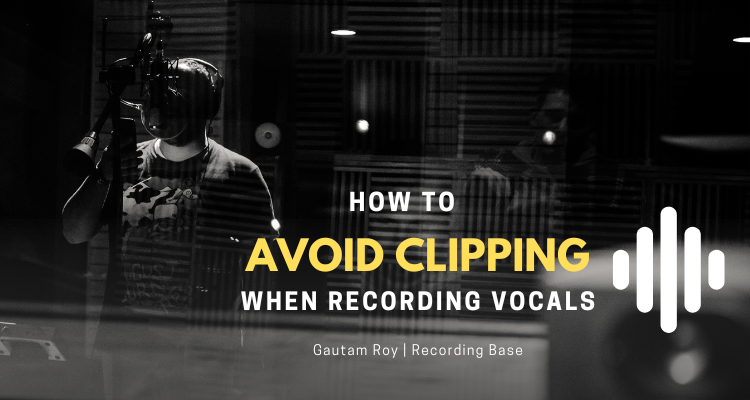

![How to Connect XLR Mic To Computer [3 Methods]](https://www.recordingbase.com/wp-content/uploads/2021/12/3-ways-to-connect-xlr-mic-to-computer.png)


Hi,
I’m having a problem when I increase my mic level (Shure SM7b with Cloudlifter) into my Focusrite Scarlett 6i6 using quality cables. Turning up the input level to a decent voice level creates an annoying motor boating & random chirping noise. Can you help me resolve this problem? Thanks!!!