This article is for those who are searching for a step-by-step guide on how to start recording music in their home.
Today music recording is not as tough and costly as in the old days.
Gone are those days when there were huge analog recording devices poured into most of the spaces of recording studios and a heavily skilled recording engineer needed to operate those giants.
Now time is changed, and the industry is changed. Today recording studios are very common among us. They are now as compact as they can fit on your bedroom table(however those are not fully professional studios).
You just need a laptop/iPad and a USB-powered audio interface to start recording anywhere.
However all the hardware operations transformed into software and plugins, the one thing has not changed at all. The Skill of music production – Especially the technical knowledge that is required to successfully run a recording studio.
So, in this article, you will read how to set up and run a recording studio in your home.
let’s begin…
Disclosure: This post may contain affiliate links, which means we may receive a commission if you click a link and purchase something that we recommended. Read more about Affiliate disclosure here.
Table of Contents
How To Start Recording Music in Your Home
We will go through all the necessary steps to start and run a recording studio and produce music like a pro.
1. Take Some Basic Lessons
For any business, especially creative businesses, we need to develop expertise in this particular sector. Without expertise, we can’t go long.
Audio recording is not an exception. In this field, only those people go long who have extra skills in recording, music programming, mixing, etc.
So, here I’ve listed some of the best courses available online.
- Creative Live Music Production courses (Free Courses available)
- Skillshare Music Courses (Free 2 months trial available)
- Loopmasters Music Courses
I’ve researched and come up with these 4 high-quality courses. These are really life-changing courses and help you develop audio recording and music production skills within a short amount of time.
So first join these courses and then jump into the music recording world.
Assuming you are already skilled in music recording let us go to the second step ie;
2. Essential Recording Gear
Just like any other business, you need some tools and gear to record music at home. Such as,
- Audio interface
- Microphone
- Computer
- DAW
- Studio Monitors
- Headphones
- Cables and other accessories
Let me explain all these tools to you.
Audio Interface
In the old days, analog mixers were used to connect all the other devices. They were huge in size and weight. Even today, in big professional studios mixers, are used for analog taste.
But today, in maximum budget studios audio interfaces are used to connect all the recording devices. Audio interfaces are like digital mixers with AD/DA converters which work with the recording software to convert the analog input signal to digital signal and record in your computer hard disk.
So, as you’ve seen it is the most important gear to start a recording studio.
There are several types of audio interfaces and not all are built for your needs so before choosing your’s you should read my article – How To Choose Audio Interfaces [Ultimate Guide]
The 2nd one is…
Microphone

Without a microphone, a recording studio is dead. Whatever you record, you need microphones. Whether it’s an acoustic guitar, vocals, or drums you need microphones to record them on your computer.
But just like audio interfaces, there are several types of microphones to choose from. Some of them are,
- Condenser Mics
- Dynamic Mics
- Ribbon Mics
- Stereo Mics
Newbies can easily confuse when choosing microphones. So you need to know about all types of mics and their work.
Read my article on Microphones and then make your decision to buy one.
Computer
As you are in the digital recording you need a computer, laptop, or iPad to record your music. But first of all, you need to choose the operating system.
As you know there are mainly 2 operating systems Windows and Mac, I always suggest Mac over Windows.
Mac has added advantage over Windows. I’ve been using it since 2007. But if you are familiar with Windows you can go with that. The choice is yours.
But always remember, audio recording needs extra resources so your computer must have high configuration – RAM, Processor, and Harddisk.
DAW

Digital Audio Workstation – DAW is the software that interacts with your hardware and helps you to record your audio on the computer.
Generally, DAWs come with multitrack recording so that you could record more than one track and mix down them to create a Wav or MP3 file.
According to the wide area of work in the audio recording field, there are many types of DAWs available on the market.
Such as if you want to design movie scoring you should choose Pro Tools while for Hip Hop and other mainstream music genres Logic is great. Well, it’s quite confusing for a newbie when it comes to choosing a DAW.
I’ve written in-depth articles on DAWs. Before choosing your DAW must read them. These articles will help you in choosing the right DAW for you.
The other gear you need is…
Studio Monitor or Headphone

Studio monitors are headphones are gear where you listen to your outputs. So you need any of them to get started.
Whether you choose a studio monitor or a headphone it’s very important to choose the right one which delivers a nearly flat frequency response.
If you mix your projects with mediocre speakers then you can’t compete with other professionals. So it’s very important to choose the best monitors or headphones(If you don’t have the budget to get a good monitor).
So how would you know which one provides you with the best output? Here’s how.
- 10 Best Studio Monitors Under 1000
- 9 Hacks To Choose Studio Headphones
- Headphones Buying Guide: Types Of Studio Headphones [Pro & Cons]
Cables and Accessories

The last thing you need is some cables and accessories to connect all your gears. Here is the list of the most important of them.
- 1/4 Phono cables for instrument ins and speaker outs.
- XLR cables for Mic inputs.
- A Pop Filter if you have a condenser mic for vocals.
- A mic stand.
Check out the detailed guide on 7 recording essentials including cables and accessories.
Now we have all the essential gear to start our home studio it’s time to set up them.
3. Install The Gear
So, how do you do that if you’re a newbie?
First of all, you need to understand the signal flow of your home studio. The image below will show you the same.
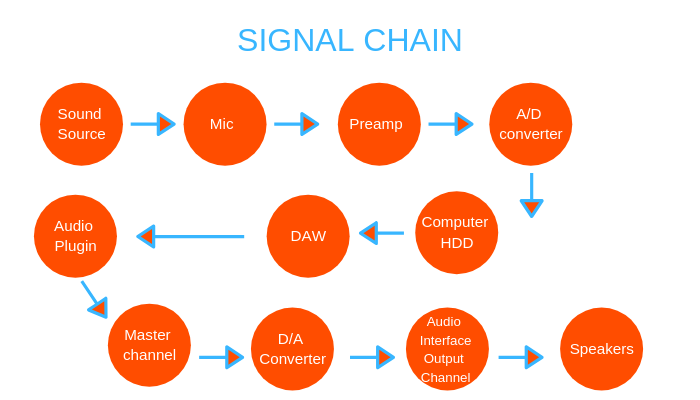
The 2nd image will show you how should you connect your hardware with each other.
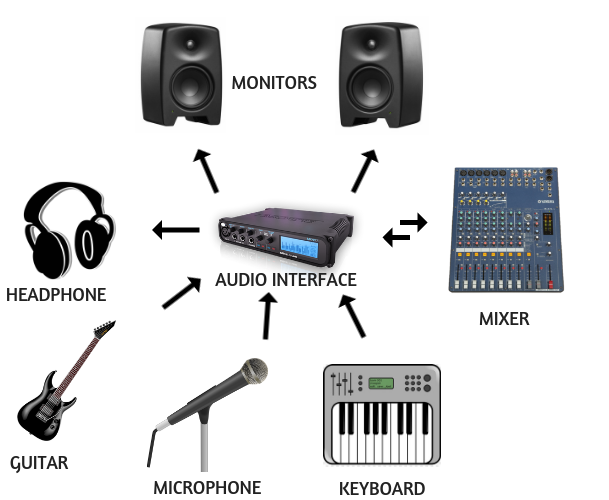
With the help of these two images and the setup guide that you find on the respected gear’s website or in the box, you can easily set up the connections with no time.
But I would suggest you read some in-depth tutorials on the gears that you have before proceeding with the setup.
4. Record Your Music

Now let me come to the main point.
The recording process.
Apart from choosing the gears and set up them, the recording is an ongoing process.
As more you learn on recording, as great you will be on that. Ultimately, recording is an art and you need to conquer this art to become a great recordist.
It’s not that which I could cover in one section of this article. That’s why I’ve dedicated my blog to audio recording and mixing.
You are in the right place (Recording Base) where you learn and grow yours with time. So I would suggest you subscribe to my blog so that you will be notified on every new post on your topics.
5. Mix and Master Your Music

Just like the audio recording, you will learn to mix and master it with time. It’s not a one-time deal. You need to be focused for a long time (for years) to master the mixing and mastering.
Here are some of my articles that will help you to get started in mixing and mastering.
- How to EQ Bass Guitar in Mixing [7 Killer Tips]
- How to EQ Drums in Audio Mixing [5 Effective Strategies]
- Step-by-Step Audio Mixing Guide For Logic Pro-X [Video]
Conclusion: How To Start Recording Music
Well, here was the 5-step guide to starting recording music in your home. However, it all depends on your budget and the space you have in your home, and which gear you should choose to produce music.
I suggest you start with low investment and when you understand the work, upgrade your studio with more professional gear.
When I started my studio, I just had a two-channel audio interface and a laptop. Today I have 2 professional audio interfaces, a digital mixer, high configuration iMac, and tons of software and plugins.
So start small and upgrade yourself with time.
That’s it,
If you have any questions or suggestions comment below and share this article with your social circle so that others could get the benefit of it.



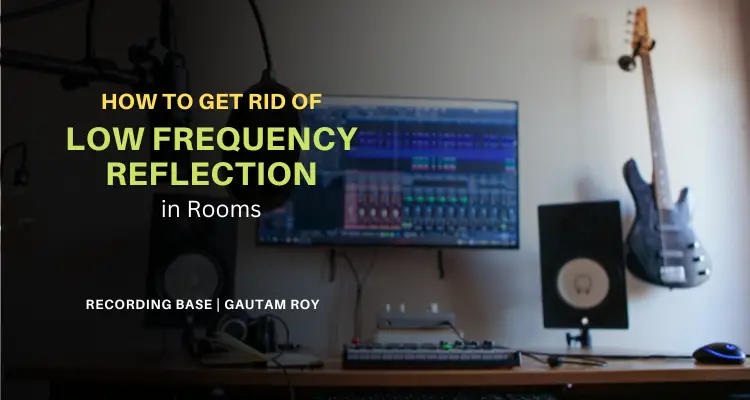




Thank you. I’ve always wanted to record music. I am a lifelong musician. I just need some help getting started.
That was helpful thank you a lot